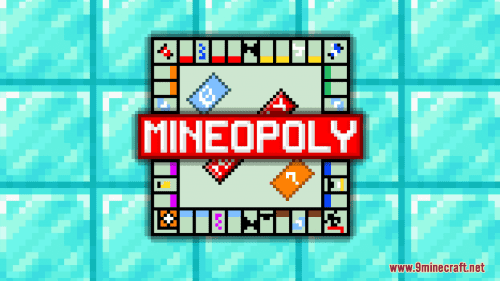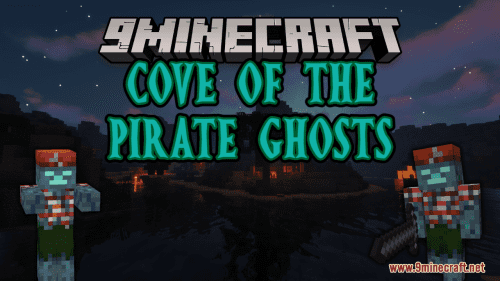Dartboard Map 1.13.2 for Minecraft
1,393
views ❘
June 16, 2019
Dartboard is a minigame map created by PanPiksel_. This is a Minecraft recreation of a real-life game called darts! Your main task is to hit a target with a dart, but it won’t be as easy as you think…You can find here 4 different game modes, which you can play with your friends or alone (up to 8 players). The modes are extremely distinctive as well, as the aiming system will be described for you in the map’s lobby. You can choose between two languages: Polish and English. Some notes before you start diving in: make sure you are playing on 1.13.2 and also make sure you have loaded the resource pack.

Screenshots:





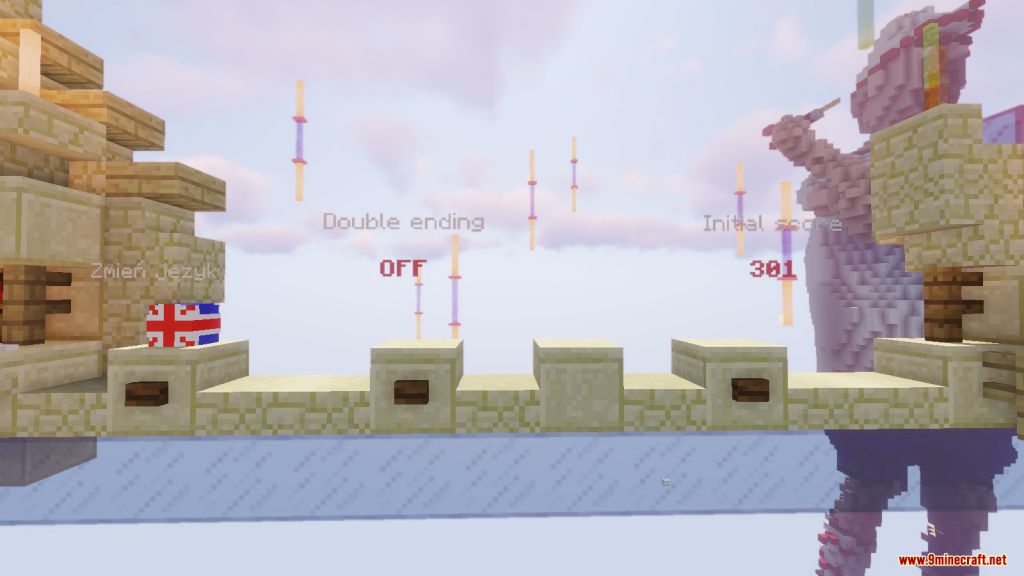

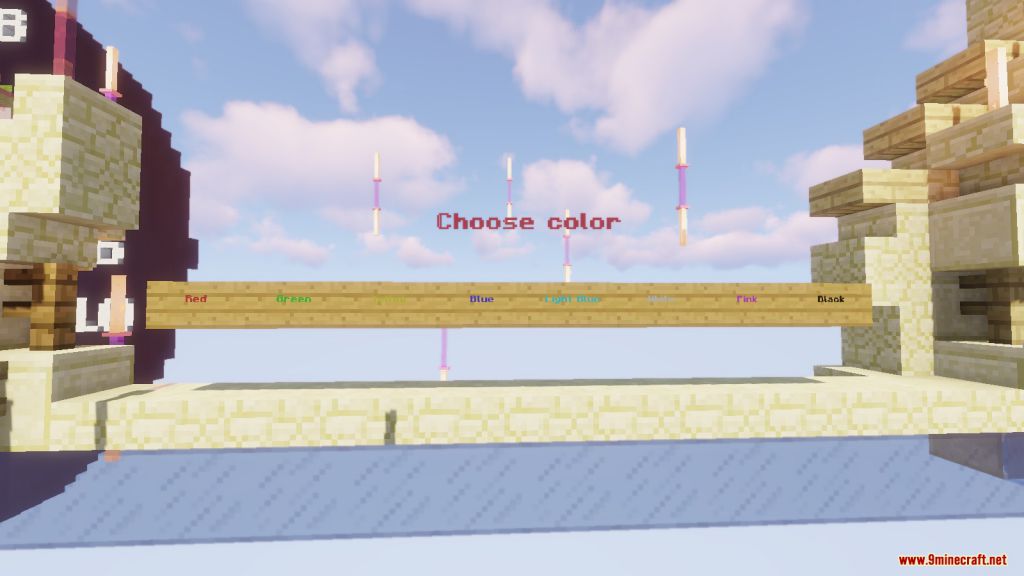
Notes:
- Please do not play on any other version or it may not work!
- You should set Render Distance to 12 or upper.
How to install:
- Please visit the following link for full instructions: How To Download & Install Minecraft Maps
Dartboard Map Download Links
For Minecraft 1.13.x
Click to rate this post!
[Total: 0 Average: 0]