Echelon Resource Pack 1.12.2, 1.11.2
1,856
views ❘
July 17, 2017
Echelon Resource Pack 1.12.2, 1.11.2 for Minecraft was created to edit the default visuals of Minecraft, making them brighter and more vibrant. There is no doubt that Echelon is an absolute delight to use and look at. You’ll be welcomed with a color palette that’s a lot brighter than the vanilla palette. There are some minor issues here and there such as noise didn’t get to deal with efficiently but it probably won’t effect your experience that much.

Screenshots:

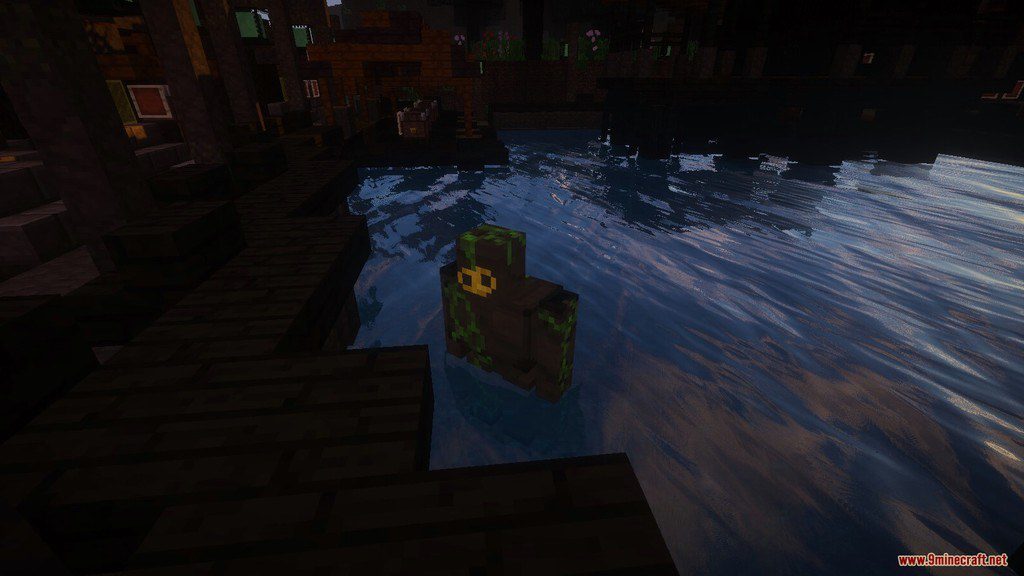
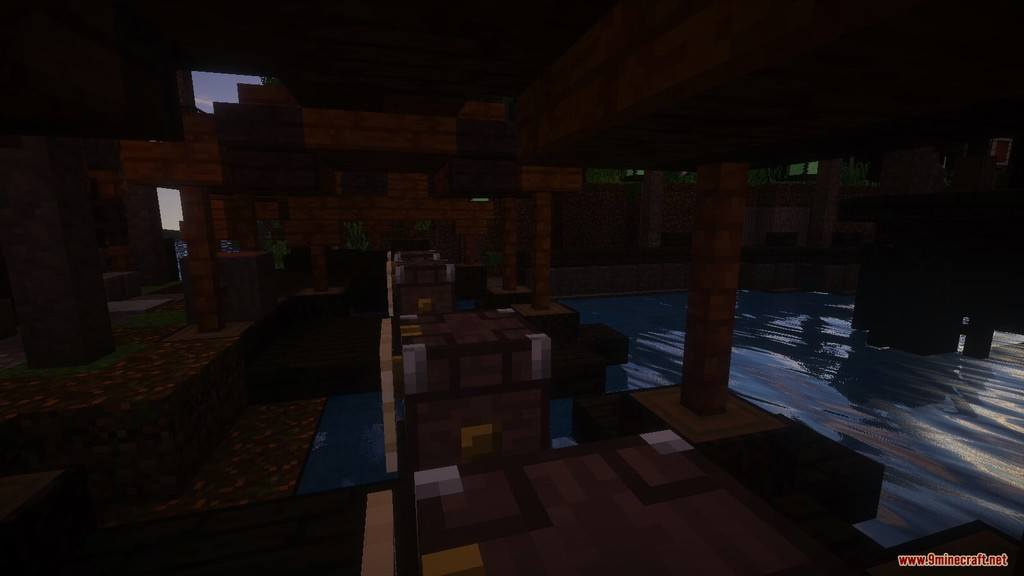

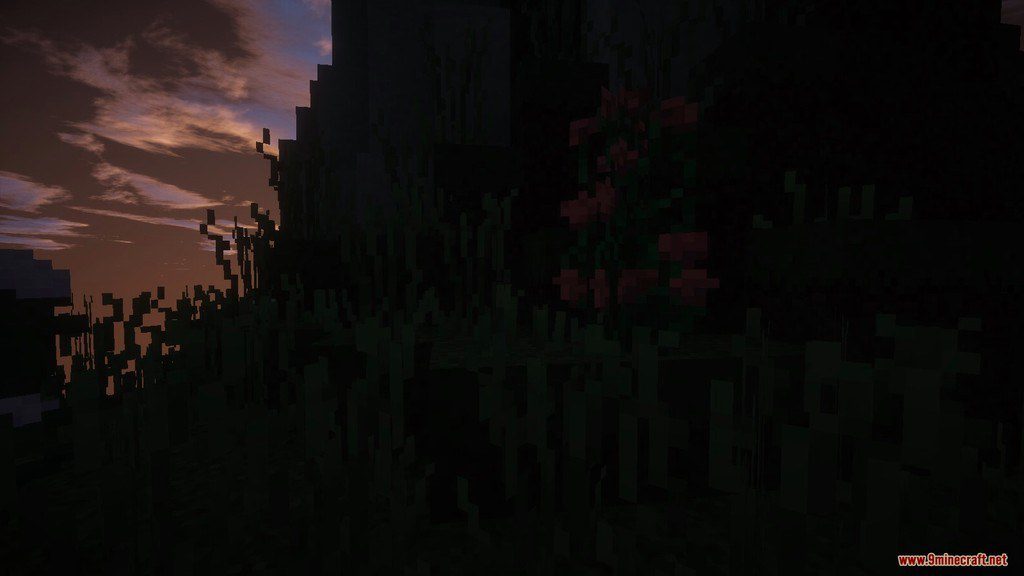
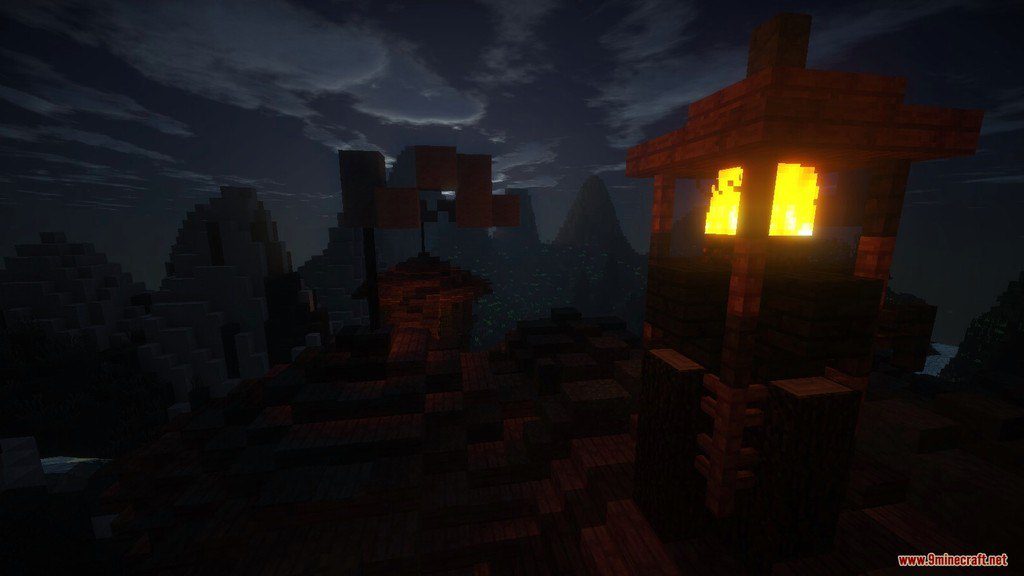
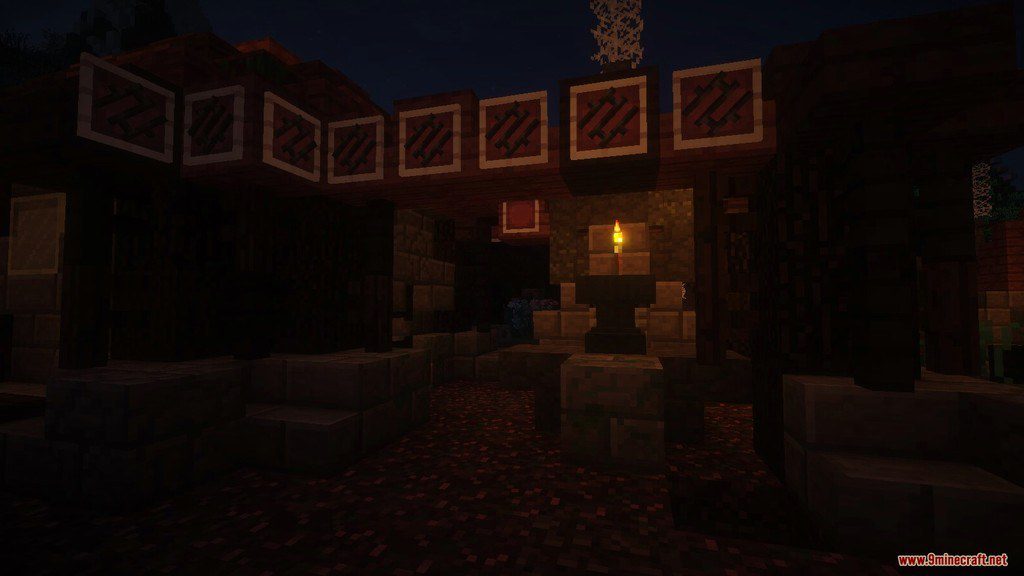



How to install:
-
- Please visit the following link for full instructions: How To Download & Install Resource Packs
- Click on “Options”, then “Resource Packs”.
- Choose “Open resource pack folder”.
- Go back to Minecraft, the resource pack should now be listed and you can activate it by choosing it and hitting “Done”.
Echelon Resource Pack 1.12.2, 1.11.2 Download Links
for Minecraft 1.12.2, 1.11.2
Click to rate this post!
[Total: 0 Average: 0]





















