Template Wands Mod 1.12.2 (Wand of the Lazy Builder)
19,561
views ❘
September 25, 2018
Template Wands Mod 1.12.2 adds 3 survival mode wands to Minecraft. These wands help you copy and paste structures in Minecraft Survival Mode.

Features:
- Iron Template Wand: supporting up to a 27 block big area.
- Gold Template Wand: supporting up to a 343 block big area.
- Diamond Template Wand: supporting up to a 1331 block big area. Additionally a Creative Template Wand is added which does not come with any limitations.
Screenshots:
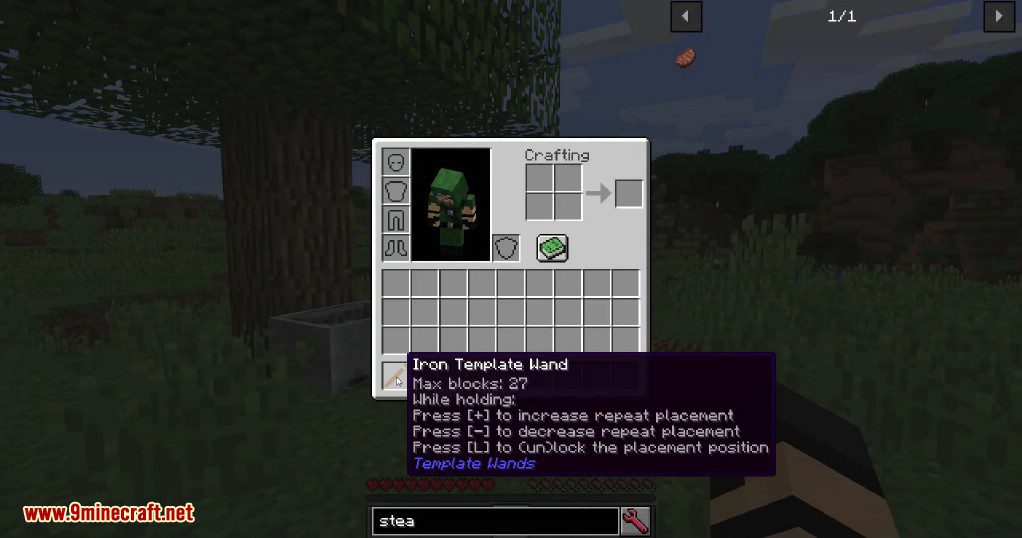
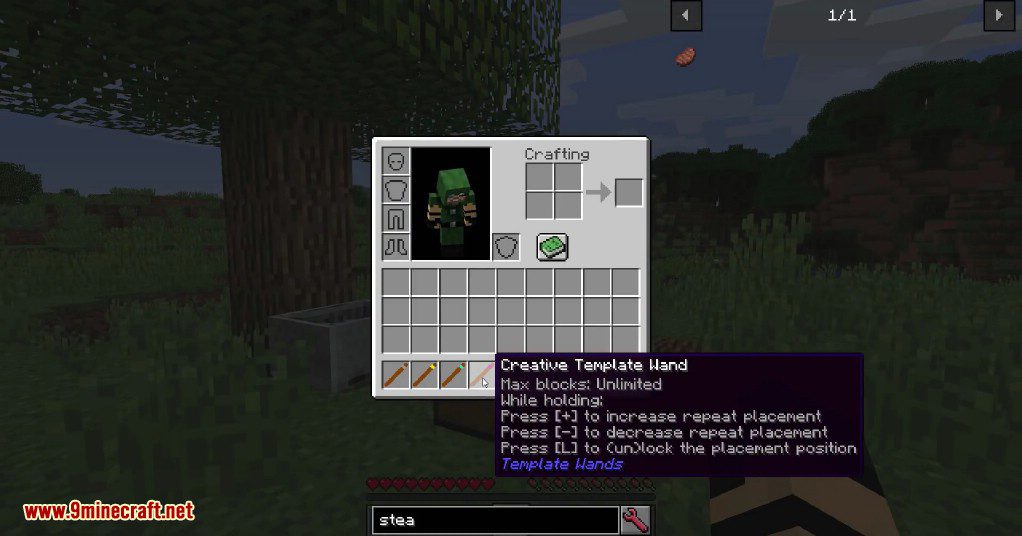



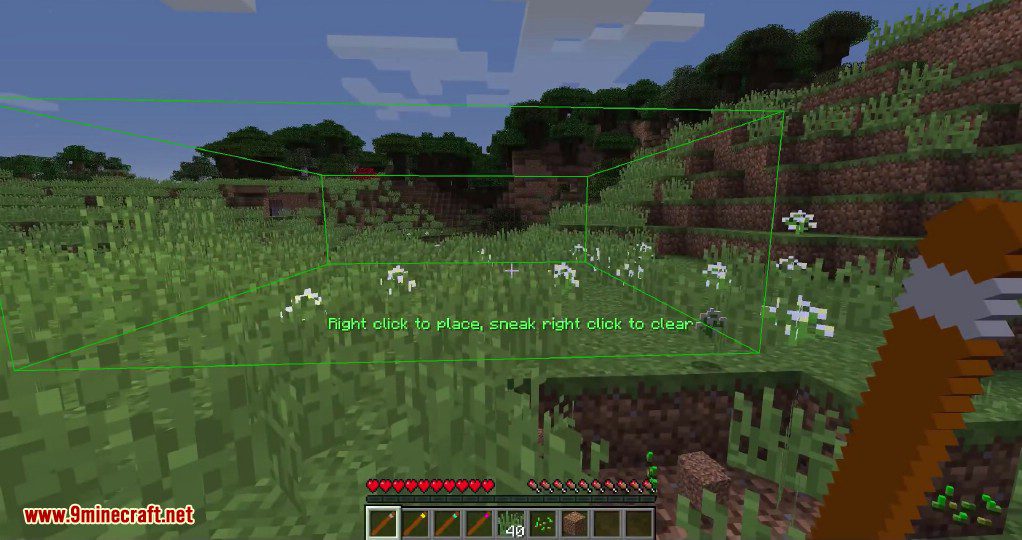






Crafting Recipes:
Recommend that you should install Just Enough Items (for mods using Forge) or Roughly Enough Items (for mods using Fabric) to view the full recipes included in this mod
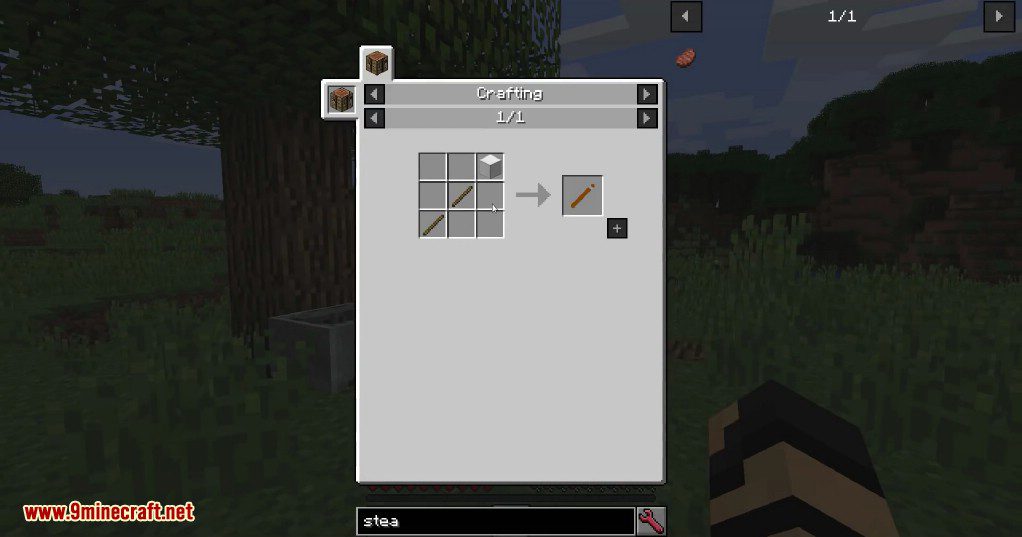


How to use:
- Simply right click a block (or mid-air) to start capturing an area, to use as a template. Right click again after selecting second corner. This will capture the blocks in this area, as well as any placeable entities (Minecarts, Item Frames, …)
- To place down a template, simply right click the wand again. When in survival mode, this will take any items required to copy the template from your inventory. Any fluids required can be provided by buckets/tanks from your inventory. The blocks will be placed down with the state they were captured in, for example, a chest will be filled with the same items as the items it had when it was captured. The placed down template will however rotate with the players rotation.
Repeating Templates:
- Multiple templates can be stacked after each other in one go, by pressing ‘+’ or ‘-‘ (by default) to change the amount of stacked templates. This could be useful when for example building a long wall, or creating a long minecart track.
Locking Placement Position:
- By pressing ‘L’ (by default), the currently selected position will be locked in place. This allows you to inspect if this is the place you want the structure to be built. If so, simply right-click.
Requires:
How to install:
How To Download & Install Mods with Minecraft Forge
How To Download & Install Fabric Mods
Template Wands Mod 1.12.2 Download Links
For Minecraft 1.12.2
Click to rate this post!
[Total: 1 Average: 5]















