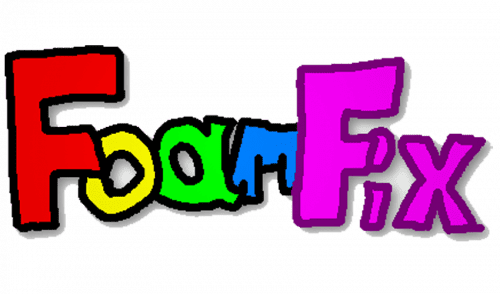TexFix Mod 1.12.2, 1.11.2 (Optimize RAM for your PC)
TexFix Mod 1.12.2, 1.11.2 is mod that basically removes all unnessesary TextureData out of your ram. Because Minecraft loads up all the textures once put together into your GPU and they are being used in there, while a duplicate stays inside your Ram wasting memory, and this tool clears the none animated textures. This tool especailly with texture packs can save a lot of data that would being wasted. Also this tool is client only. Also it is compatible with 99,999% of the mods that are out there (Even FoamFix).
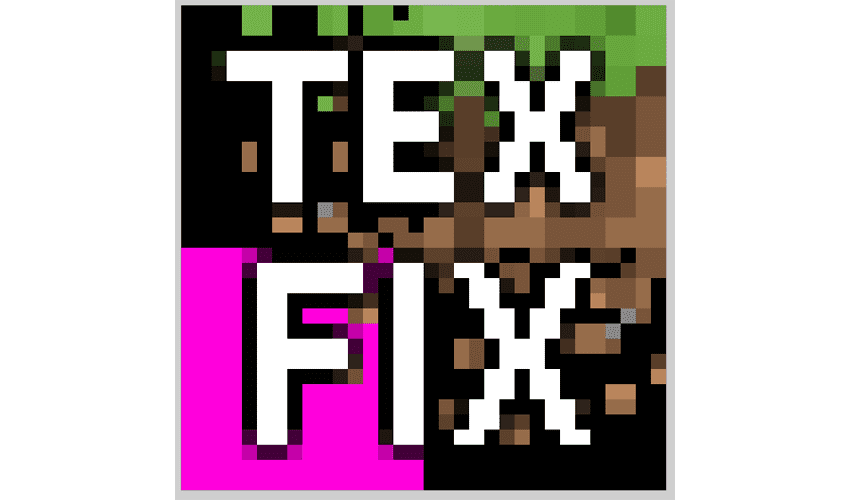
This effect can be as small as 1MB for the entire game or 10GB because you use high texture sprites + a lot of mods that use a lot of textures. On Top of that when you use Mipmapping levels that will multiply the used memory by the level you selected + 1. So lets say you saved 300MB thanks to that and you use a Mipmapping lvl 4, then that can be up to 1.5GB of memory that is being saved.
How it works:
There comes this mod into play, after everything is loaded it goes over your texture manager and deletes all the none animate sprites from your ram to reduce the amount of Ram that is using.
For vanilla forge playing that has no real effect. But usually modpacks have a lot more textures then usually, I have seen packs with 40k textures. I use that as an end example:
Vanilla Minecraft has 729 (795 for 1.12) texture in 1.10.2 that are not animated.
So here is the list of how much that saves:
- 16x Textures = 1KB per Texture = 729KB in Vanilla = 5MB with 5k Textures = 39MB with 40k Textures
- 32x Textures = 4KB per Texture = 2,8MB in Vanilla = 20MB with 5k Textures = 156MB with 40k Textures
- 64x Textures = 16KB per Texture = 11MB in Vanilla = 78MB with 5k Textures = 625MB with 40k Textures
- 128x Textures = 66KB per Texture = 46MB in Vanilla = 312MB with 5k Textures = 2,5GB with 40k Textures
- 256x Textures = 262KB per Texture = 182MB in Vanilla = 1.2GB with 5k Textures = 10GB with 40k Textures
- 512x Textures = 1MB per texture = 729MB in Vanilla = 5GB with 5k Textures = 40GB with 40k Textures
This assumes ofcourse that every texture is that spesific size but even if you have a mix inside of that you get a bit of memory saving, since that data is there and does nothing! It is already inside your GPU and its used there. Also these effects can be greater if Midmapping is used, since mc creates duplicated data to generate these, if you use midmapping then expect a lot more memory being saved (this is not counted log).
After the Textures are loaded there will be a log of this tool that say: X Amount of textures were fixed and you saved Y amount of MB (Z amount of Bytes).
Requires:
How to install:
How To Download & Install Mods with Minecraft Forge
How To Download & Install Fabric Mods
TexFix Mod 1.12.2, 1.11.2 Download Links
For Minecraft 1.8.9
For Minecraft 1.10.2
For Minecraft 1.11.2, 1.11