The Spotlight Mod (1.14.4, 1.12.2) – Illumination and Party Atmosphere
The Spotlight Mod (1.14.4, 1.12.2) adds a block similar to the beacon but with only a aesthetic purpose and with a lot of customizable features.

Screenshots:







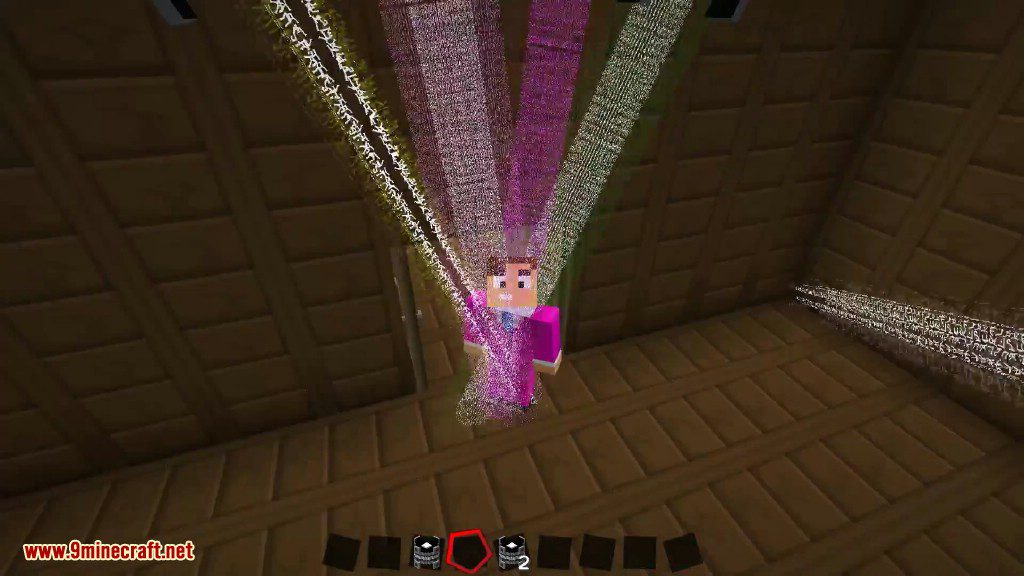
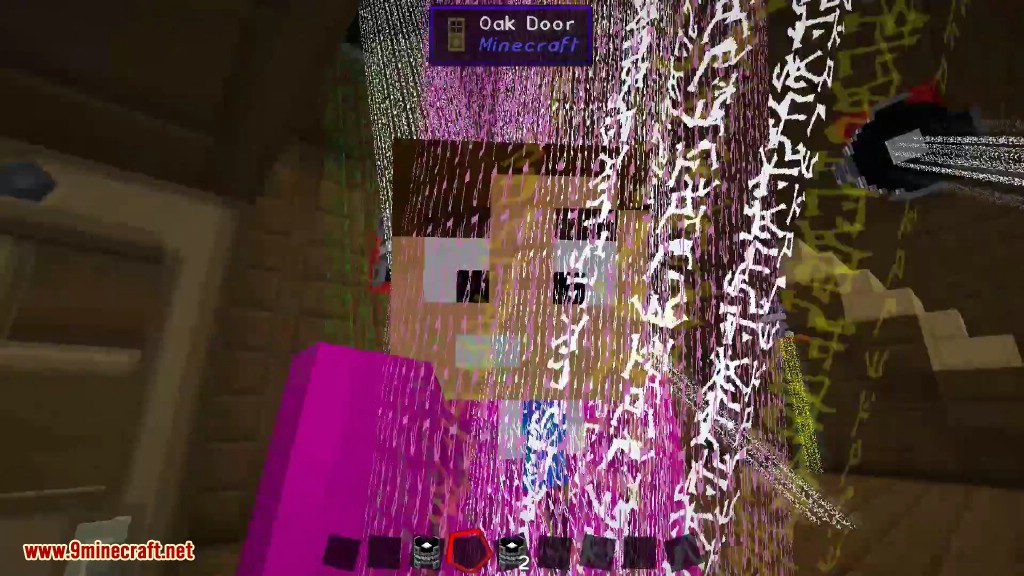
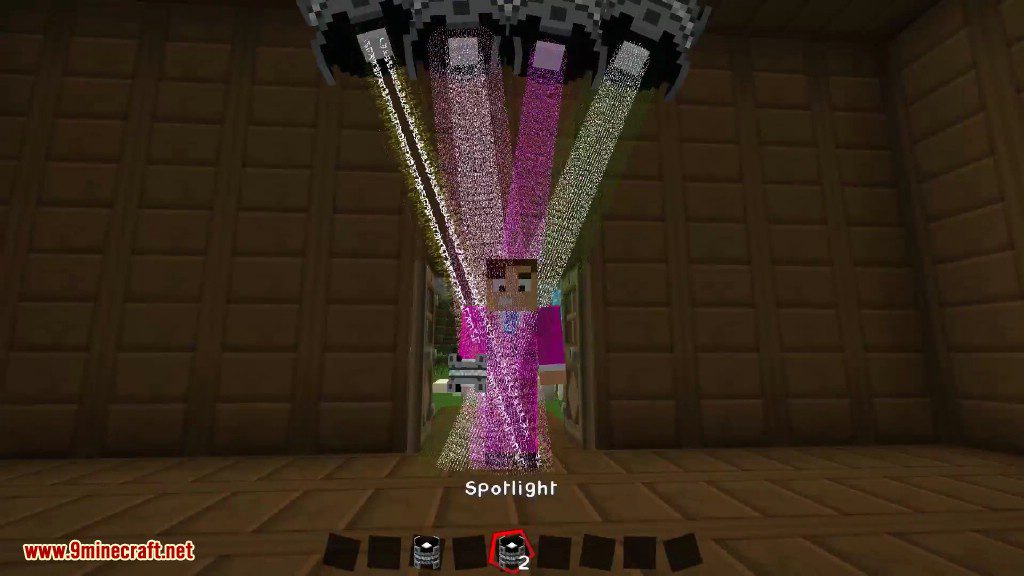
Crafting Recipes:
Recommend that you should install Just Enough Items (for mods using Forge) or Roughly Enough Items (for mods using Fabric) to view the full recipes included in this mod
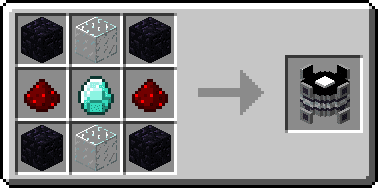
The item used to store configurations:
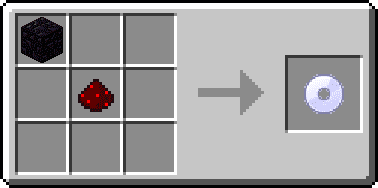
How to use:
- Right click on the block, and click on the bottom right button to show the integrated help.
- To enable the block, a redstone signal is requiered by default.

Requires:
How to install:
How To Download & Install Mods with Minecraft Forge
How To Download & Install Fabric Mods
The Spotlight Mod (1.14.4, 1.12.2) Download Links
For Minecraft 1.10.2
For Minecraft 1.11.2
For Minecraft 1.12.2, 1.12.1, 1.12
For Minecraft 1.14.4
Click to rate this post!
[Total: 1 Average: 5]
























