PolyMC Launcher (1.21.7, 1.20.1) – User Freedom & Free Redistributability
PolyMC Launcher (1.21.7, 1.20.1) is a free, open-source launcher for modded Minecraft. It allows you to easily manage multiple installations, instances, accounts and mods of Minecraft at once. This focuses on predictability, long term stability, simplicity, user freedom and free redistributability. It is a fork of MultiMC and not endorsed by MultiMC.

Features:
- Simultaneous control of multiple Minecraft instances.
- Custom icons and groups for instances.
- Management of multiple Minecraft user profiles.
- Ability to play offline.
- Starting Minecraft with a custom resolution and Java arguments.
- Changing Java’s runtime options (including memory options such as MaxM and MinM).
- Showing Minecraft’s console output in a color coded window.
- Killing Minecraft easily if it crashes or freezes.
- Forge integration (automatic installation, version downloads, mod management).
- Fabric integration (automatic installation, version downloads, mod management).
- Minecraft world management, with copying and renaming features.
- Importing and exporting Minecraft instances to share them with anyone.
- Support for every version of Minecraft that the vanilla launcher does, including snapshots.
- Management of server and client text logs and in-game screenshots taken during gameplay.
- Download mods and modpacks directly from within the launcher.
Screenshots:
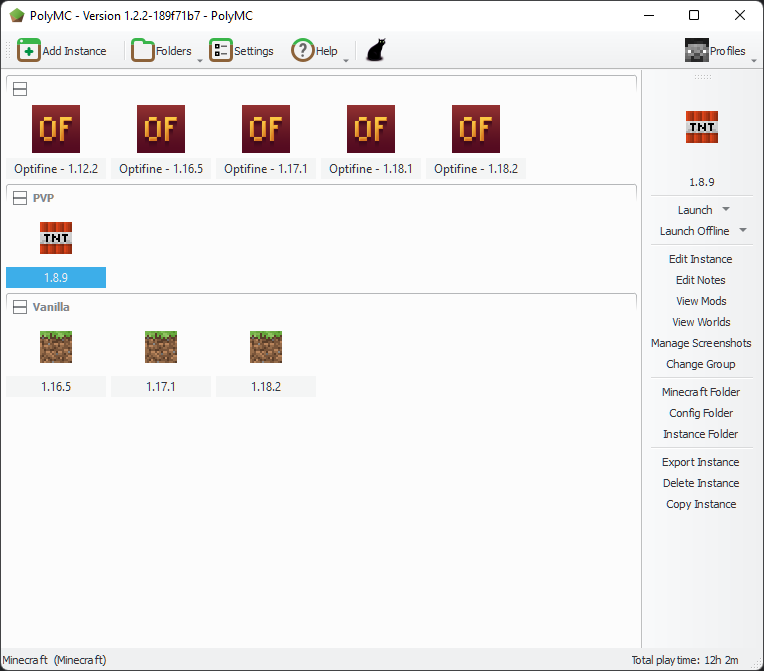
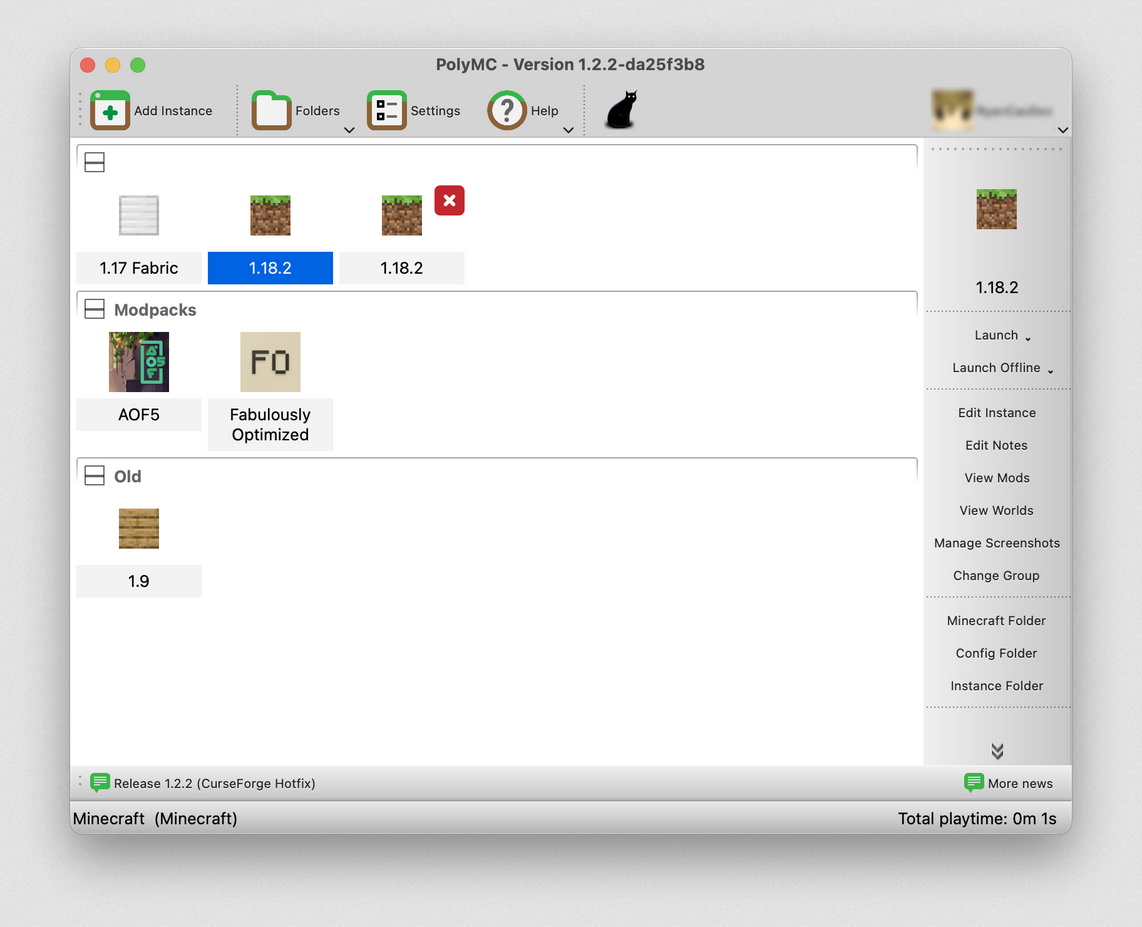
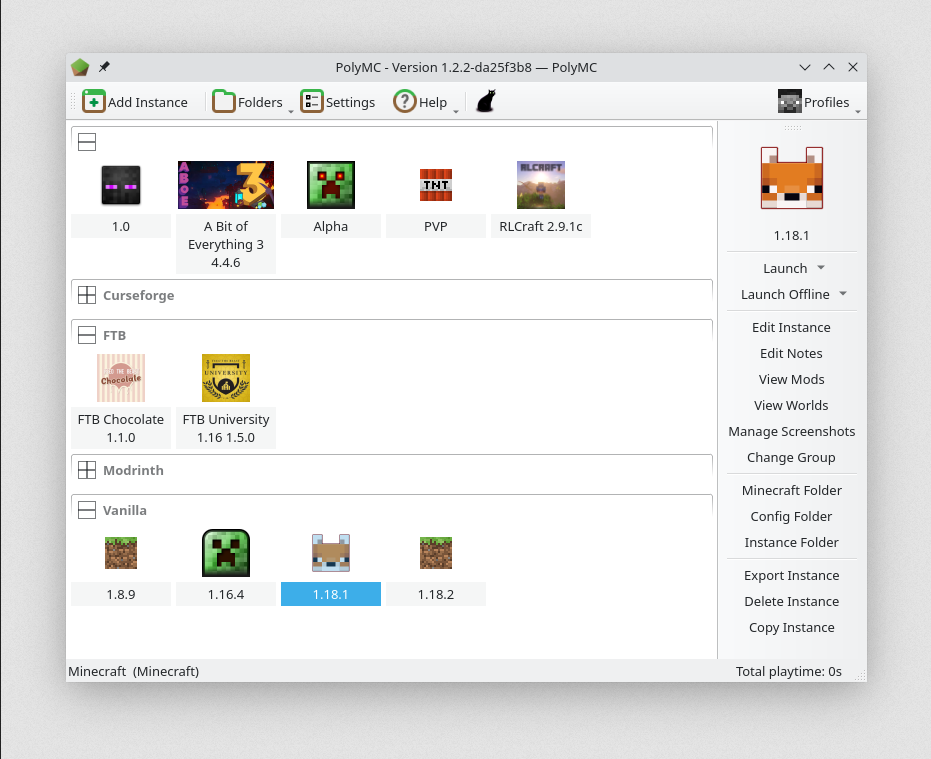
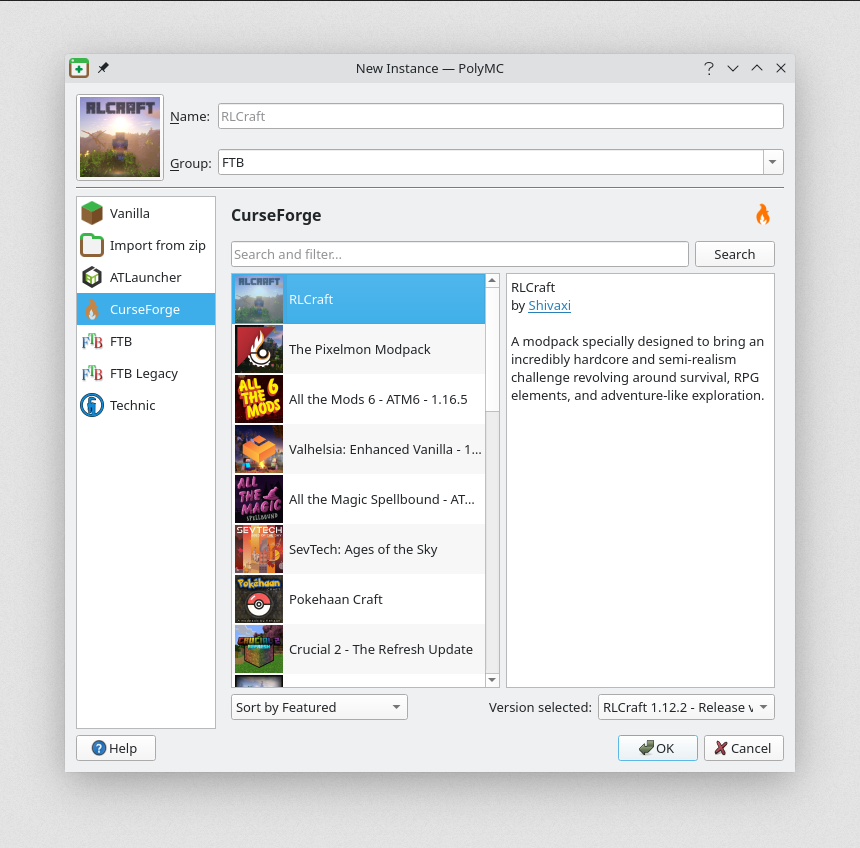
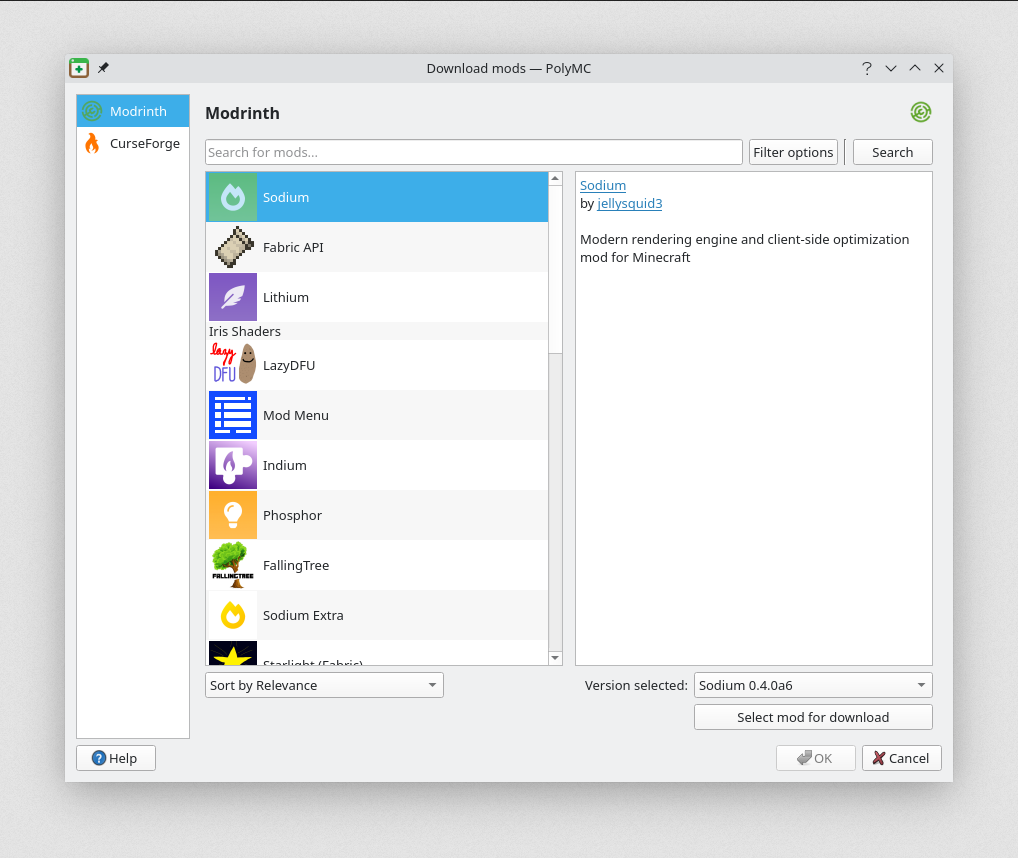
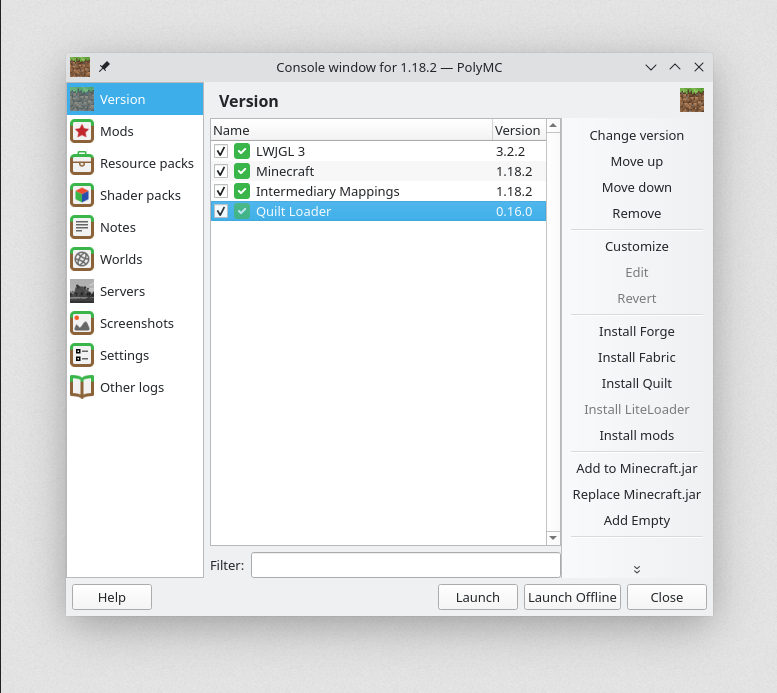
Requires:
PolyMC Launcher (1.21.7, 1.20.1) Download Links
For All Versions from Minecraft 1.7.10 to Minecraft 1.21.7, 1.21.5, 1.21.4, 1.21.1, 1.20.1
Windows Installer Version (For Windows 10+ and new): Download from Server 1 – Download from Server 2
Windows Portable Version (For Windows 10+ and new): Download from Server 1 – Download from Server 2
Windows Legacy Installer Version (For Windows 7, 8 and old): Download from Server 1 – Download from Server 2
Windows Legacy Portable Version (For Windows 7, 8 and old): Download from Server 1 – Download from Server 2
Advanced Windows System Install Version: Download from Server 1
Advanced Windows Legacy System Install Version: Download from Server 1
MAC Version (For MACOS New version): Download from Server 1
MAC Legacy Version (For MACOS Old version): Download from Server 1
Linux Version (Tar.gz file): Download from Server 1
Linux x86 64bit Version (AppImage file): Download from Server 1
Linux Portable Version (Tar.gz file): Download from Server 1
Linux Qt6 Version (Tar.gz file): Download from Server 1
Linux Qt6 Portable Version (Tar.gz file): Download from Server 1
Flatpak Version: Download from Server 1





















