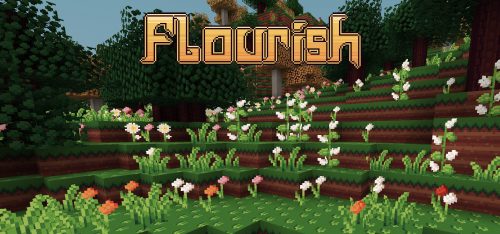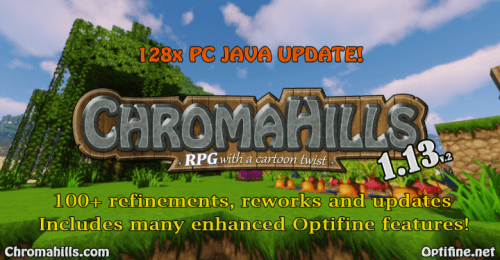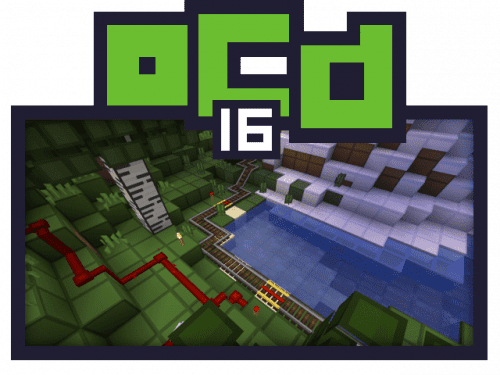Homepage » Minecraft Resource Packs » Redstone Utility Resource Pack
Redstone Utility Resource Pack
About Redstone Utility Resource Pack
Ever Wanted all the best features of those ‘basic’ texture packs?
Well, here it is!
Redstone Utility Resource Pack made for all the Redstoners, Miners, YouTubers, and Builders out there!
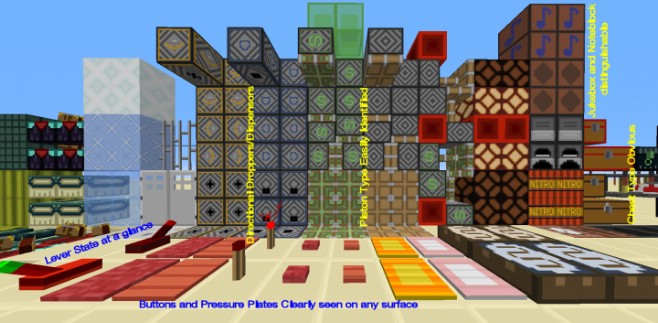
Redstone Utility Pack Main Features:
- Redstone Components designed to all be easily recognizeable.
- Miner’s Delight.
- Builders Nuances.
- Mob Contrast.
- Misc Nifty Features.
See all features detail here:
Pressure Plates and Buttons: Can’t Hide from you! no more walking through disguised traps by accident.
Levers: Know exactly when it’s on or off!
Dispensers and Droppers: Directional Textures let you know at a glance exactly which direction they are facing
Sticky Pistons: Show an “s” on all sides so you’ll always know it’s a sticky piston, and what direction it’s facing at a glance. @Youtube tutorials.
Note Block and Jukebox’s: Have Different textures to easily distinguish between the two.
Repeaters: Have unique textures for every setting they have, and easily tell what setting they are on from the side! @Youtube tutorials.
Comparators: clear contrast when set to subtract mode vs add mode. (v2)
Redstone Dust: Has a bold flat line ti it for ease of sight.
Tripwire: SEE the tripwire before you unwittingly walk through it. And even tell if it’s connected to tripwire hooks or not! (Green is unconnected, Red is connected) [1.9: Show when thy are tripped!]
Tripwire Hooks: when tripped, the hook’s change color for easy troubleshooting if it ever mysteriously gets stuck on.
Daylight Sensors: Have an actual Photocell Diode design!
Item Frames: Show the power level for each position an item is in. (Note: some items are angled to begin with. I have added a simple red pixel to commonly used items to show the power position when used in item frames)
Detector Rails, Activator Rails, and Powered Rails modified
Hoppers: Show what direction they are facing from any side! [1.9: Show if they are Locked!]
@2. MINER’S DELIGHT:
All Ore Blocks: Have that boarder around them that makes them stand out from the surrounding blocks
Granite, Diorite, and Andersite: Have a stone texture boarder that makes them blend in just a bit more with the surrounding stone. (boy was it annoying seeing that harsh break in the stone with these new blocks, Fixed It!)
Monster Egg Blocks are as clear as ores are. Stamped with a nice “M,” can’t miss ’em!
@3. BUILDER NUANCES:
Double Slabs: easily tell when something is built with a double slab or a full block.
Slabs: All slabs have their own slab-style texture
Stairs: Know you’r dealing with a stair block, reguardless of which side of it you’re looking at. 4 squared texture makes it easy, but won’t ruin the look of things.
Snow Layers: Visually show (but won’t ruin the experience, it’s fairly subtle) exactly how many layers are placed.
Water and Lava: textures animated when flowing, and shows direction of flow!
Monster Egg Blocks: Easily identify these, they all have a nice “M” on them. don’t ya hate when folks in creative build with those?
Grass, Podzol and Mycelium Blocks : “Seamless” textures make the landscape really flow like the natural wild.
Stained Hardened Clay: confused on which color the stained clay’s are? While the core color remains the same, the outline shows the dye color clearly.
Written Books: Have line numbers and character width (using default font) right on the page for easily centering and managing your book’s contents!
Moon Phase: Tells you the % chance of slimes spawning in a swamp biome! (light levels and other game mechanics still need to be met for them to spawn) “+” means it’s on the rise, “-” means chances are falling
Trapped Chests: Have a Red Outline in contrast with a regular chest. Easily see trapped chests that may be connected to trolling 🙂
Signs: Flatter Texture makes signs easier to read
CROPS: all crops show exactly how many stages left until harvest-able! and have an outline around them so you know exactly when they’re ready, just ignore the numbered stages!
@4. MOB CONTRAST:
Changed several of the mobs color schemes to contrast more easily with the environment, works doubly well if you have a mini-map!
Creepers: Are bright red so you can’t miss ’em, don’t let ’em sneak up on ya again!
Zombies/Zombie Villagers: Easily tell the difference between Zombies and Zombie Villagers.
Wolf: Tame wolves have a clean coat, Wild wolves have ‘dirty’ stripes, and Angry Wolves have Red Stripes!
@5. MISC NIFTY FEATURES and notes:
Lag, reducing: (unproven, optifine recommended with configuring) with the majority of the textures only 16×16 this pack should load for you almost instantly and will keep things running smoothly as you adventure on!
Leaves: Each have a respective letter on them according to the tree type they belong to. don’t worry, you might not even notice at first.
Keeps the original feel of Minecraft, but makes it a bit smoother.
Anvils: Easily see the amount of damage an anvil has. when it turns red, time to make another one!
Redstone Utility Resource Pack Images
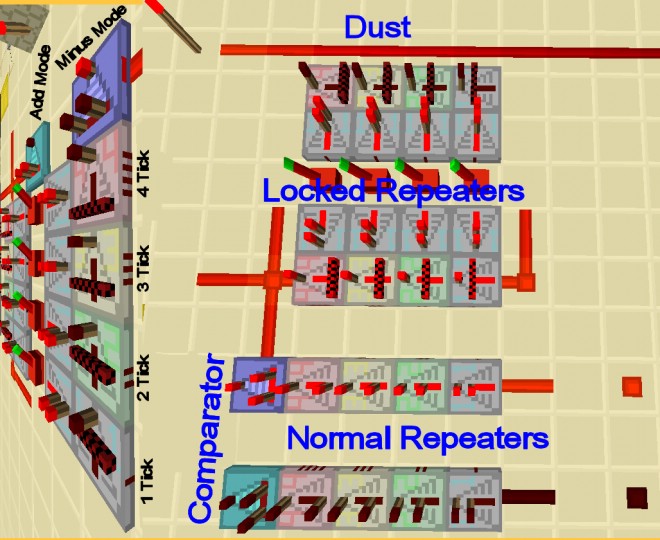






How to install Redstone Utility Resource Pack:
- Download the resource pack.
- Open Minecraft, and go to Options->Resource Packs->Open Resource Packs Folder.
- Drag the zip file you downloaded into that folder.
- Select the pack, and you’re done!
Download links for Redstone Utility Resource Pack:
Tags:
YOU MAY ALSO LIKE...