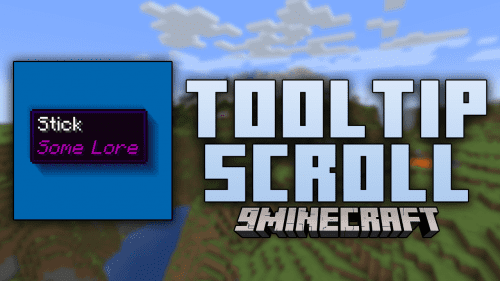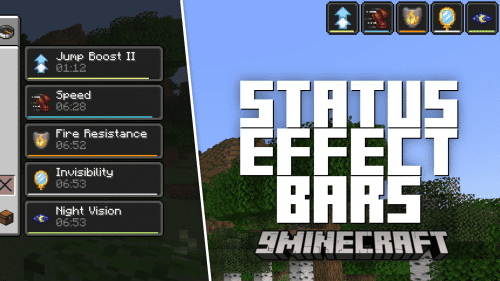Hide Experimental Warning Mod (1.21.6, 1.20.1) – Removes Experimental Warning Screen
Whenever you try and load up a modded world, you will very often face a warning screen that says “Worlds using Experimental Settings are not supported” or “Warning! These settings are using experimental features”. This warning is given to let you know that there is a risk of the world being corrupted due to incompatibilities or bugs that may exist within the experimental features. Hide Experimental Warning Mod (1.21.6, 1.20.1) removes these screens from the game and lets you play without any hindrance.
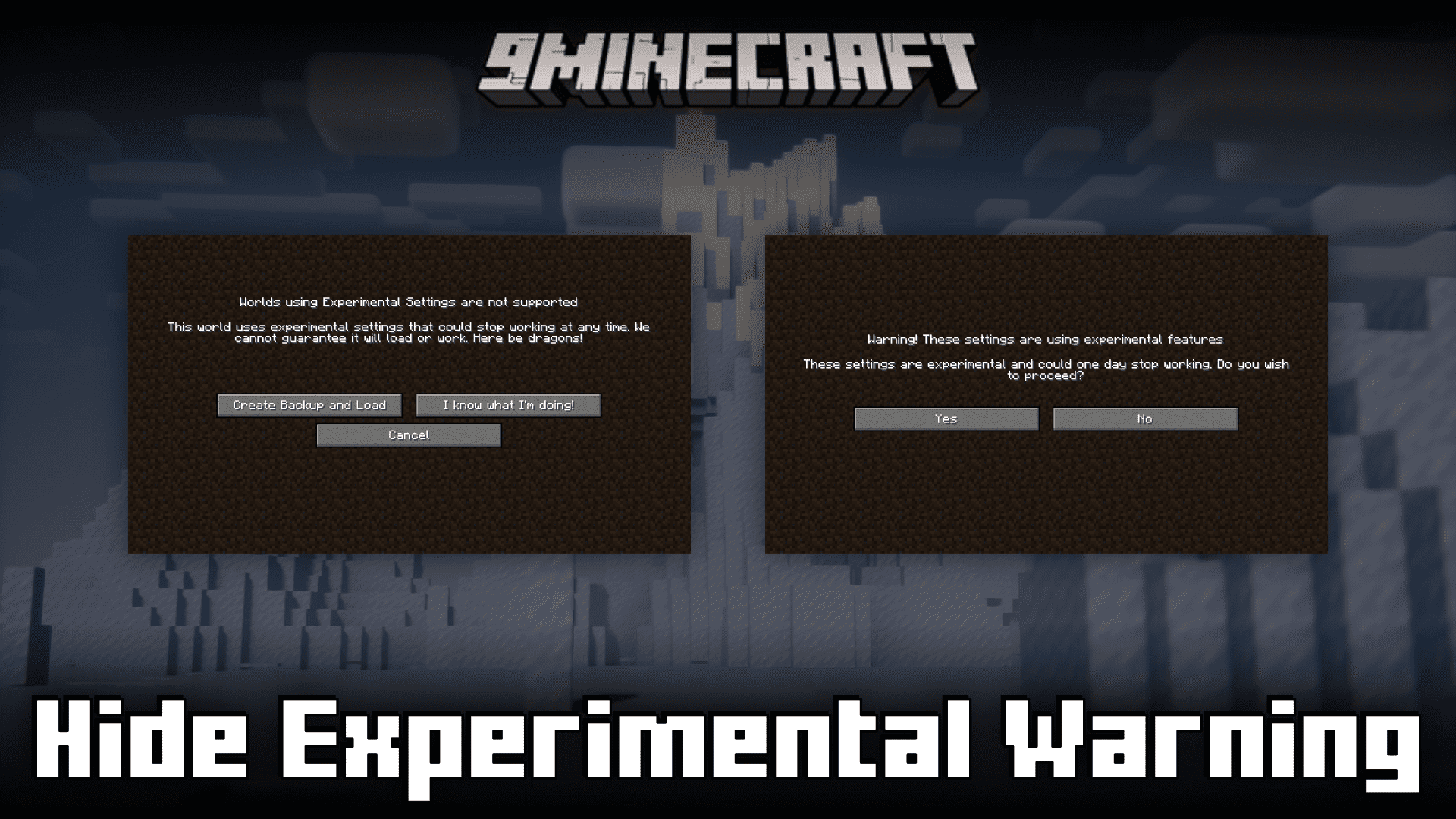
Features:
- Removes the pesky experimental settings warning screens.
- Enjoy the game without any hindrance.
Screenshots:
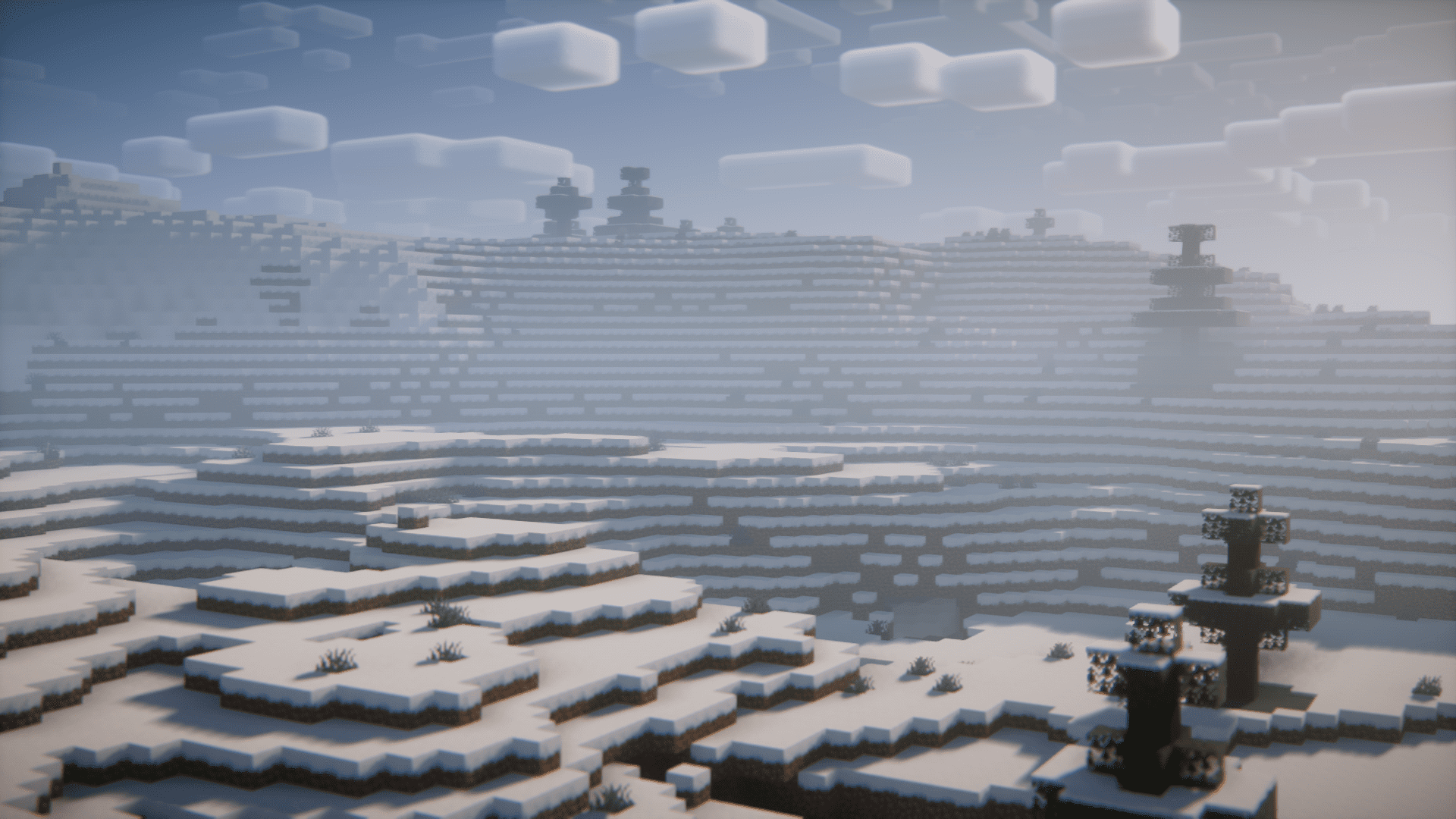
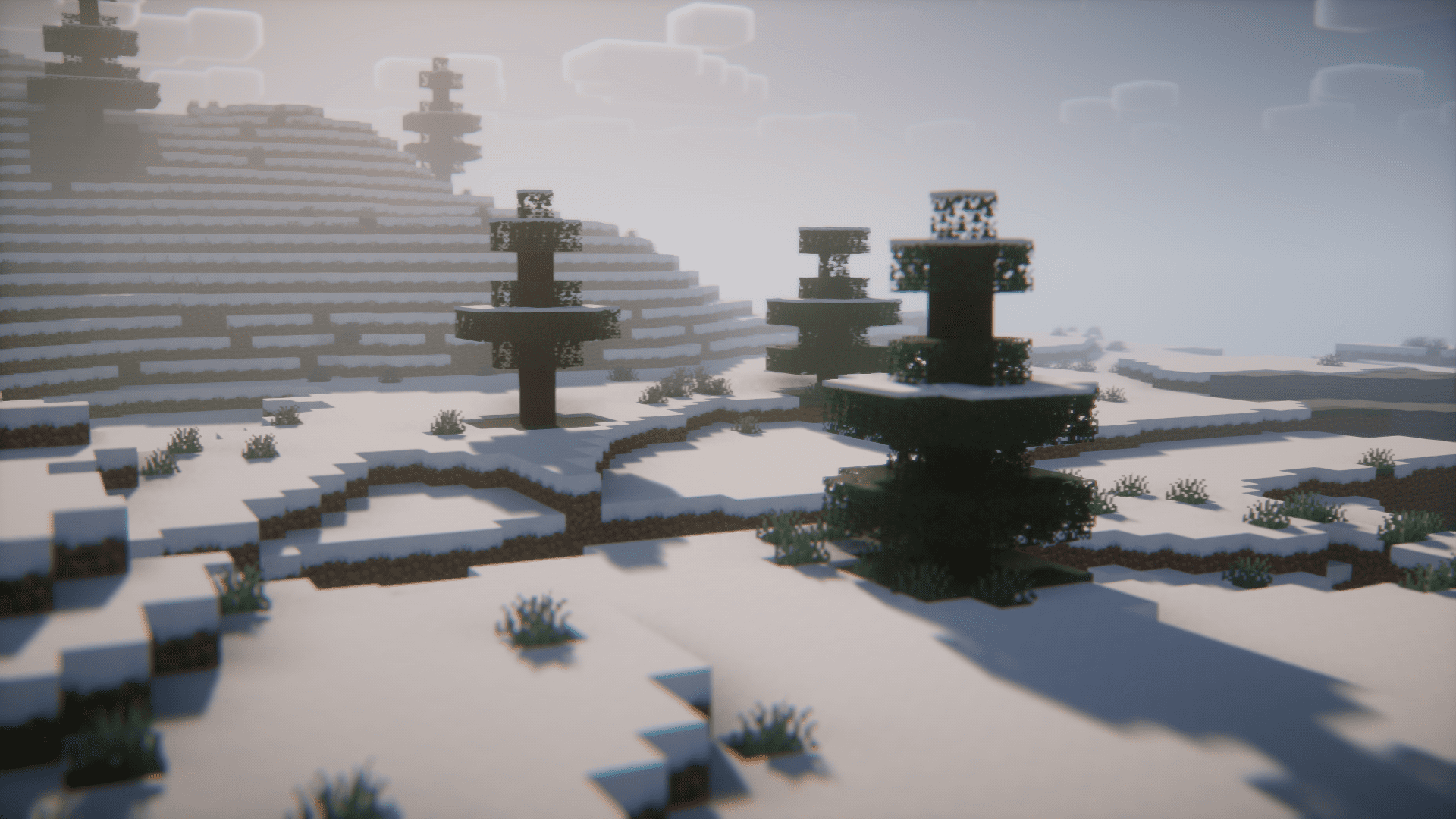
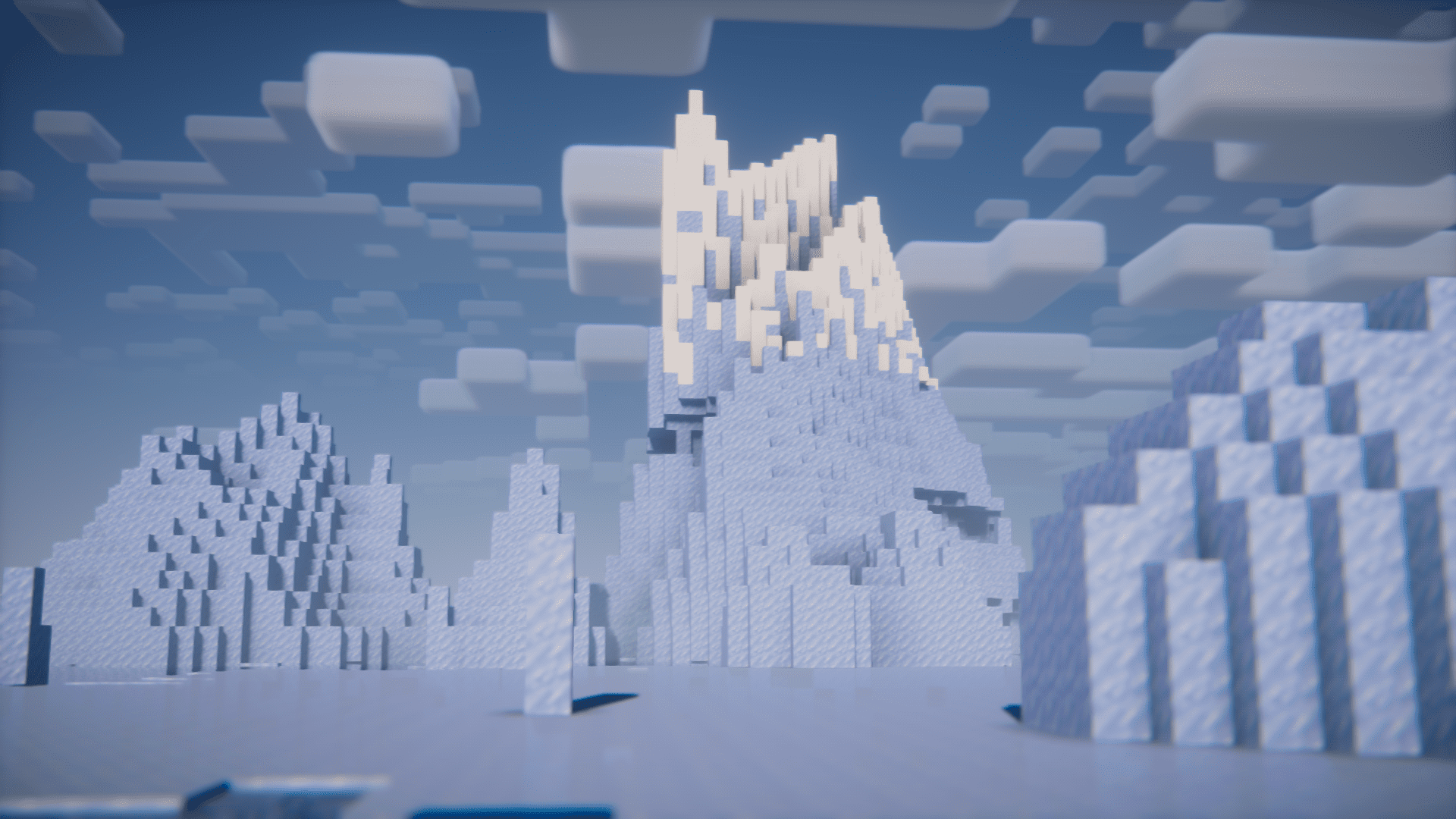
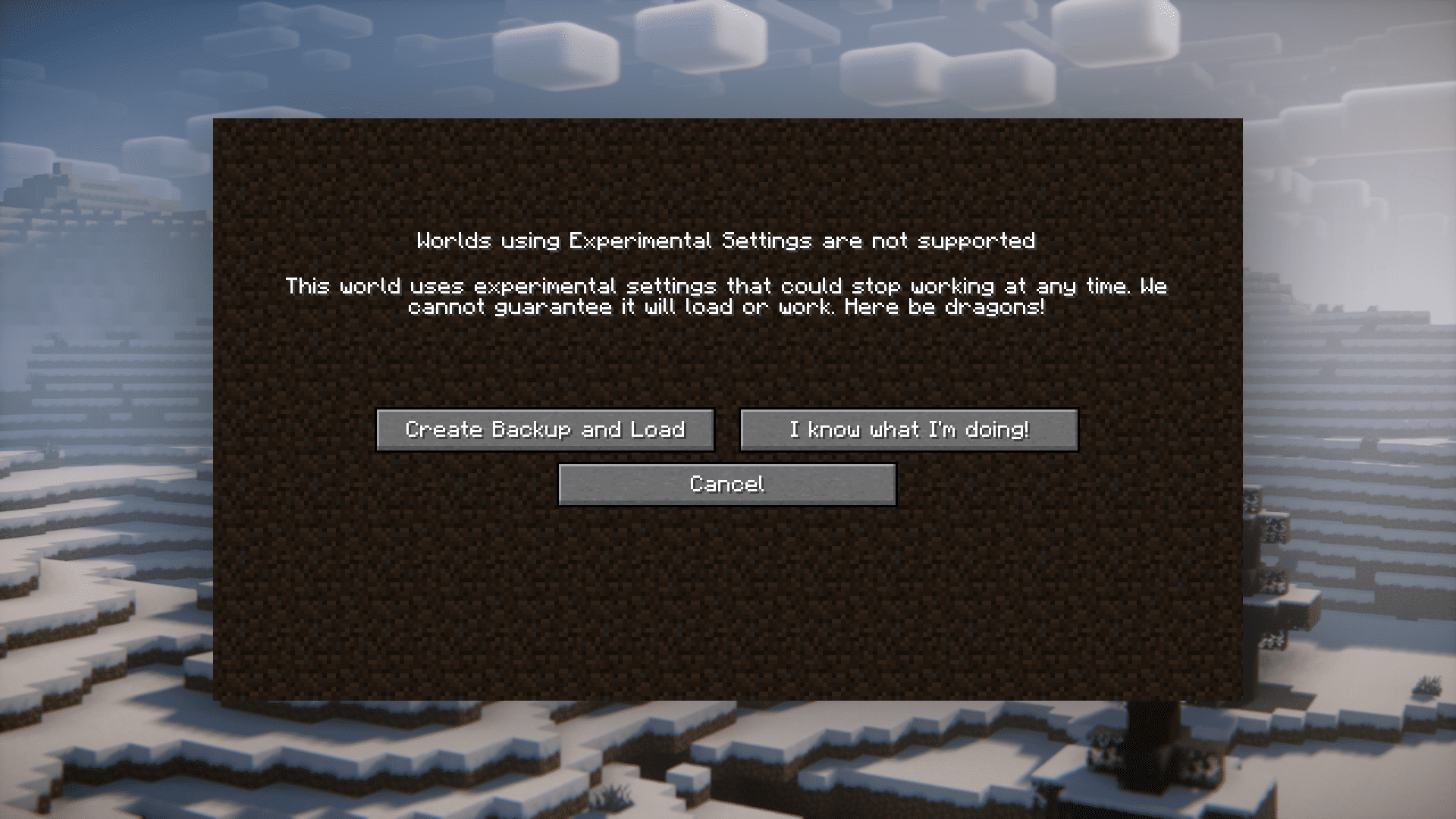
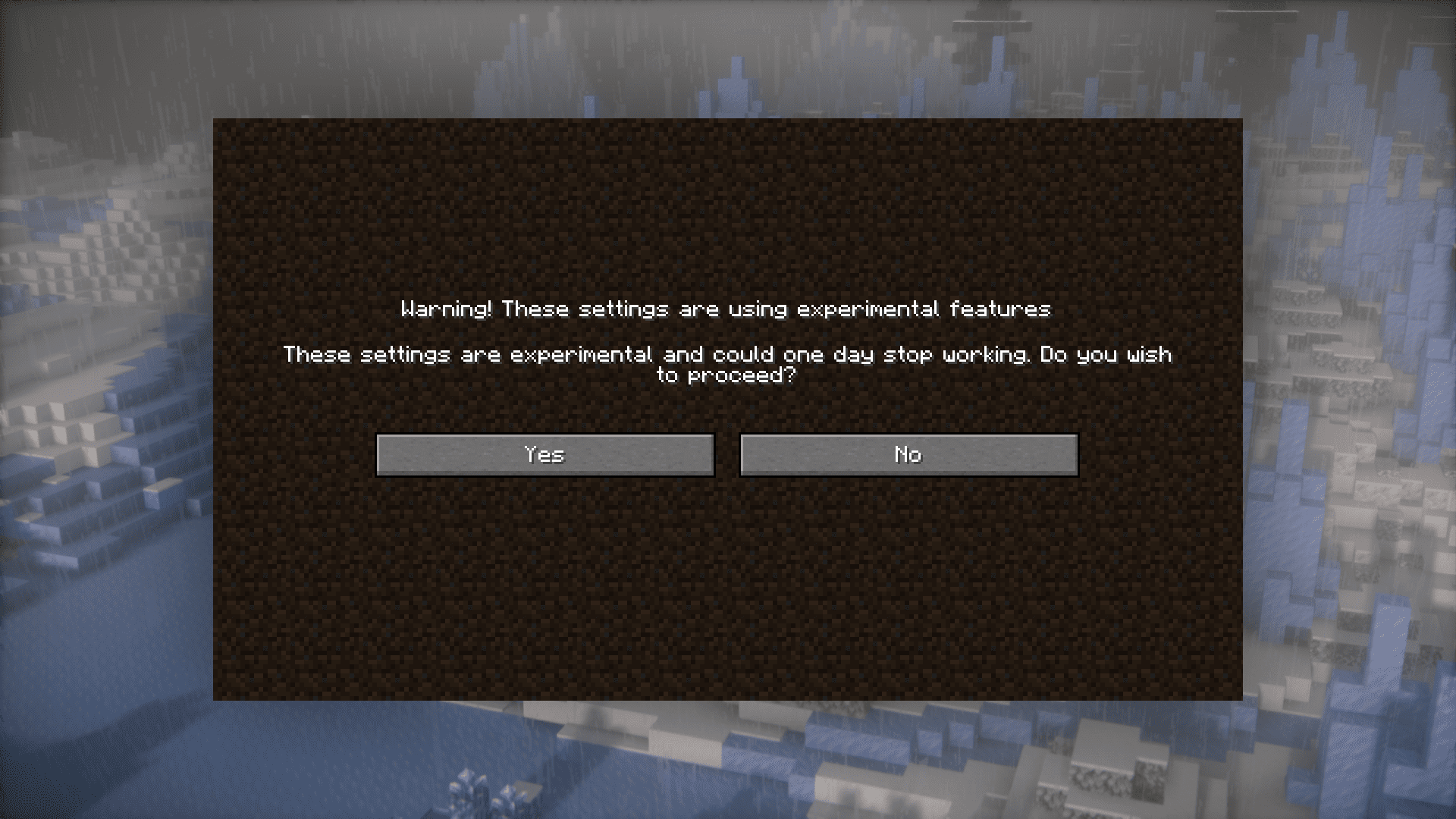
Requires:
How to install:
How To Download & Install Mods with Minecraft Forge
How To Download & Install Fabric Mods
How To Download & Install The Quilt Loader
Don’t miss out today’s latest Minecraft Mods
Hide Experimental Warning Mod (1.21.6, 1.20.1) Download Links
For Minecraft 1.19.2
Forge/Fabric/Quilt version: Download from Server 1 – Download from Server 2
For Minecraft 1.20.1
Forge/NeoForge/Fabric/Quilt version: Download from Server 1 – Download from Server 2
For Minecraft 1.20.4
Forge/NeoForge/Fabric/Quilt version: Download from Server 1 – Download from Server 2
For Minecraft 1.20.6
Forge/NeoForge/Fabric/Quilt version: Download from Server 1 – Download from Server 2
For Minecraft 1.21.1
Forge/NeoForge/Fabric/Quilt version: Download from Server 1 – Download from Server 2
For Minecraft 1.21.3
Forge/NeoForge/Fabric/Quilt version: Download from Server 1 – Download from Server 2
For Minecraft 1.21.4
Forge/NeoForge/Fabric/Quilt version: Download from Server 1 – Download from Server 2
For Minecraft 1.21.5
Forge/NeoForge/Fabric/Quilt version: Download from Server 1 – Download from Server 2
For Minecraft 1.21.6
Forge/NeoForge/Fabric/Quilt version: Download from Server 1 – Download from Server 2