Better Mining (Lucky Ores) Mod

This is a mod that implements many new materials, ores, tools, and armors into Minecraft. This mod also adds new ores and helpful tools to make the mining experience in Minecraft better. Mining is half the name of the game, and this mod was added to make it better.
Mod Showcases:
How to use:
Ores:
Many new ores are added in this mod. A list of them includes:
- Chance Ore
- Mystical Ore
- Lucky Ores
- Ruby Ore
- Sapphire Ore
Chance Ore randomly drops any material that you can find mining (besides lapis lazuli), but with a 10% chance that it will trigger an almost lethal blow, taking damage from it depends on how far away you are from it.
Mystical Ore randomly drops rare or somewhat rare materials.
Lucky Ores are an upgrade to vanilla ores. If you’ve seen my old mod, the Lucky Ores mod, then you’ll know what these are. Basically, there is lucky coal ore, lucky iron ore, lucky gold ore, and lucky diamond ore, and when you find these lit up ores, they will drop a small random number of the material you would get. So if you mine lucky iron ore, you will get iron ingots.
Ruby Ore and Sapphire Ore drop rubies and sapphires. These can be used to create standard tools and armor.
Grappling Hook:
If you’re in a hole and don’t have blocks to nerd pole out, you can get out your trusty grappling hook and right click with it in your hand (when you’re next to a wall) to climb up!
Flare Gun:
With flares in your hotbar, you can fire the flare gun to signal other players!
Miner Helmet:
With the miner helmet on your head, you will have infinite nightvision to see in the dark while mining, without needing to place torches!
Crafting Recipes:
Recommend that you should install Just Enough Items (for mods using Forge) or Roughly Enough Items (for mods using Fabric) to view the full recipes included in this mod
Grappling Hook:

Flare Gun

Flares
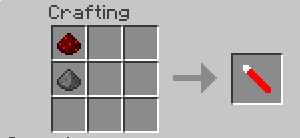
Miner Helmet

How to install:
- Download and install Minecraft Forge.
- Download the mod.
- Go to .minecraft/mods folder.
- If the “mods” folder does not exist you can create one.
- Drag and drop the downloaded jar (zip) file into that.
- Enjoy the mod.
Download Links
For Minecraft 1.7.2
For Minecraft 1.8















