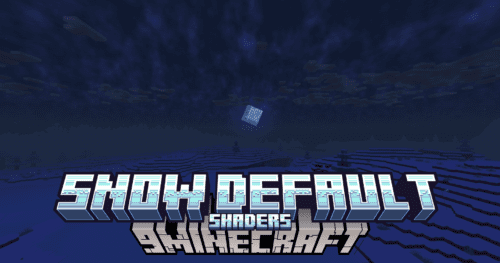AstraLex Shaders Mod (1.21.8, 1.20.1) – A Brand New Look for Your Minecraft Survival
AstraLex Shaders Mod (1.21.8, 1.20.1) comes with several special features built into it. This shader pack for Minecraft has the unique objective of providing quality content. It aims at creating content by allowing developers to improve the look and feel of the users. The users can have more fun while experiencing an improved graphic interface. Gamers can enjoy this new shader pack to experience a dramatic change in the visuals, instantly transforming the scene. The author has visually upgraded the gaming world with hundreds of significant changes, translating into an engaging and exciting journey. You can notice vast improvements in the illumination. The daytime changes include the appearance of a mesmerizing God Ray appearing according to weather trends or a particular time of the day. Similarly, you get an immersive feel with new Moonglow and sunshine lightings. They are vibrant enough to light up the gaming world for any user. You can tweak Optifine settings to upgrade hordes of visual features. Higher-end computers can enhance the experience of players. Minecraft gamers get access to unlimited visual upgrades for an altogether new experience.

Features:
- Add Distance Blur (work with DOF at same time).
- Techno XP.
- Add Fresnel Option.
- Modify the Bloom.
- Add DirtyIMG with 6 .png for Bloom Overlay.
- Add Caustics (Credits EminGT).
- Change the default BSL Dirt.png.
- Increase a bit lighting.
- Add Rapid Clouds, and Dither in END dimension.
- Disable LensFlare in water.
- Add new Portal for Ender.
- Add SHOW LIGHT LEVELS (for see the dark area).
- Add Option for opacity for SHOW LIGHT LEVEL.
- COLORED_EYES for color Spider, Enderman, Dragon Eyes.
- Increase Stars luminosity.
- Add many levels for MotionBlur.
- Removing drag on the hands with the MotionBlur.
- Cinema mod with distortion of optional tapes.
- 2 grains film style with settings ( do not choose both at the same time).
- Berserk mod with setting (just red vignette or red vignette + red hand) with a weapon equipped.
- Possibility to choose 6 color for bloc selection.
- Rainbow with settings.
- 2x Raindrop on the screen.
- Chromatic abberation.
- New rain.
- Water blur with blur adjustment.
- Hand movement (2 options).
- Movement Camera.
- Mod Flash Victim for see Mobs in dark.
- Water refraction.
- CelShading with settings.
- Add Cel Strenght.
- Add Heat Haze for Nether.
- Add Heat Haze Refraction slide for adjust strenght.
- Fix Thunderbolt with shader.
- Add DISTANT_FADE Spherical or Cylindrical effect.
- Ultra Vignette with settings.
- Possibility to remove blocking texture from blocks.
- AIM for the bow, snowball, trident …etc
- LensFlare (2 Modes, Normal and Double Rainbows).
- Add BLUR_QUALITY in Dof menu for choose 60 or 119 Offsets.
- Delete BSL vignette (replace by Ultra Vignette on Lex Menu).
- Modify dither bayer for DiSTANCE_FADE.
- Add Quality Offsets for Shadows (OFF/NORMAL/HIGH_QUALITY/EXTREME).
- BOTW tonemap only for OVERWORLD.
- Add CRT/Scanline Mod.
- Add CRT Border Credit to Seishin.
- Add CRT_BORDER_STRENGHT for adjust.
- Add New Movement for Hand with possibility of using the 2 movements options at the same time for a better effect.
- Add HDR.
- Added AMBIANT for tint a bit the world with Worldtime.
- Add HYPER_SPEED Effect.
- Add MAGICAL_GLINT for enchanted stuff.
- Add MODE_RAGE Effect on Swords.
- Add DYNAMIC_HAND_LIGHT.
- and many more…
Screenshots:





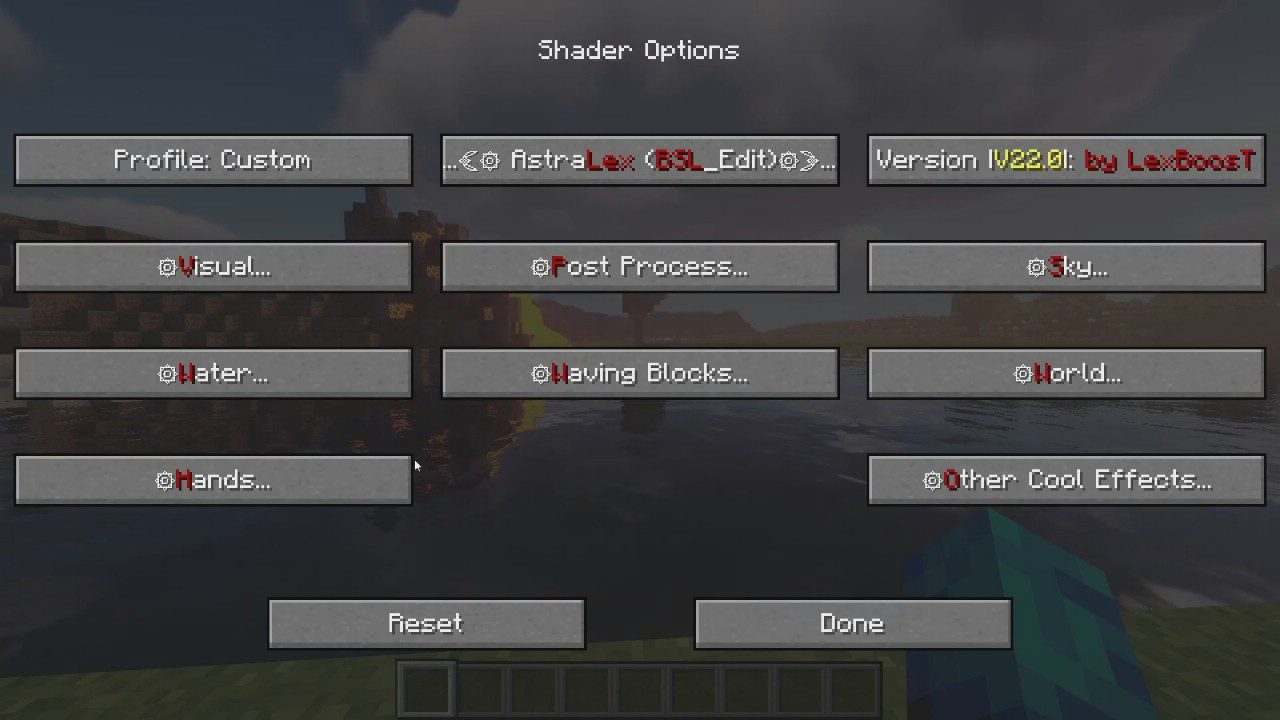

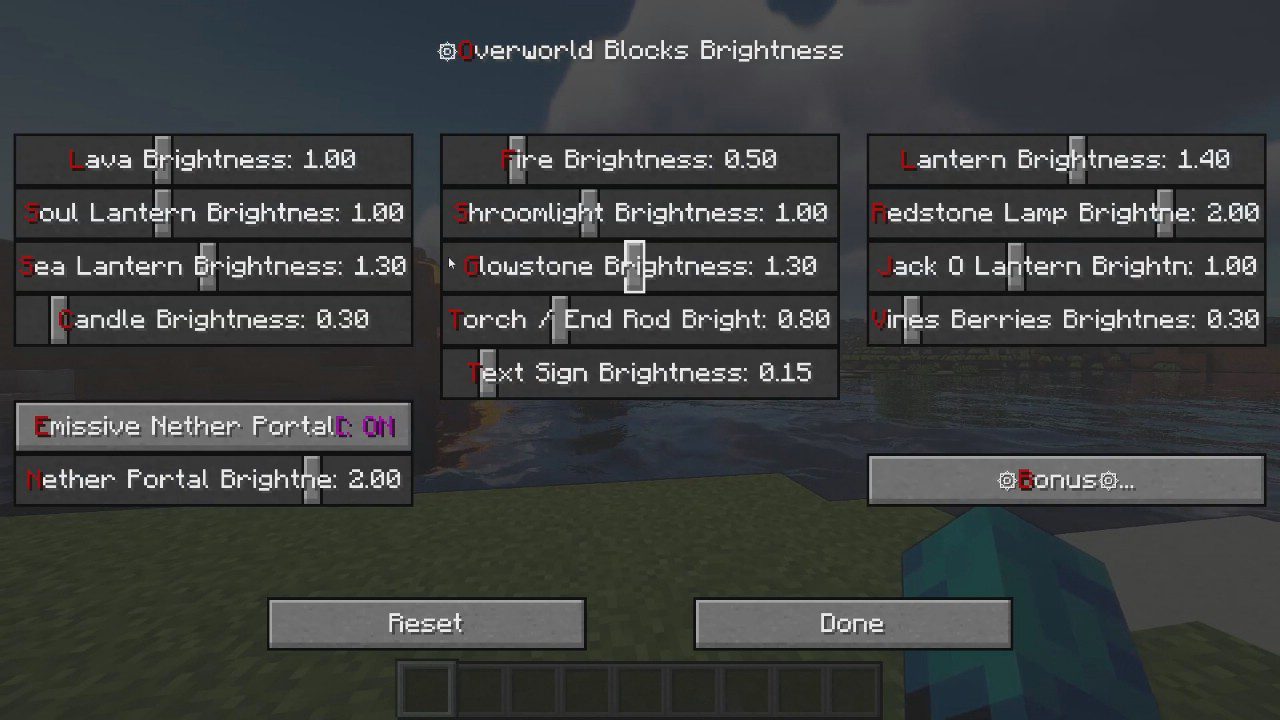

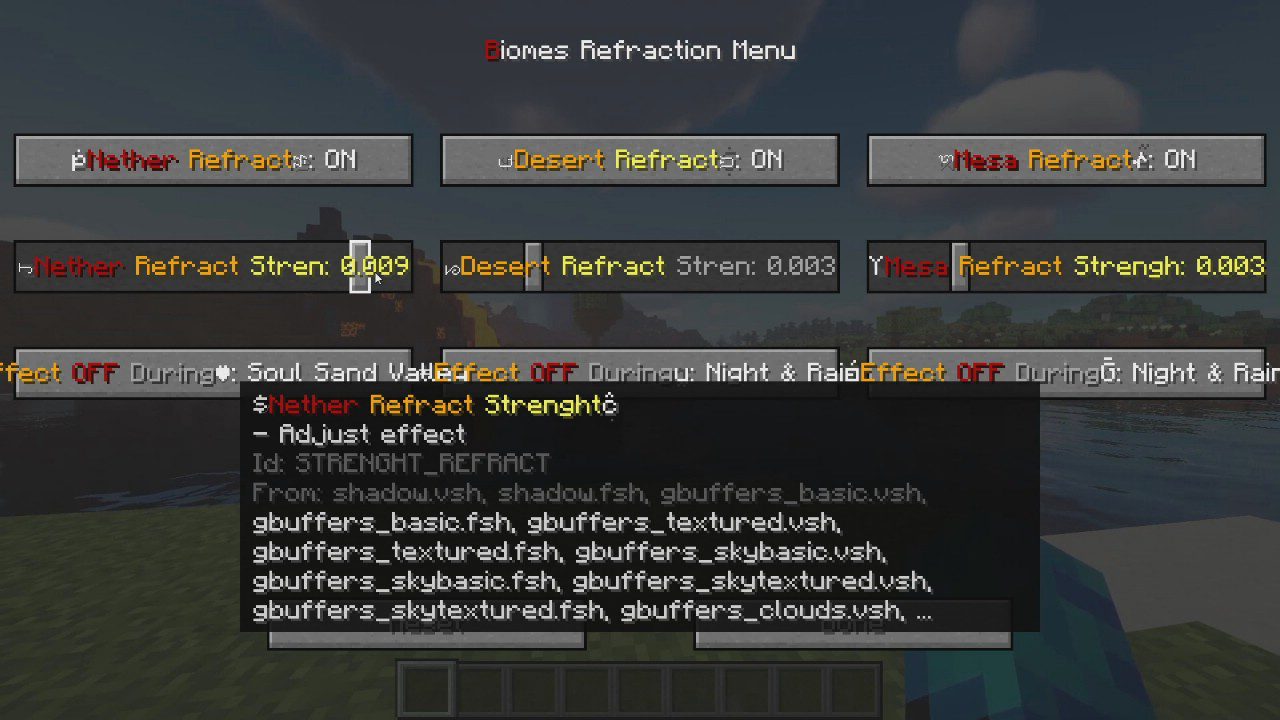


AstraLex Shaders Mod – DirtIMG Replacements Version:
Requires:
Iris Shaders Mod (Optional)
How to install:
- Please visit the following link for full instructions: How To Download & Install Shaders with OptiFine
AstraLex Shaders Mod (1.21.8, 1.20.1) Download Links
For All Versions from Minecraft 1.7.10 to Minecraft 1.21.8, 1.21.7, 1.21.5, 1.21.4, 1.21.1, 1.20.1
AstraLex Shaders Mod – DirtIMG Replacements Version: