Boxes Mod
97,881
views ❘
November 27, 2013

What Boxes Mod does?
Boxes brings cardboard boxes to Minecraft! A basic box allows you to carry up to 18 stacks of items in one inventory slot. Though this is possible with backpack mods, there are two major differences:
- 1) You can see and interact with the contents of a box without leaving your Gui.
- 2) You can place a box in the world and pick it up again.
Features:
- Store up to 18 items in one inventory slot
- Content Tip shows you the contents of a box when you hover over it in your inventory
- Hold Shift to interact with Content Tips without stopping what you are doing (requires NEI)
- Shift+Right Click to place a box in the world
- RedPower2 Deployers can place boxes in the world
- Boxes are compatible with RedPower2 Tubes and BuildCraft Pipes
- Boxes drop in Creative mode so you don’t lose their contents
- SMP Support
Screenshots:

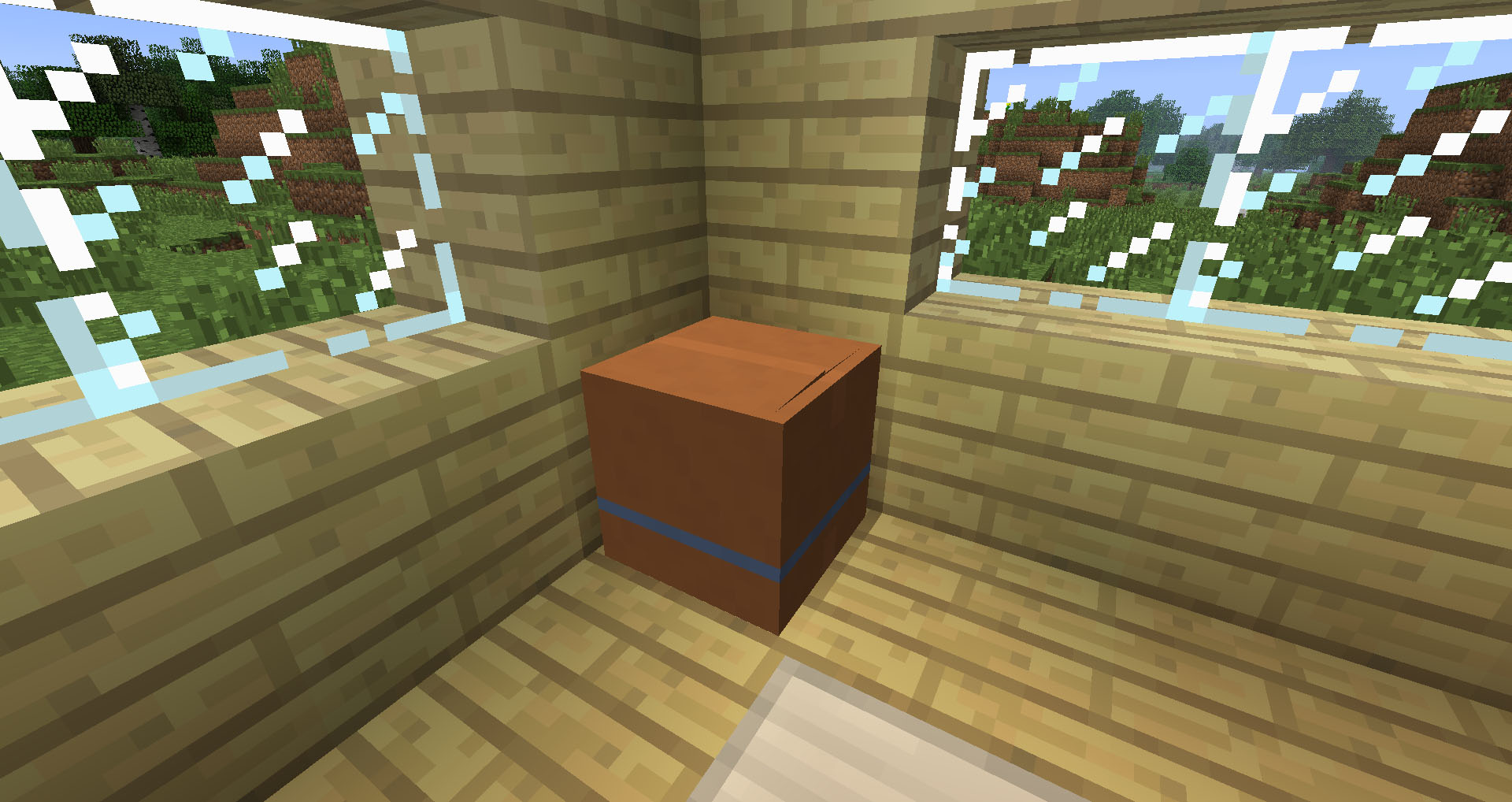

Video:
Crafting Recipes:
Recommend that you should install Just Enough Items (for mods using Forge) or Roughly Enough Items (for mods using Fabric) to view the full recipes included in this mod
Requirements:
- MLCore
- Minecraft Forge
- NEI is required for interaction with ContentTips
How to install:
- Download and install Minecraft Forge.
- Download the mod.
- Go to .minecraft/mods folder.
- Drag and drop the downloaded jar (zip) file into it.
- If one does not exist you can create one.
- Enjoy the mod.
Download Links
For 1.6.4/1.6.2
MLCore
For Minecraft 1.5.2
Other Versions:
Click to rate this post!
[Total: 0 Average: 0]















