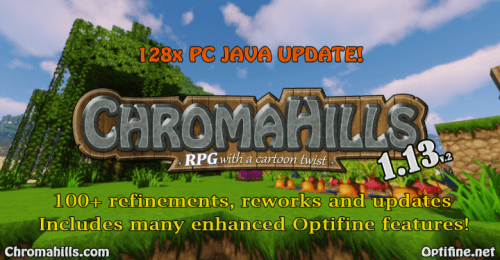Default 32×32 Resource Pack 1.12.2, 1.11.2
31,687
views ❘
August 4, 2017
Default 32×32 Resource Pack 1.12.2, 1.11.2 for Minecraft is like an upgraded version of vanilla itself. If you’re already fed up with all the flashy, complicated textures then come to Default, it offers all the vanilla stuff but in better and a cleaner texture. You won’t ever have to guess what kind of block you’re placing down ever again!

Screenshots:
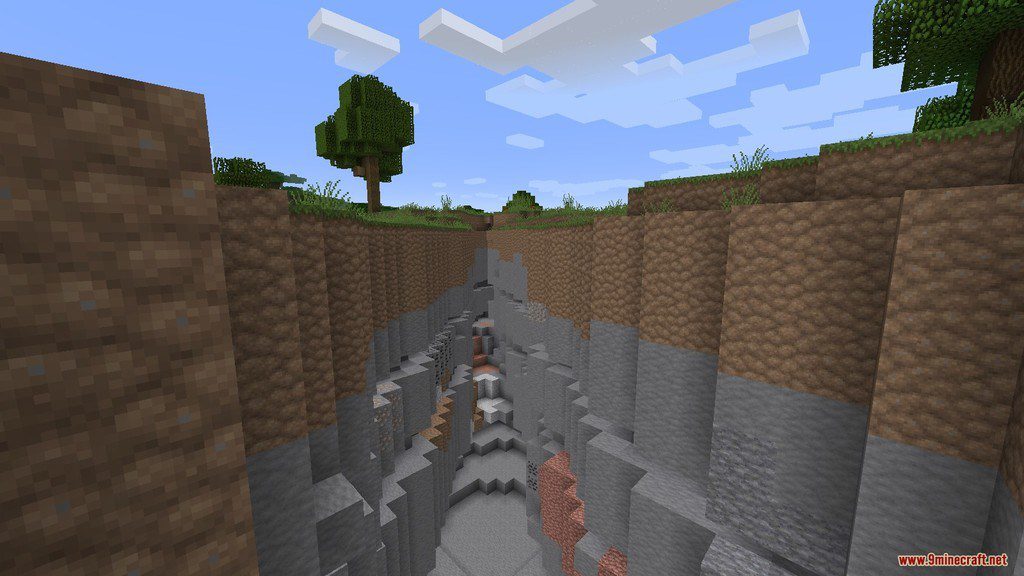


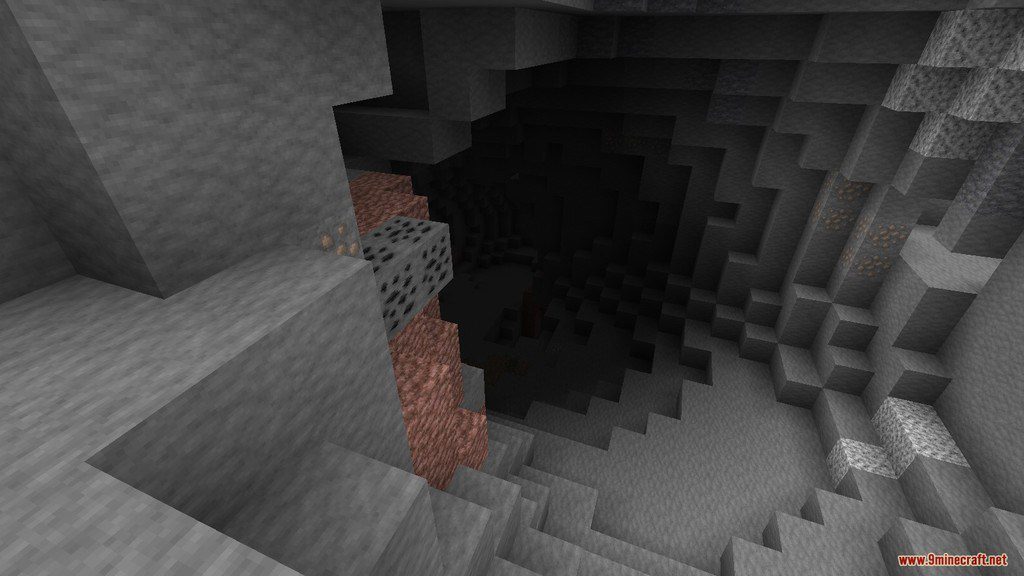

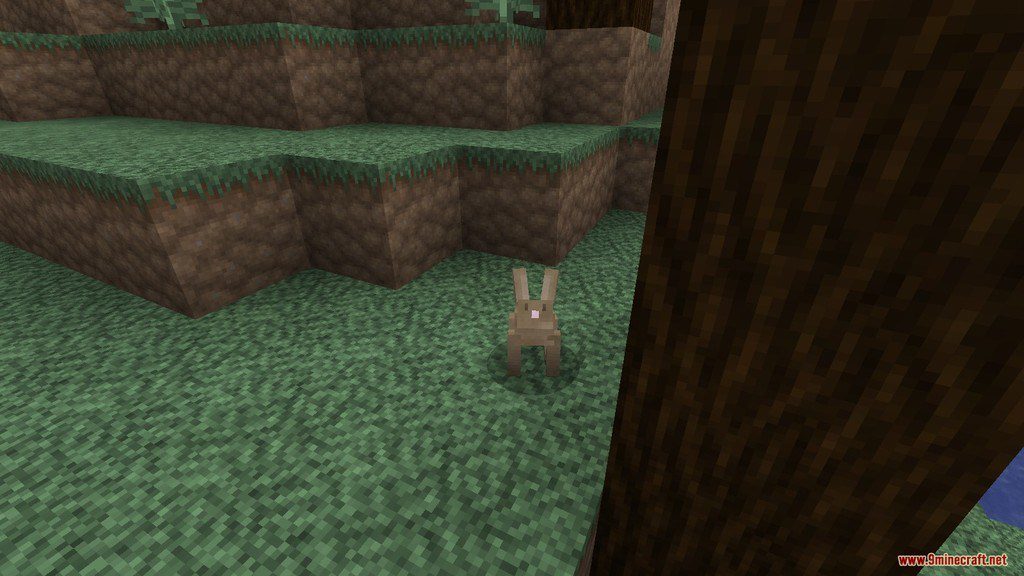

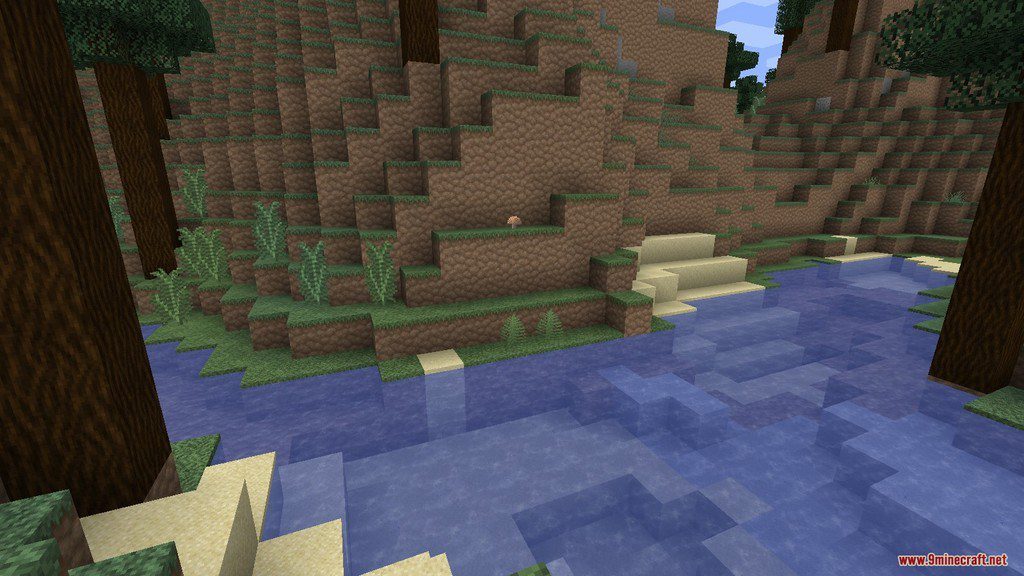

How to install:
-
- Please visit the following link for full instructions: How To Download & Install Resource Packs
- Click on “Options”, then “Resource Packs”.
- Choose “Open resource pack folder”.
- Go back to Minecraft, the resource pack should now be listed and you can activate it by choosing it and hitting “Done”.
Default 32×32 Resource Pack 1.12.2, 1.11.2 Download Links
for Minecraft 1.11.2, 1.10.2
for Minecraft 1.12.2
Click to rate this post!
[Total: 1 Average: 4]