Sword Pedestal Mod 1.7.10
129,096
views ❘
August 15, 2016
Sword Pedestal Mod 1.7.10 adds a block, Sword Pedestal. The way the sword is rendered is highly customizable. To put/take the sword into/out of the pedestal, simply right-click with it on the block. If you want to customize, right-click the block while sneaking. Mod supports HD Texture Packs as long as OptiFine is installed.
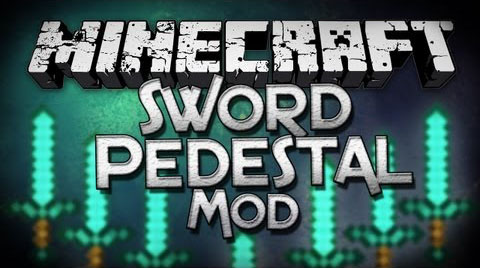
Screenshots:


Crafting Recipes:
Recommend that you should install Just Enough Items (for mods using Forge) or Roughly Enough Items (for mods using Fabric) to view the full recipes included in this mod
Customization Tips (Pedestal GUI):
- Press the icon of the pedestal, to change it.
- Color of the Light Beam is changed using RGBA sliders. They are not 100% accurate but I highly doubt somepony will ever complain about them.
How to install Sword Pedestal Mod 1.7.10
- Download and install Minecraft Forge.
- Download the mod.
- Go to .minecraft/mods folder.
- If the “mods” folder does not exist you can create one.
- Drag and drop the downloaded jar (zip) file into it.
- Enjoy the mod.
Download links for Sword Pedestal Mod 1.7.10
Other Versions:
For Minecraft 1.7.10
Click to rate this post!
[Total: 5 Average: 3.4]















