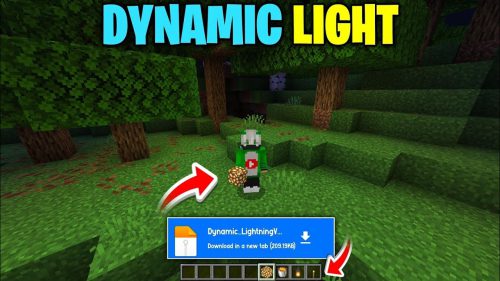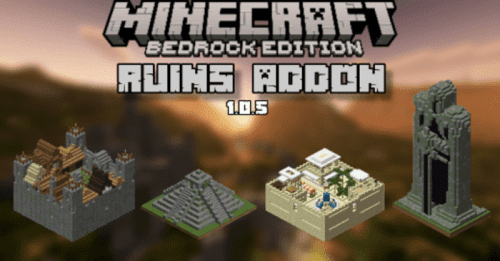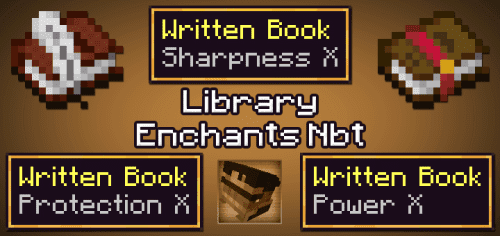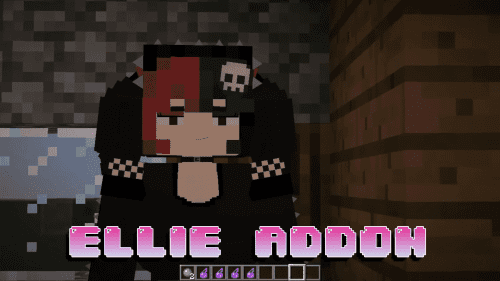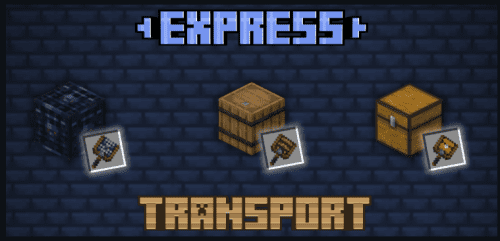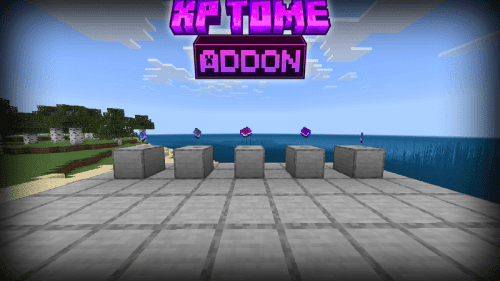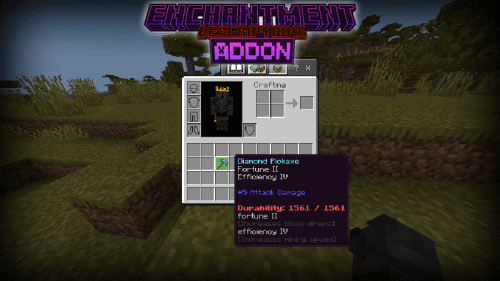All Enchantments Menu Addon (1.21) – MCPE/Bedrock Mod
 9,792
9,792
 0
0
 July 9, 2025
July 9, 2025
All Enchantments Menu Addon (1.21) is a powerful and customizable script that provides a seamless way to apply enchantments to your items and books. Simply type !enchant in the chat to activate the menu.
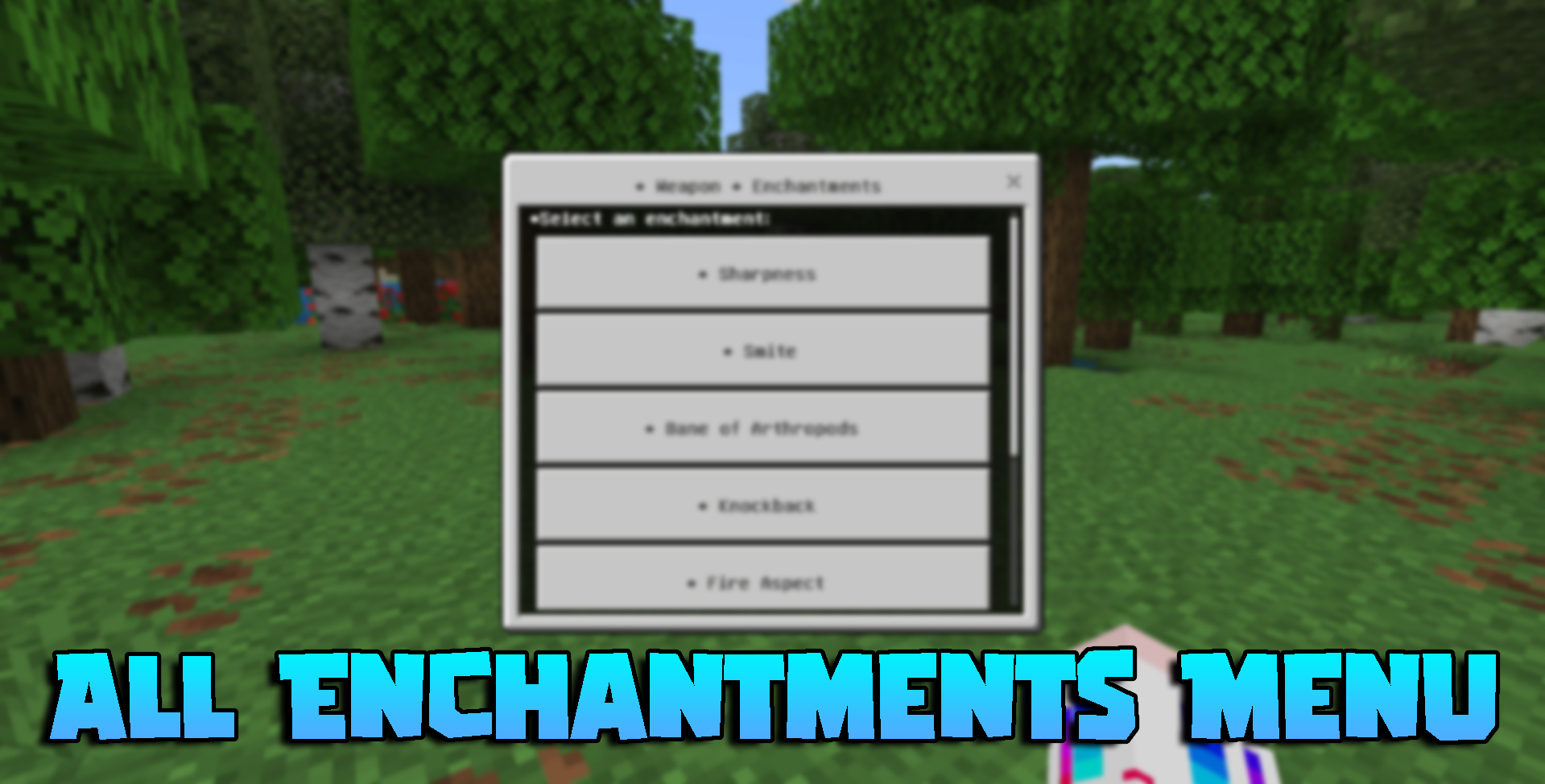
Features:
- New: Shop Use your gathered EP not just for enchants but now items and various resources in the shop. An option to disable and enable this.
- Comprehensive Enchantment List: Access a wide range of enchantments, including Sharpness, Efficiency, Protection, Unbreaking, Fortune, and many more.
- User-Friendly Interface: Navigate through an intuitive and organized menu to select your desired enchantments and levels.
- Effortless Enchanting: Apply multiple enchantments to your items and books without reopening the menu each time, making the enchanting process seamless and efficient.
- Chat Activation: Open the enchantment menu by typing !enchant in the chat. With 0 delay
- Beta API Requirement: Ensure the Beta APIs are enabled in your world settings for the addon to function correctly.
- How to Use:
- Activate the Addon: Enable the “Enchantments Menu” addon and the Beta APIs in your Minecraft Bedrock world settings.
- Open the Menu: type !enchant in the chat to open the enchantment menu. With 0 delay after closing chat, the menu should appear instantly.
- Choose Enchantments: Navigate through the menu to select the enchantments you want to apply to your items and books.
- Enjoy Enhanced Gameplay: Experience a new level of convenience and customization in your Minecraft adventures.
Screenshots:
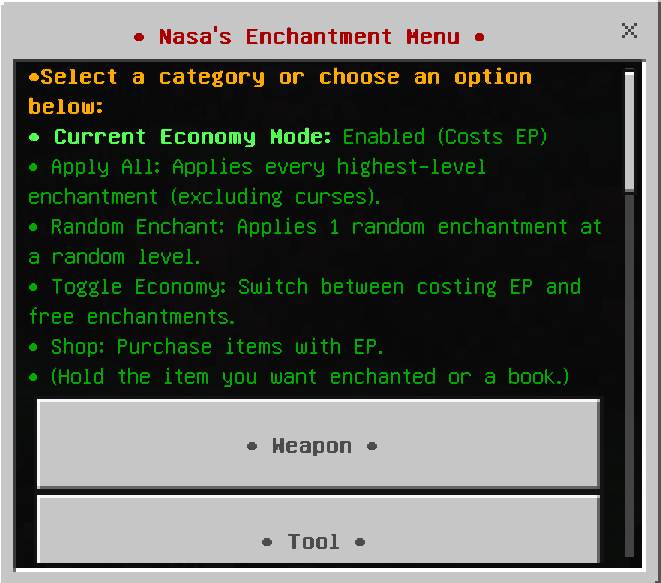
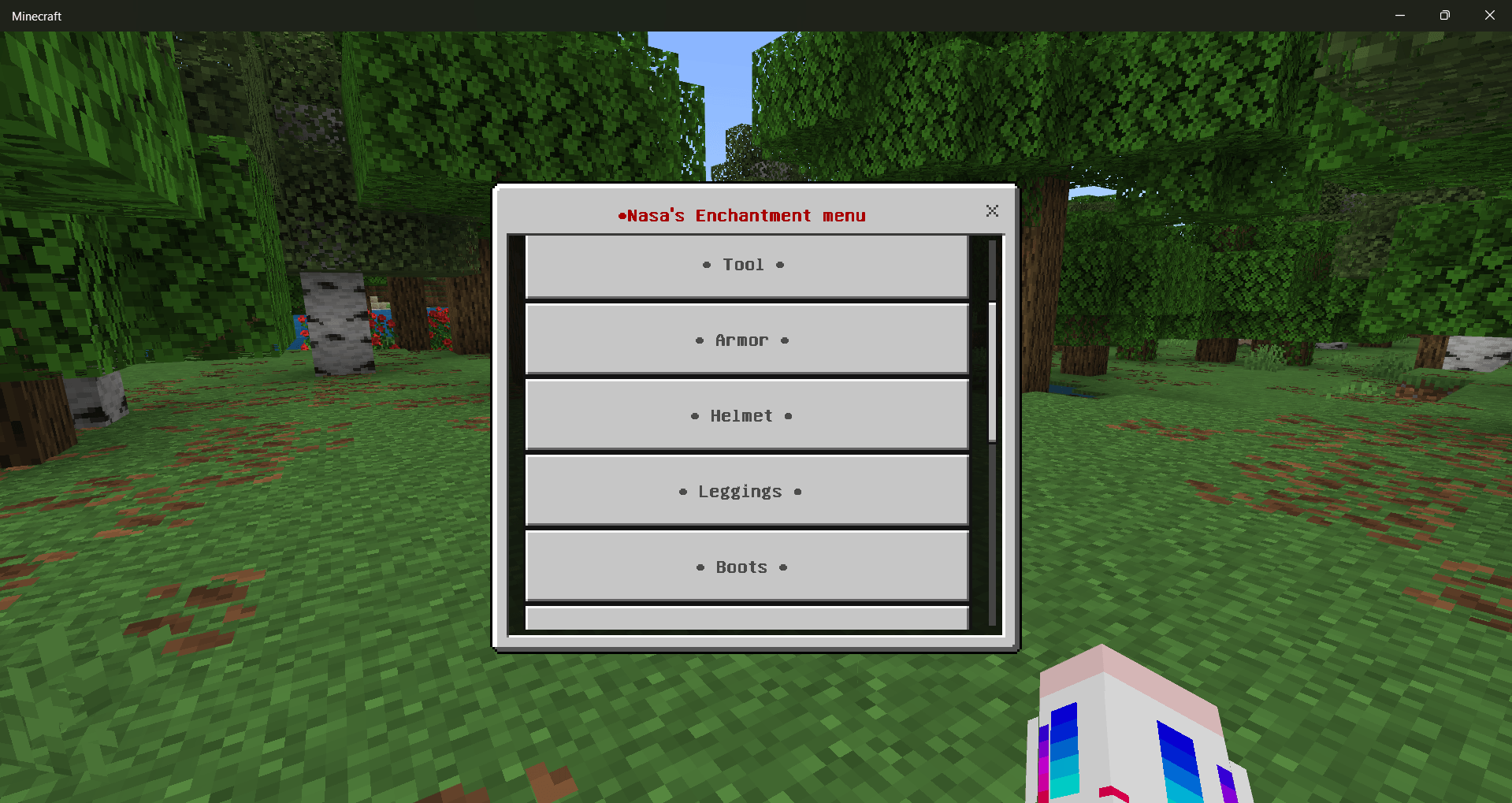
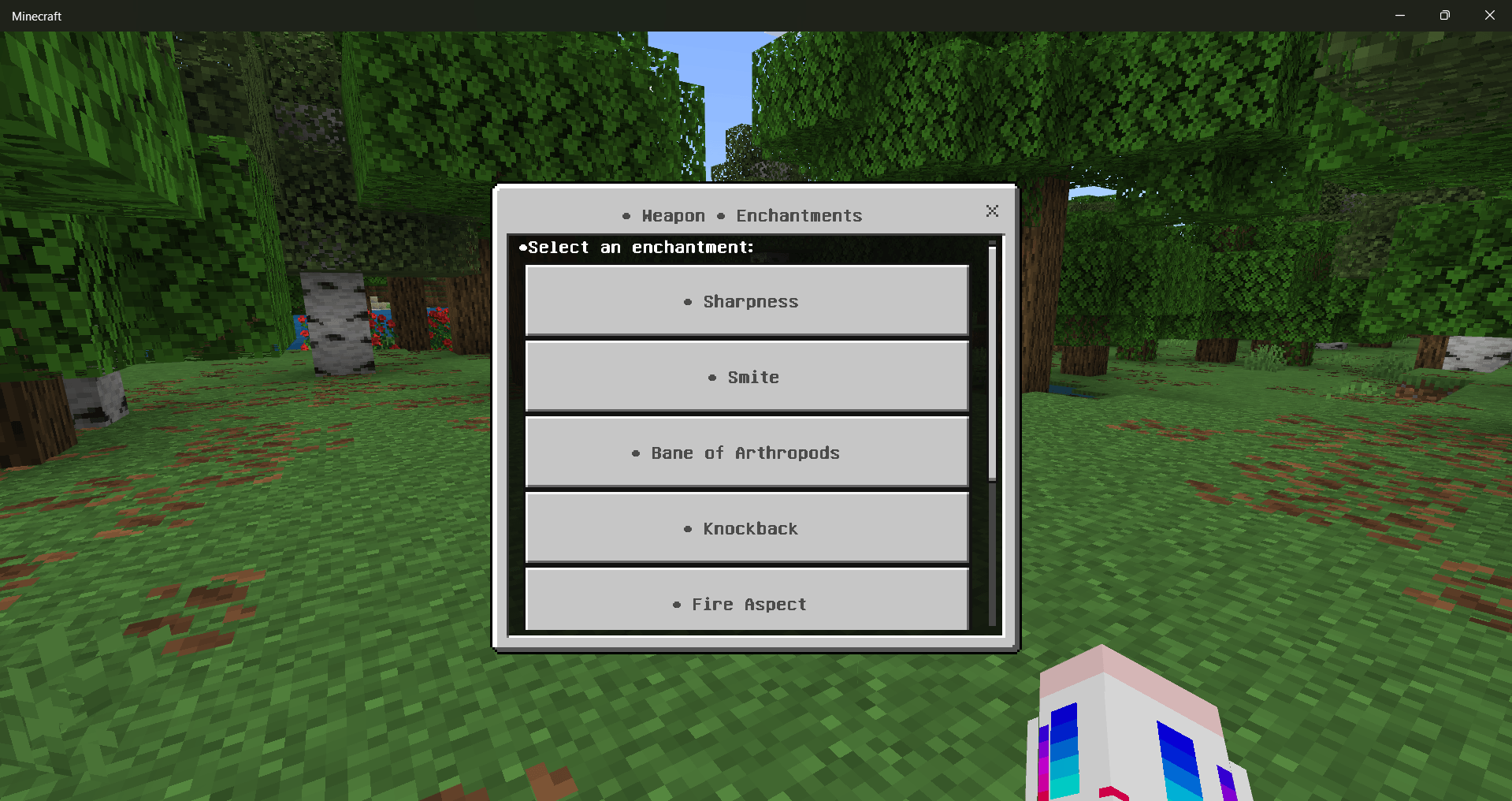
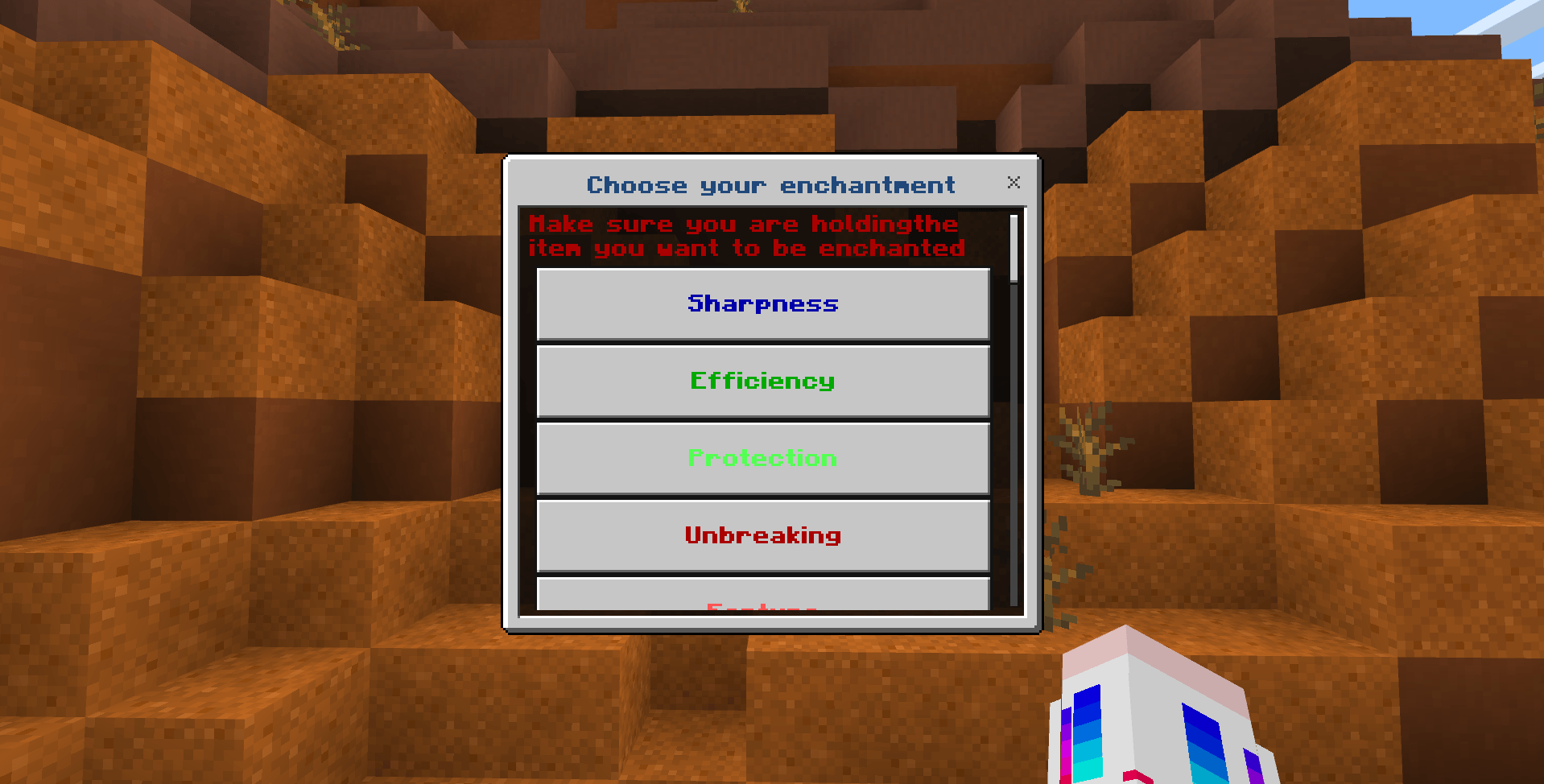
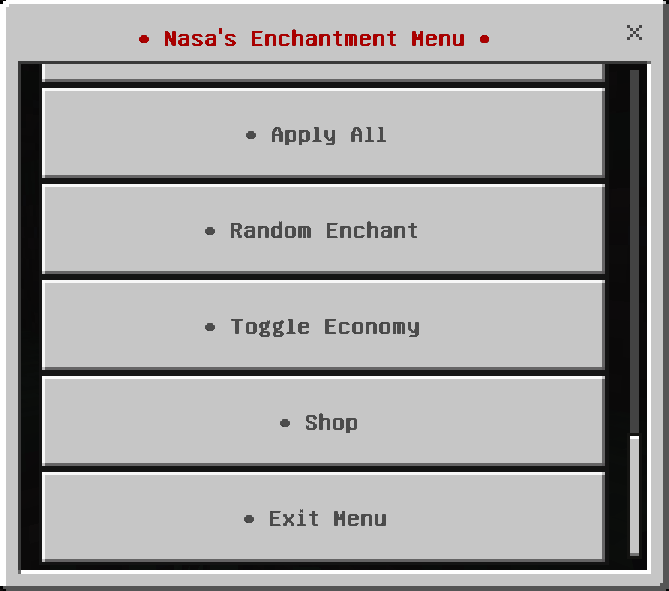
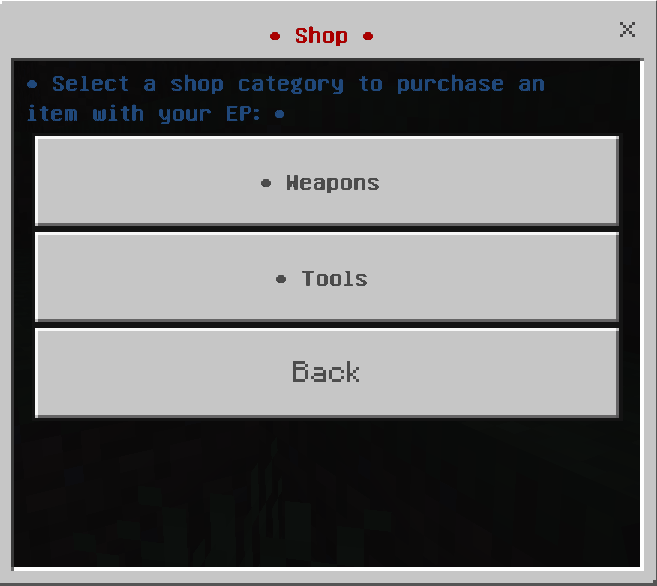
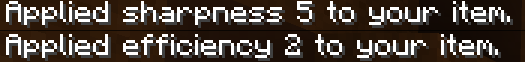
Installation Note:
- Beta APIs must be enabled in your world settings for this addon to work.
- This addon is compatible with Realms.
How to install:
How To Install Mod / Addon on Minecraft PE
How To Install Texture Packs on Minecraft PE
How To Install Map on Minecraft PE
All Enchantments Menu Addon (1.21) Download Links
For Minecraft PE/Bedrock 1.21
mcaddon: Download from server 1 – Download from server 2
Click to rate this post!
[Total: 8 Average: 3.9]