Easy Cinematic Addon (1.21) – MCPE/Bedrock Replay Mod
 5,056
5,056
 1
1
 July 6, 2025
July 6, 2025
Craft stunning cinematic scenes in Minecraft Bedrock and Pocket Edition with ease using the Easy Cinematic Addon. Easy Cinematic Addon (1.21) is designed for simplicity without sacrificing control. This addon empowers users of all skill levels to produce breathtaking shots effortlessly. Whether you’re a content creator or an addon developer, it’s the perfect tool to showcase your creations in a polished, professional way.
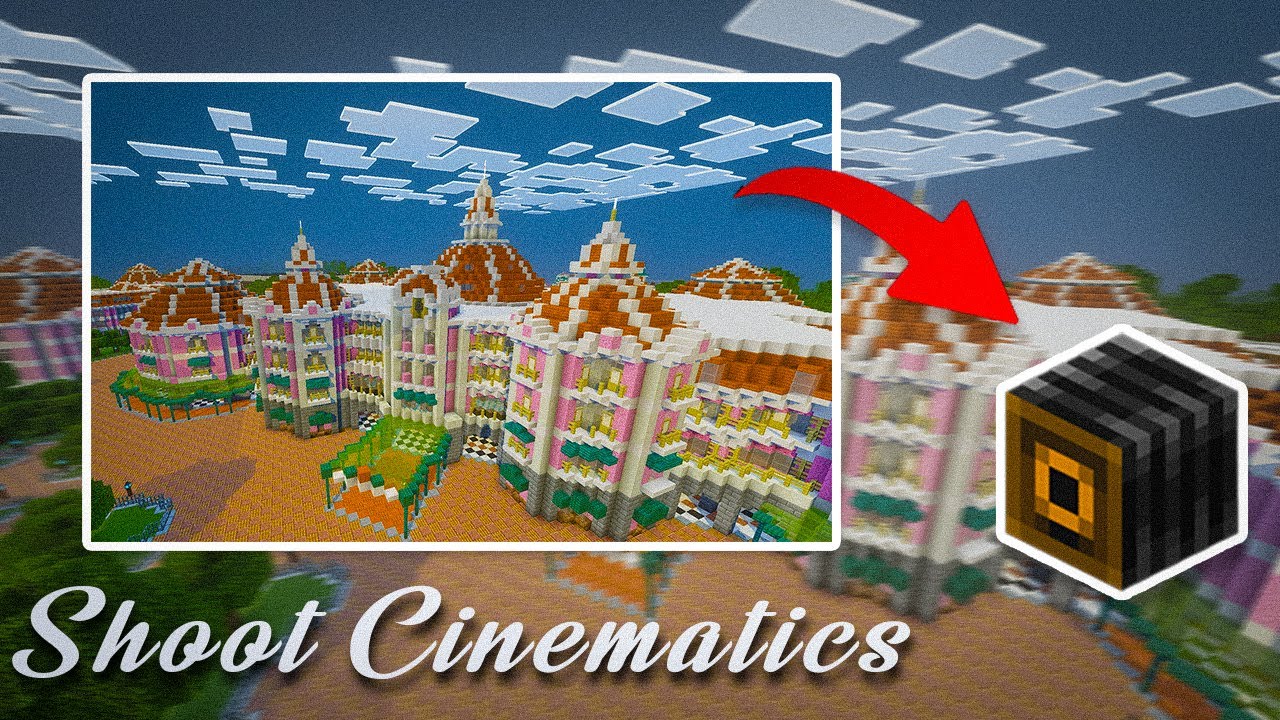
Features:
How to use:
- Download and install both the Resource Pack and Behavior Pack inside your world.
- Enable “Experimental Creator Camera Features” in the Experiments tab of your world.
- Access the main menu by right-clicking while holding the Cinematic Controller (this item can be acquired from the inventory).
This add-on offers a dedicated system and UI for creating cinematic shots. The UI menu provides all necessary options for convenience.
Screenshots:
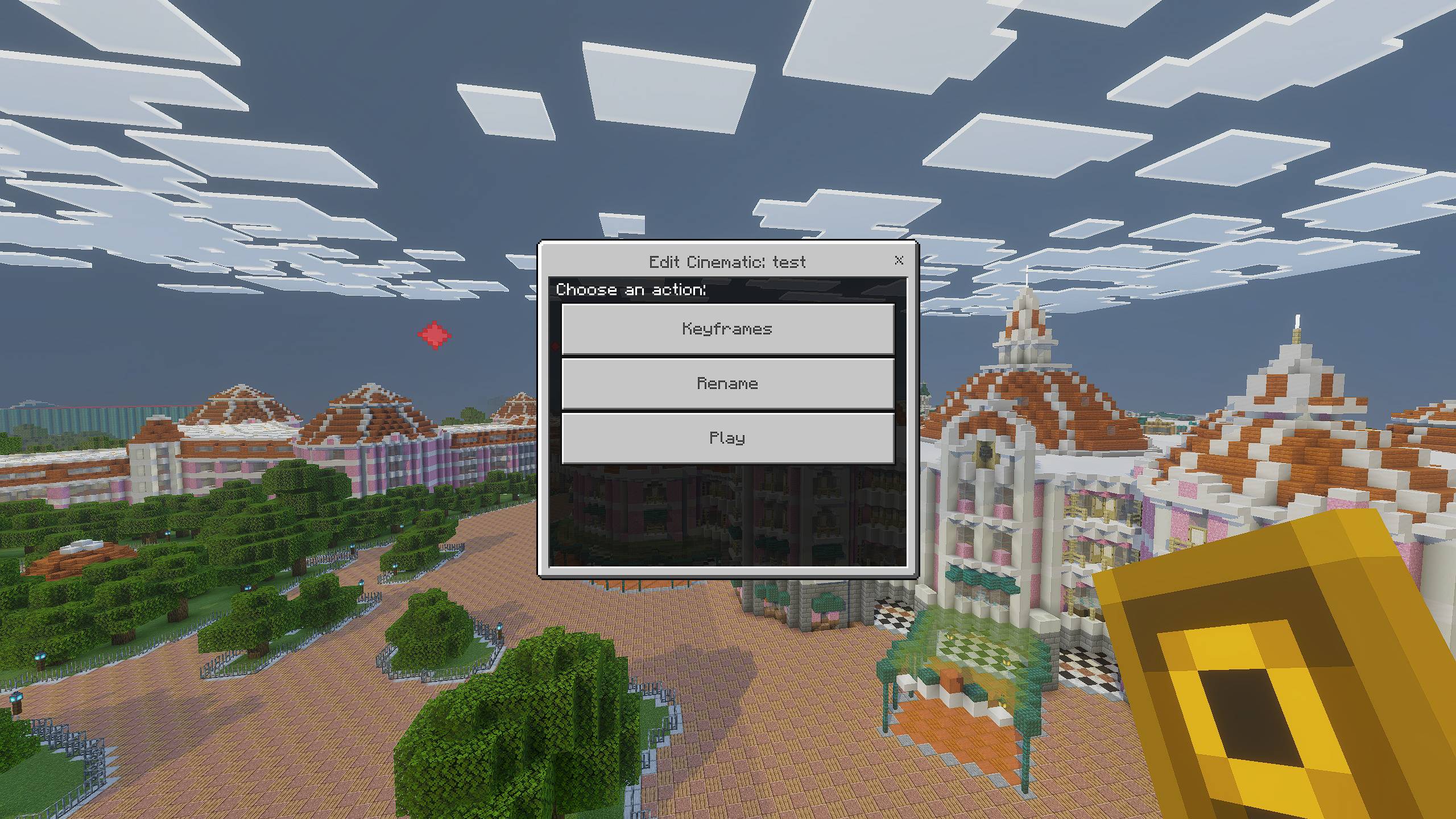

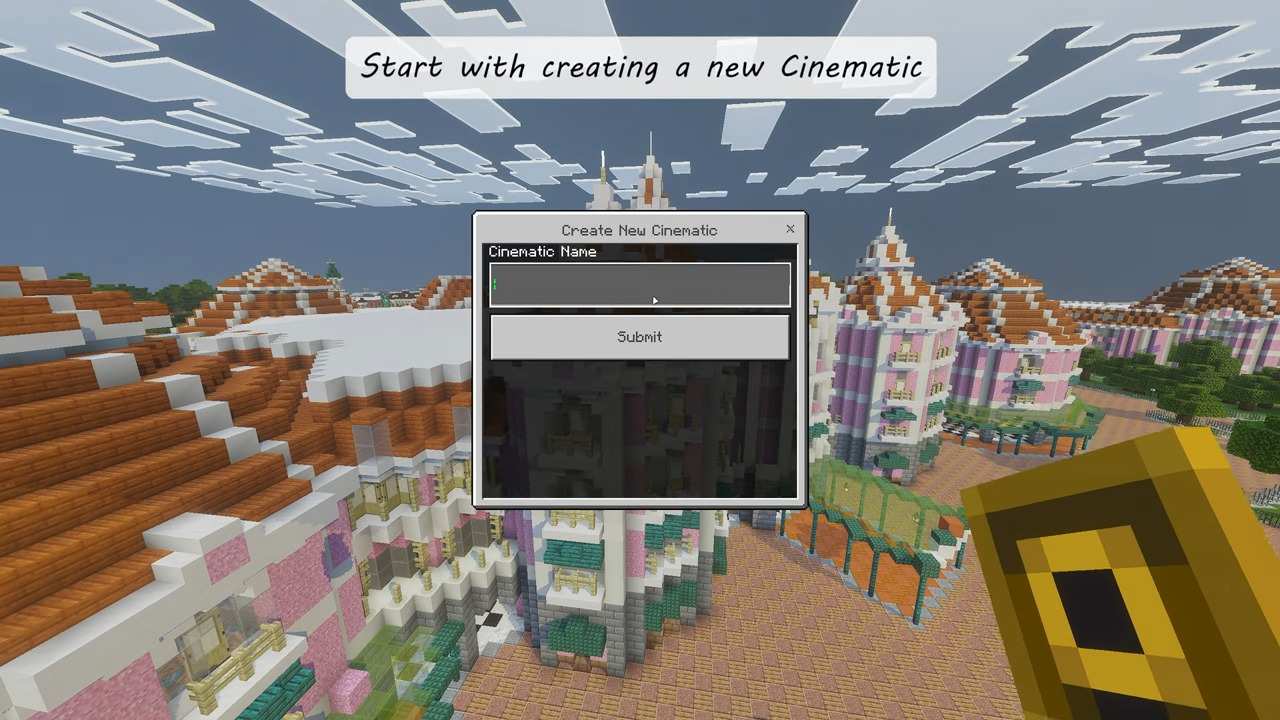


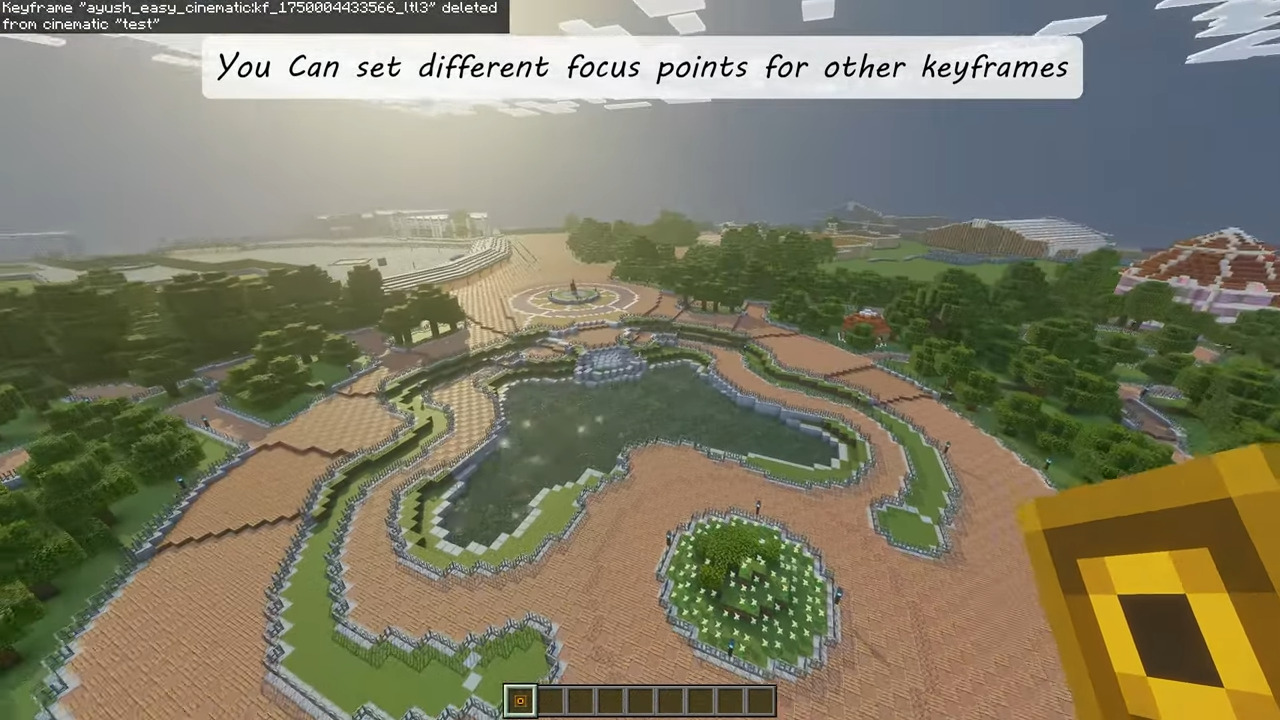

Installation Note:
- You need to turn on the “Experimental Creator Camera Features”.
How to install:
How To Install Mod / Addon on Minecraft PE
How To Install Texture Packs on Minecraft PE
How To Install Map on Minecraft PE
Easy Cinematic Addon (1.21) Download Links
For Minecraft PE/Bedrock 1.21
Click to rate this post!
[Total: 2 Average: 3]




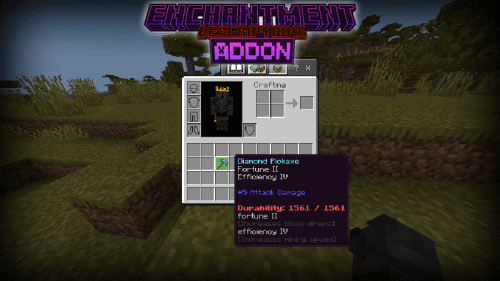

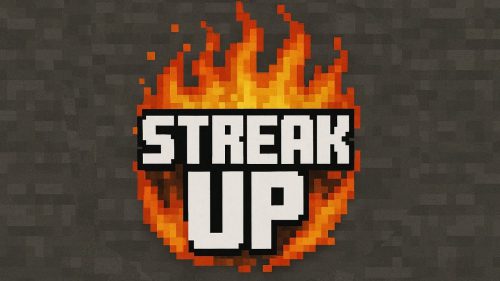







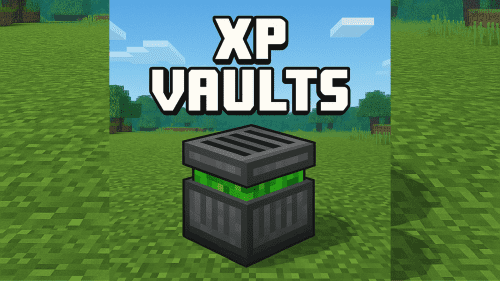
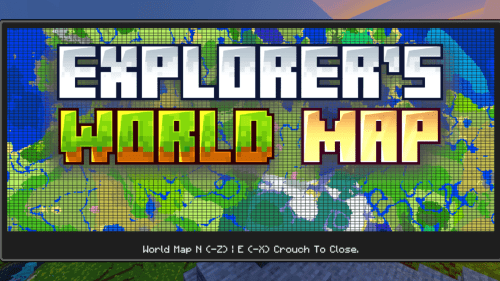
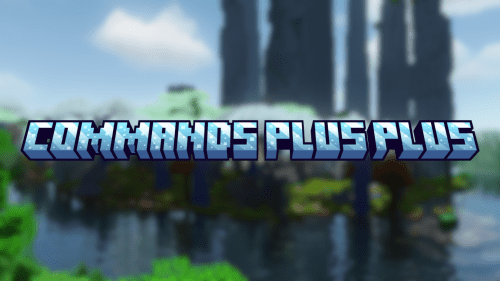















c’est pas mal