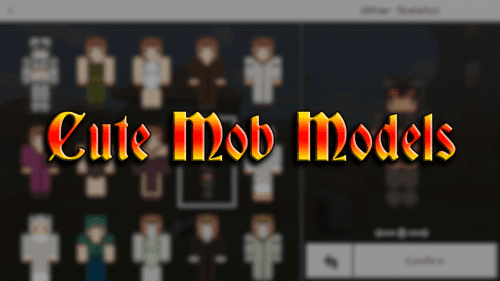Flower Camouflage Skin Pack (1.21, 1.20) – MCPE/Bedrock
 328
328
 0
0
 November 6, 2025
November 6, 2025
Flower Camouflage Skin Pack (1.21, 1.20) is inspired by flowers and includes 28 designs. Each skin mimics the shape and color of flowers such as tulips, daisies, poppies, or sunflowers, helping your character blend into the natural environment.

Screenshots:


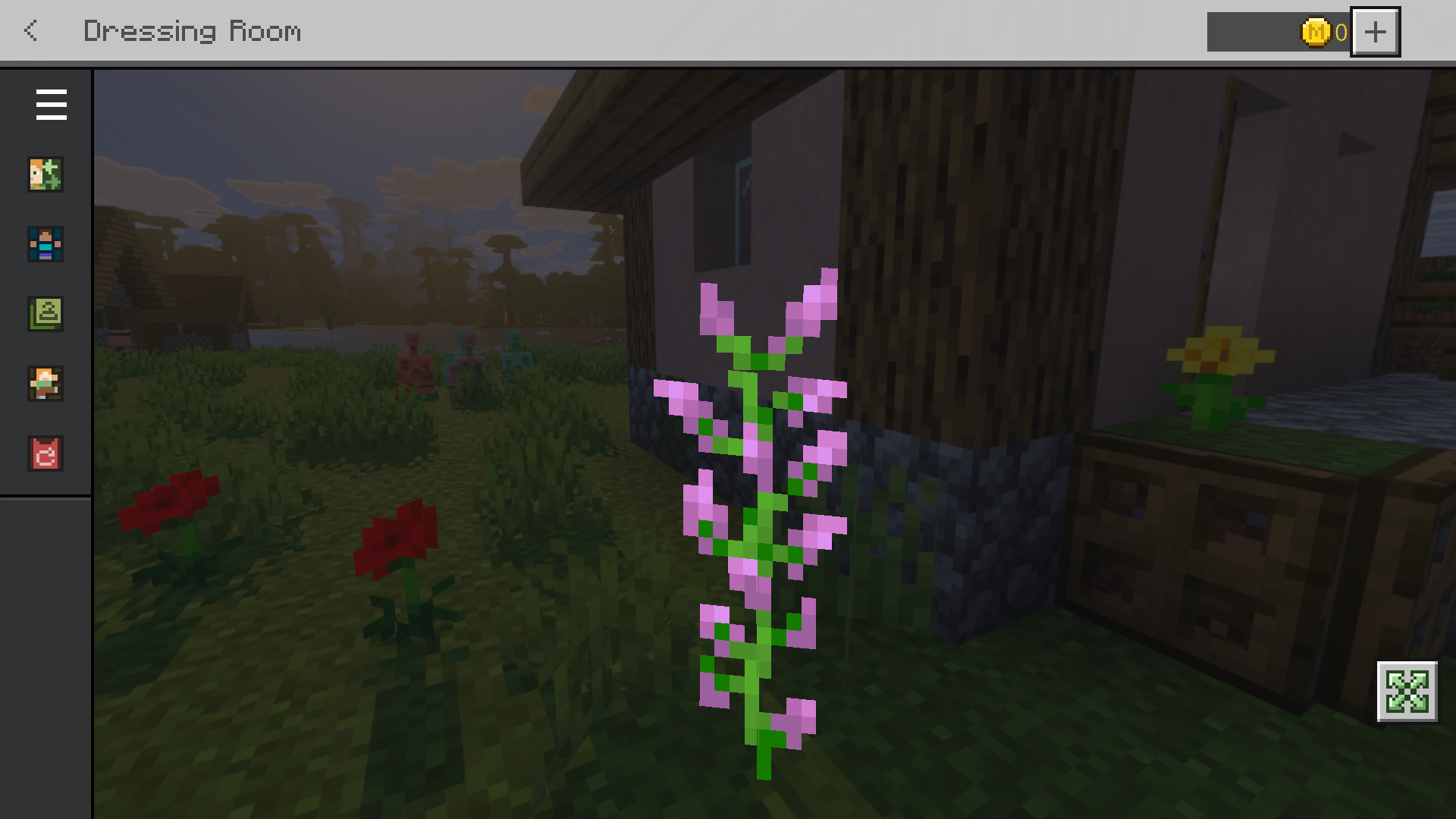
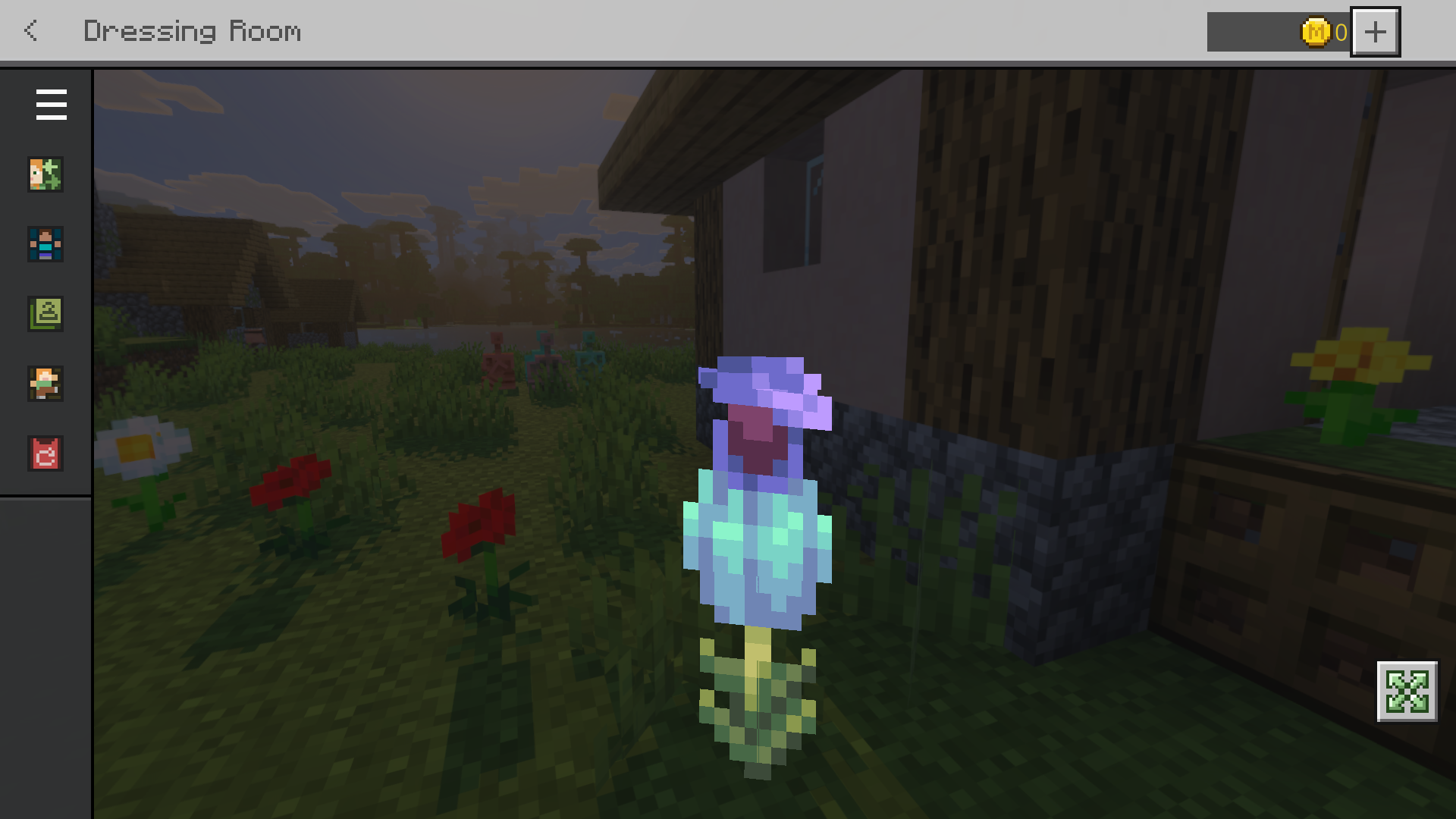

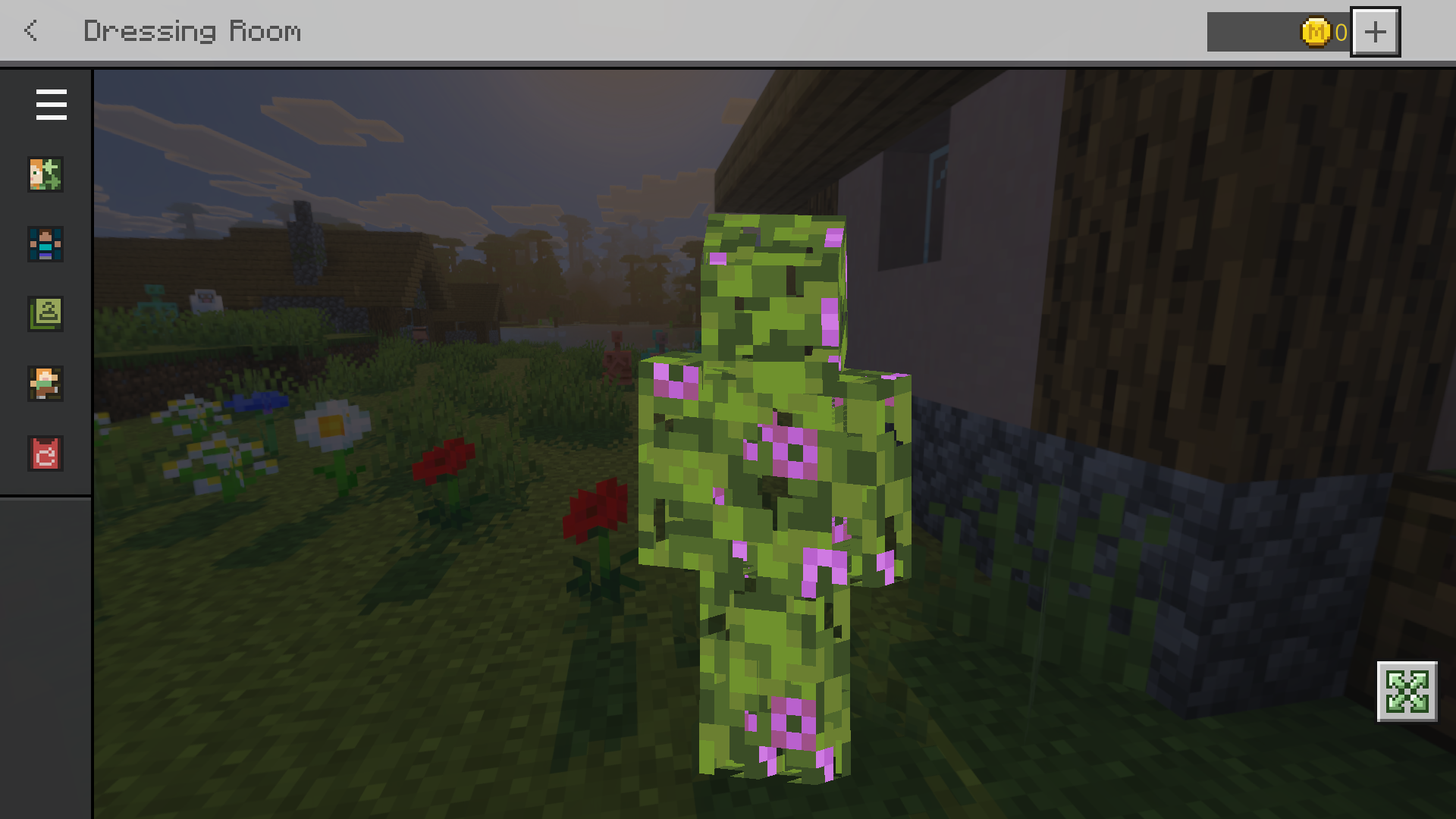


How to install:
- Download the Skin Pack: Download the skin pack file, usually in .mcpack format.
- Import the Skin Pack: Double-click the mcpack file to import it.
- Apply the Skin: Open the game, then go to “Dressing Room” and choose the new skin from the list.
- Enjoy Your New Look: The new skin will be applied to your character, and you can start playing with your updated appearance!
Flower Camouflage Skin Pack (1.21, 1.20) Download Links
For Minecraft PE/Bedrock 1.21, 1.20
mcpack: Download from server 1 – Download from server 2
Click to rate this post!
[Total: 2 Average: 3]