Guide to the Shelf Duplication Glitch for MCPE/Bedrock (1.21.111)
 130
130
 0
0
 October 1, 2025
October 1, 2025
Below is a detailed guide to perform the Shelf duplication glitch for MCPE/Bedrock (1.21.111). The simple and understandable principle of this behavior is: when a Shelf is powered, interacting with it will swap its contents with the three rightmost slots in the player’s hotbar (the main feature of the Shelf). By leveraging this swapping behavior and immediately breaking the block afterward, it’s possible to make items exist both in the hotbar and drop from the Shelf-resulting in “duplication”.

Full Guide:
Preparation (required before starting)
- Backup your world first (singleplayer or a copy).
- Run Minecraft Bedrock version 1.21.111.
- On servers or Realms, note that duplication is often considered cheating.
Items Required
- 1 Shelf block.
- Redstone source (lever, torch, repeater, or dust).
- Tool to break the shelf quickly (axe or pickaxe).
- The item you want to duplicate (stack or single).
- Optional: piston and observer for automation.
Principle
- A powered shelf swaps its contents with the last three hotbar slots.
- By swapping and breaking the shelf immediately, the item stays in your hotbar and also drops from the shelf.
Step-by-Step Guide (manual method)
- Place a shelf in front of you.
- Place a lever next to it to power the shelf.
- Put the item you want to duplicate into the shelf.
- Ensure the last three hotbar slots contain junk items or are empty.
- Power the shelf with the lever.
- Interact with the shelf to swap its contents with the hotbar.
- Immediately break the shelf right after the swap.
- Pick up the dropped items and check your hotbar.
Alternative Method (unpowered shelf)
- Leave the shelf unpowered.
- Place the item inside the shelf.
- Interact with the slot to swap it with your main hand.
- Quickly break the shelf after swapping.
- Collect both copies of the item.
Troubleshooting and Tips
- Practice the timing – break the shelf immediately after swapping.
- Use a piston and observer to automate breaking.
- Test with both stackable and non-stackable items.
- For best results, practice in singleplayer worlds.
Quick Checklist
- Backup your world.
- Place shelf and lever.
- Put the target item into the shelf.
- Prepare the last three hotbar slots.
- Power the shelf.
- Interact to swap.
- Break the shelf instantly.
- Collect duplicated items.
Screenshots:



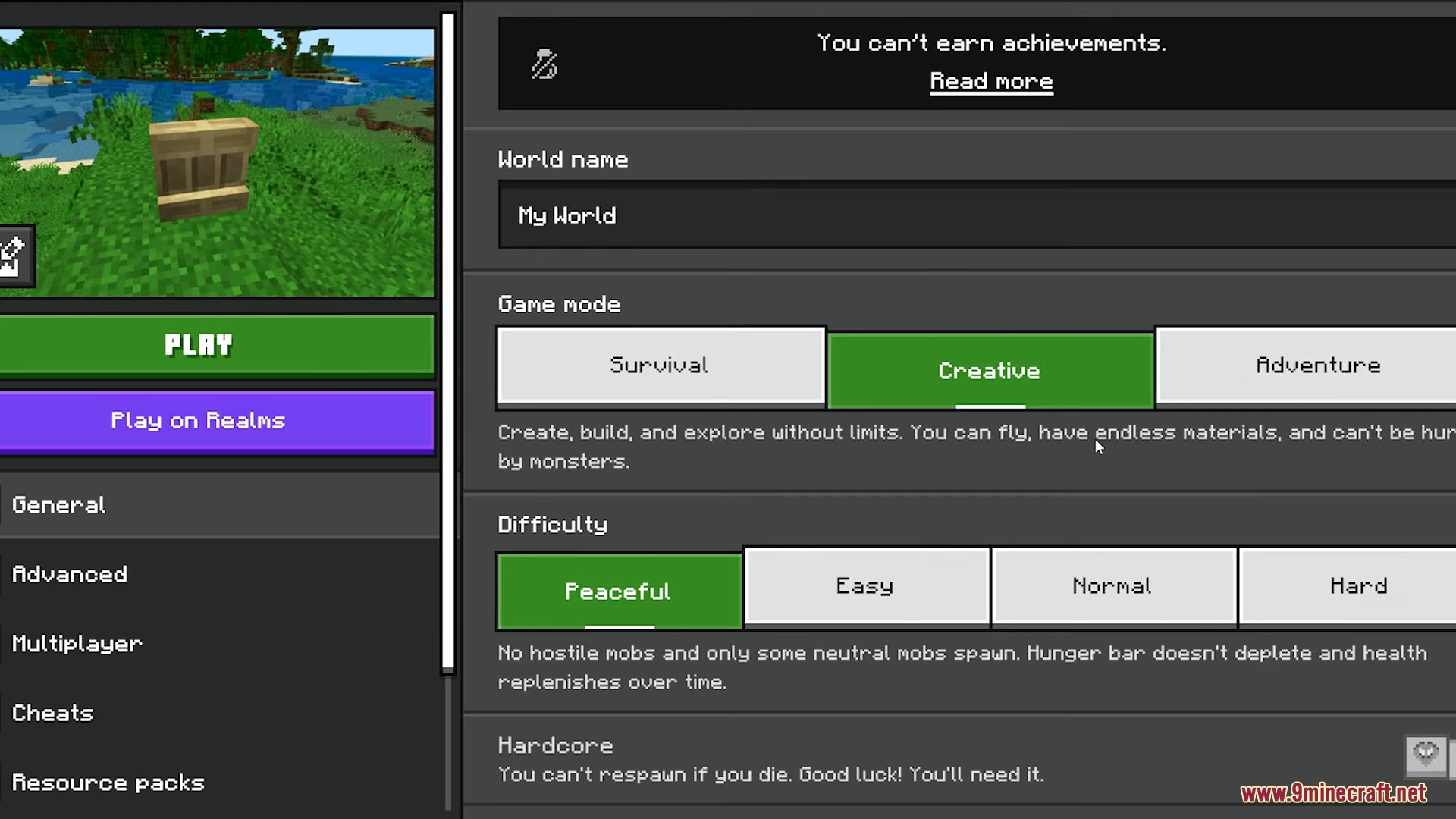





Click to rate this post!
[Total: 3 Average: 2.7]














