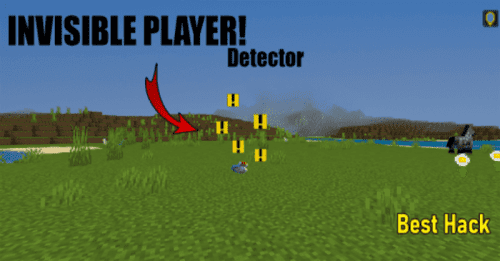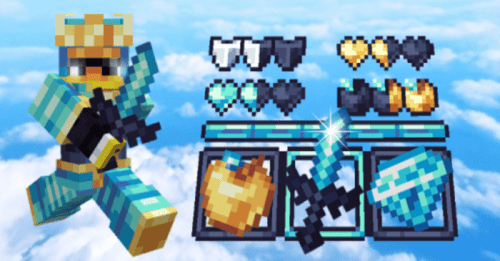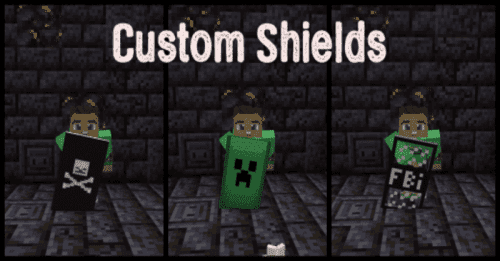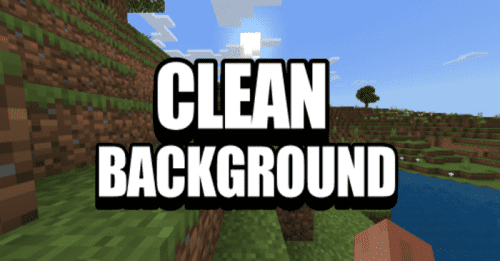HUD+ Pack (1.20, 1.19) – F1 & F8 Button for MCPE/Bedrock
7,091
views ❘
6 days ago
❘
HUD stands for Heads-Up Display, and it shows you important information such as your health, inventory, chat messages, and more. But sometimes, the default HUD can be boring or cluttered, and you might want to change it to suit your preferences. HUD+ Pack (1.20, 1.19) is a resource pack that adds new features and options to your HUD display, making it more similar to the Java edition of Minecraft.

Features:
F1 & F8 Button:
- F1: Hide Gui.
- F8: Hide Paperdoll.
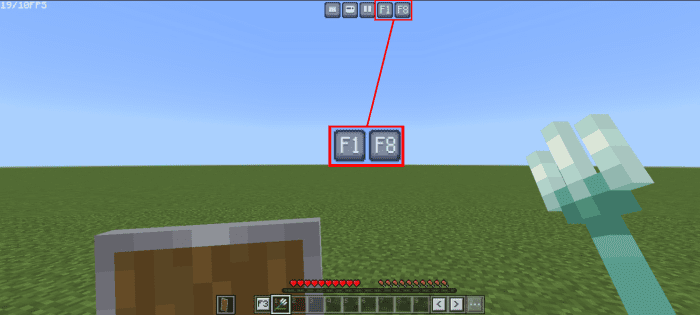
Hotbar Selector:
- Change the selected Hotbar slot into the right or left direction.
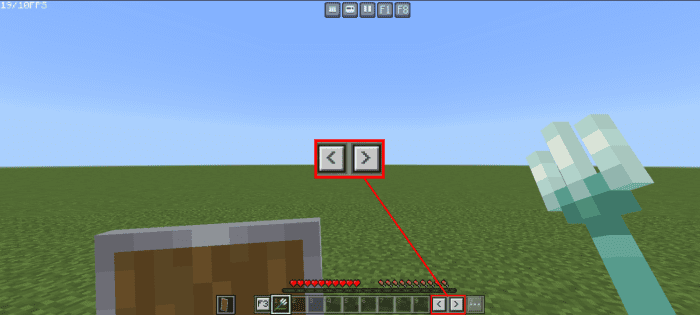
Java Offhand Slot:
- Only visible while using Shield/Totem/map In Offhand
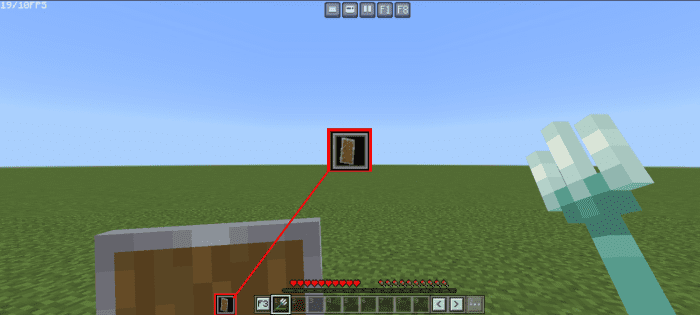
F3 Button (Debug Screen):
- Press to show the debug screen and press it again to hide.
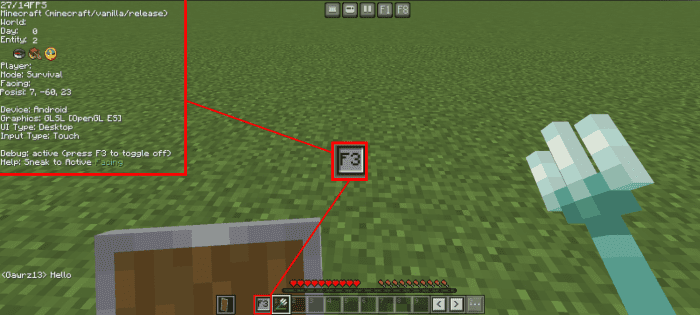
Java Bottom Chat:
- Moved Chat Into Bottom to match with the Java edition.

Invisible Controller Button:
- Change the Controller Button To invisible to match with the Java edition.
- You can also make it visible by removing gui.png on textures/gui/ directory.

Dynamic Crosshair:
- Crosshair will change when it reaches entities hitbox.

Settings Required:
- Gui Scale Modifier: -1.
- Hide Paperdoll: Off.
- Ui Type: Classic.
- Split Controls: On.
How to install:
How To Install Mod / Addon on Minecraft PE
How To Install Texture Packs on Minecraft PE
How To Install Map on Minecraft PE
HUD+ Pack (1.20, 1.19) Download Links
For Minecraft PE/Bedrock 1.20, 1.19
mcpack: Download from server 1 – Download from server 2
Click to rate this post!
[Total: 6 Average: 3.8]