Clean Background Texture Pack (1.20, 1.19) – MCPE/Bedrock
5,243
views ❘
January 23, 2024
❘
Do you want to see what’s behind your inventory, menu, or chat? Clean Background Texture Pack (1.20, 1.19) can help you do that by removing all the backgrounds. If you’re interested in using a texture pack to remove the backgrounds in Minecraft, you can try the Transparent GUI and HUD Ultimate Resource Pack for Java Edition.
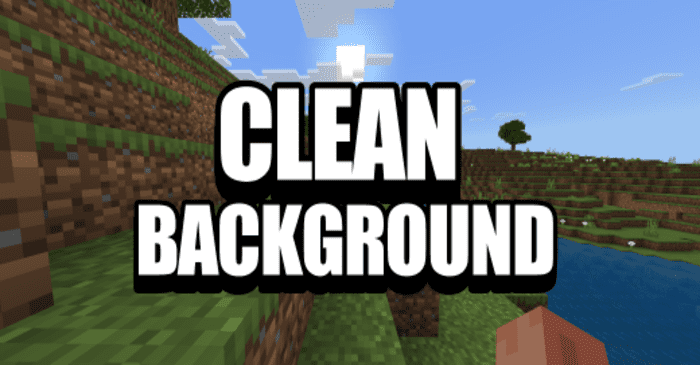
Screenshots:
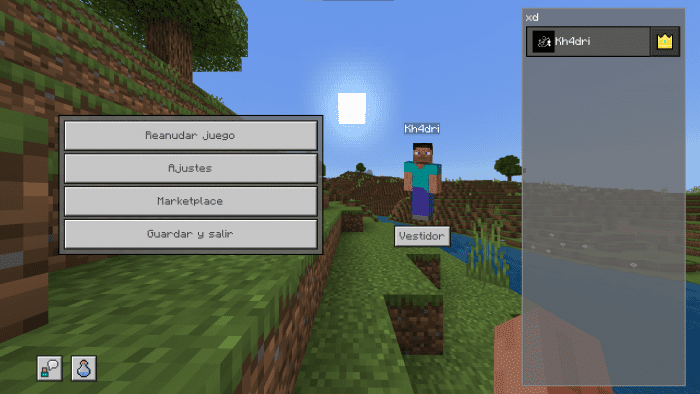
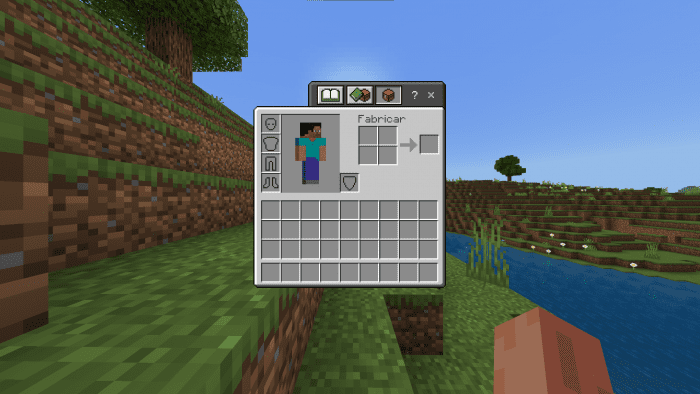

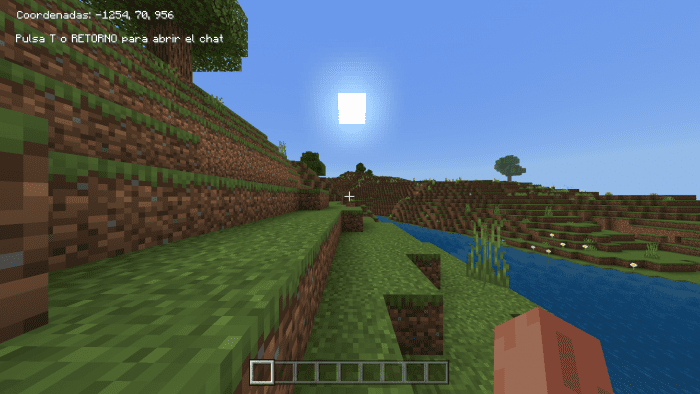
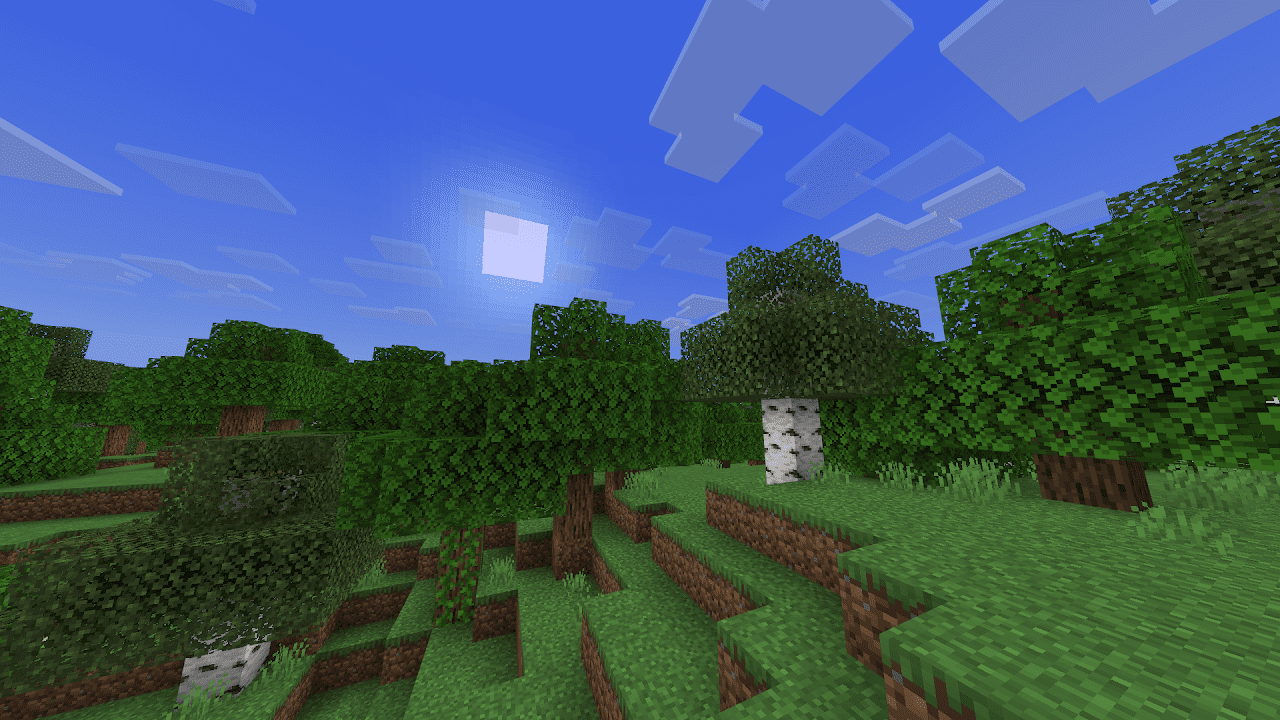
How to install:
How To Install Mod / Addon on Minecraft PE
How To Install Texture Packs on Minecraft PE
How To Install Map on Minecraft PE
Clean Background Texture Pack (1.20, 1.19) Download Links
For Minecraft PE/Bedrock 1.20, 1.19
mcpack: Download from server 1 – Download from server 2
Click to rate this post!
[Total: 1 Average: 5]



















