Import/Export Button Unhider for MCPE/Bedrock (1.21)
 6,872
6,872
 1
1
 July 10, 2025
July 10, 2025
Import/Export Button Unhider for MCPE/Bedrock (1.21) is a texture pack designed for Minecraft Bedrock Edition that restores the hidden import/export buttons in world settings and structure blocks, enabling players to transfer worlds and structures on devices that normally lack support for these features.

Features:
Recent updates have affected its functionality-world export stopped working on version 1.21.40 due to the introduction of the new world edit UI, known as OreUI, and as of December 11, world import no longer functions on version 1.21.51. Currently, only world import and structure import/export remain operational, and there is no known solution to restore world export within OreUI. If you rely on these features, it is strongly recommended to avoid updating to version 1.21.40 to continue using this texture pack effectively.
How to use:
- Download the texture pack.
- Import it and activate it in Settings -> Global Resource Packs, or it will not work!
Screenshots:
- World import button (.mcworld)

- World export button (in world edit page)
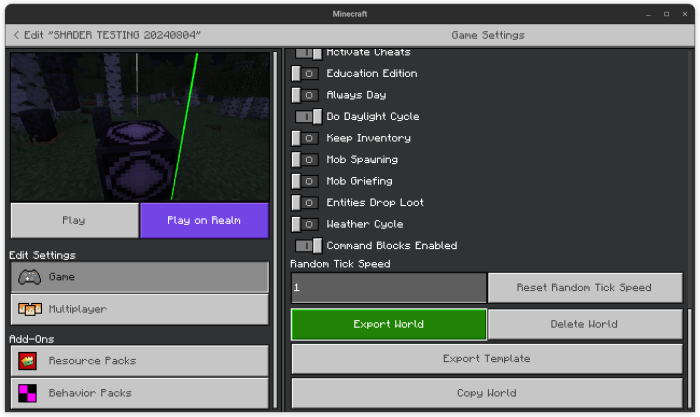
- Structure import button (.mcstructure)
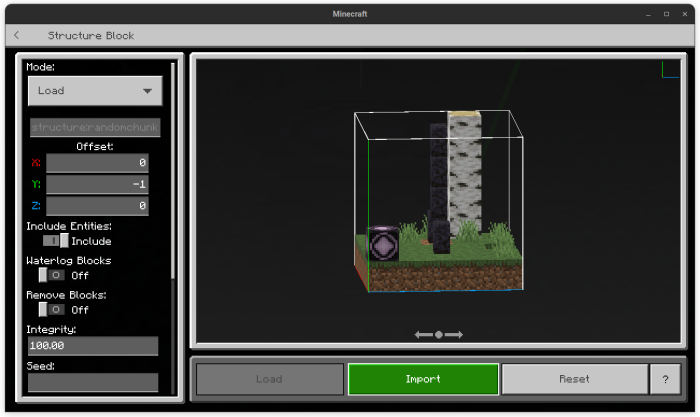
- Structure export button
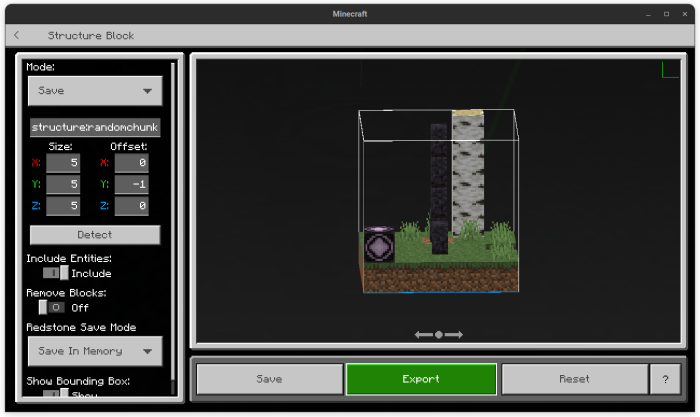
How to install:
How To Install Mod / Addon on Minecraft PE
How To Install Texture Packs on Minecraft PE
How To Install Map on Minecraft PE
Import/Export Button Unhider for MCPE/Bedrock (1.21) Download Links
For Minecraft PE/Bedrock 1.21
mcpack: Download from server 1 – Download from server 2



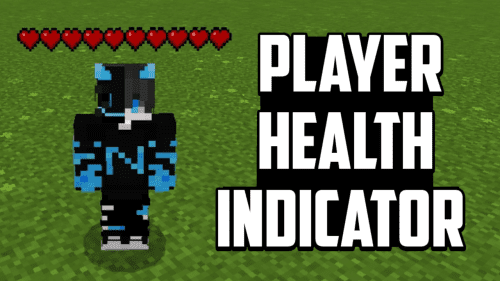




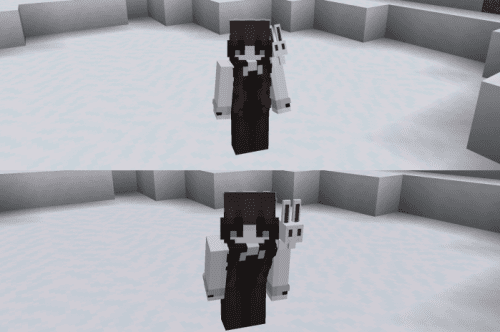






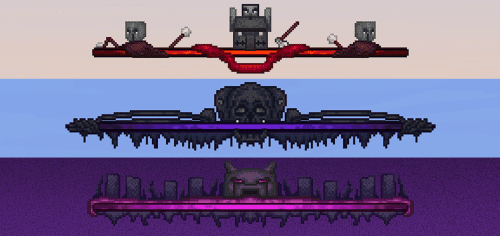

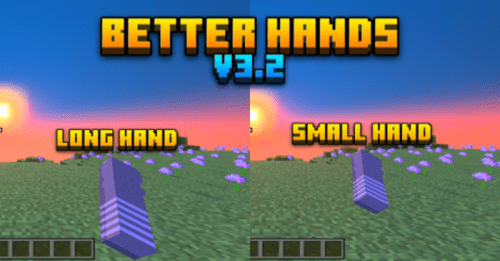

















No comments