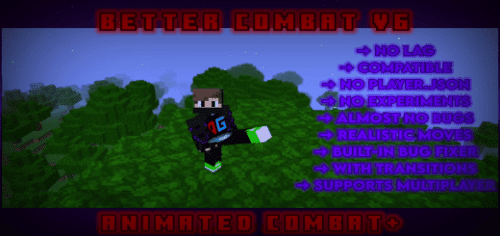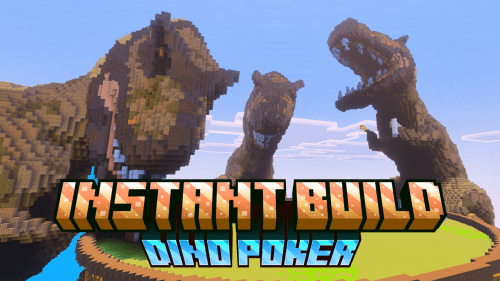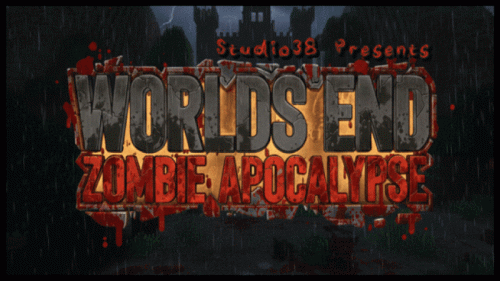Instant Structures Addon (1.21) – MCPE/Bedrock Mod
 2,201
2,201
 0
0
 August 8, 2025
August 8, 2025
Instant Structures Addon (1.21) allows you to instantly spawn pre-built structures through a craftable item, offering 100 unique structures in various styles, such as houses, trees, and farms, to enhance your Minecraft world.

Features:
HOW TO SPAWN IN STRUCTURES:
- You will need the structure selector item. You can obtain this item in the creative inventory, or you can also craft it in survival using 4 iron ingots.

- Once you have the item to spawn a structure, hold the item in your hand and interact with it; this will open up the menu.
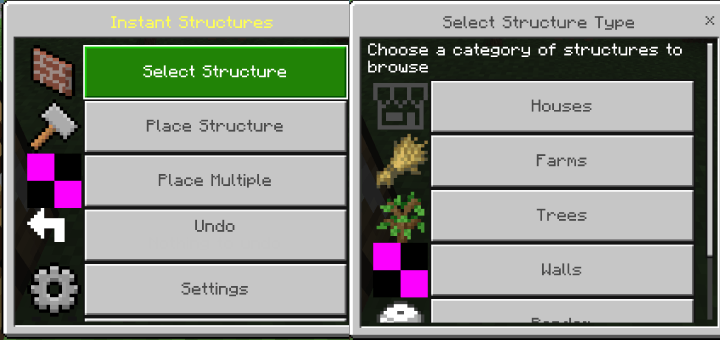
- First, click on the “Select Structure” button and select the type of structure you want to spawn.
- For every structure, you will be able to adjust how it gets placed vertically, the mirror mode, animation mode, and time.
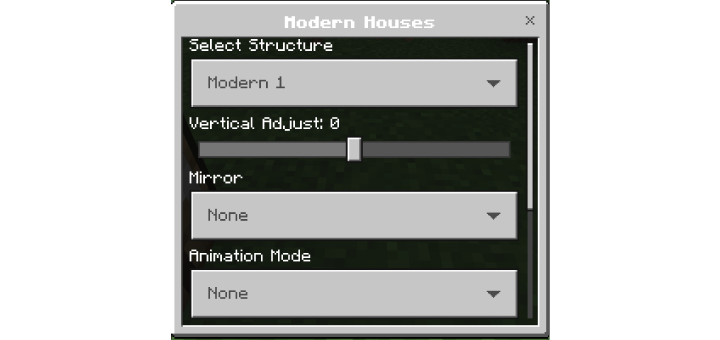
- Once the structure is selected, while holding the item in your hand, a particle outline will appear to help you place the structure.
- To rotate the structure, simply look in a different direction, and the structure will rotate.


- To place the structure, interact with the item again and select the option “Place Structure”
- To remove the structure, open the menu and select the “Undo” button; this will remove the structure you just placed.
HOW TO PLACE MULTIPLE STRUCTURES:
- First, select a structure.
- Once you select a structure in the menu, select “Place Multiple”
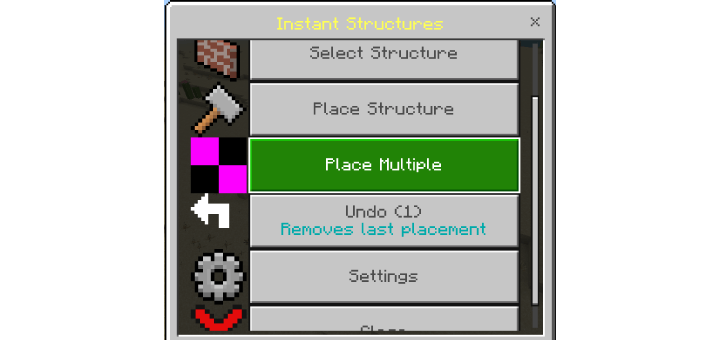
- You will be able to adjust the number of structures to spawn using the slider and the spacing between each of the structures that it spawned.
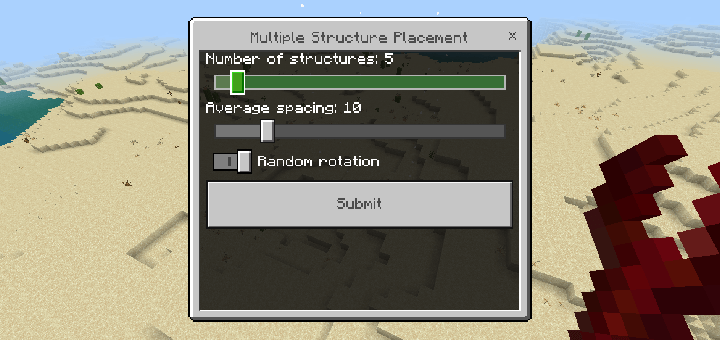
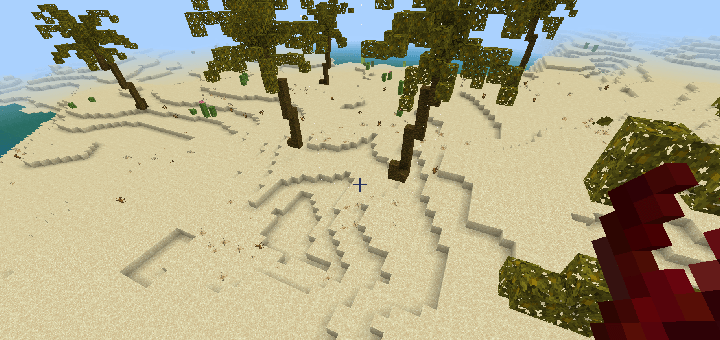
HOW TO CHANGE PRICE MODE:
- First, you will need to be in creative mode.
- Open the menu and select “Settings” and then “Placement Mode”
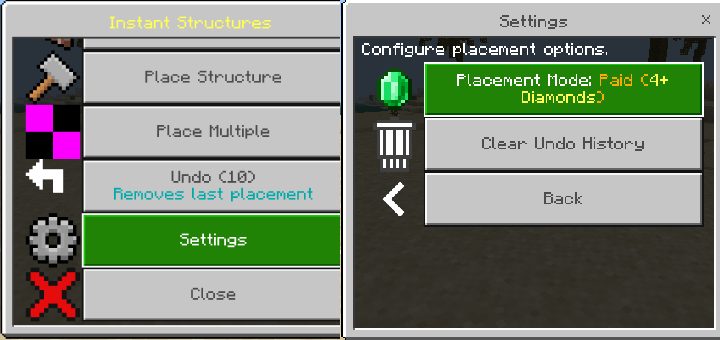
Here you will have a few options:
- “Free”: Structures can be spawned infinitely without requiring any item.
- “Paid Mode”: Each structure will be sold for a set price, requiring an item of emeralds/diamonds.
- “Required Blocks”: Will require the player to have the blocks in their inventory before it gets built.
- “XP”: Each structure will cost a set amount of XP levels.
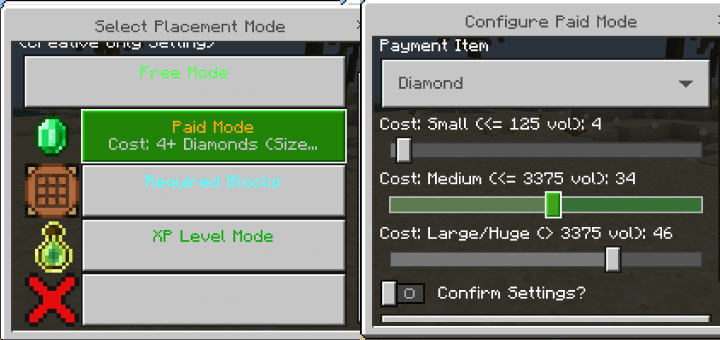
- The price for every structure size will be adjustable.
Screenshots:







Installation Note:
- You need to enable the Experimental Settings if the addon does not work.
How to install:
How To Install Mod / Addon on Minecraft PE
How To Install Texture Packs on Minecraft PE
How To Install Map on Minecraft PE
Instant Structures Addon (1.21) Download Links
For Minecraft PE/Bedrock 1.21
Behavior: Download from server 1 – Download from server 2
Resource: Download from server 1 – Download from server 2
Click to rate this post!
[Total: 8 Average: 4.6]