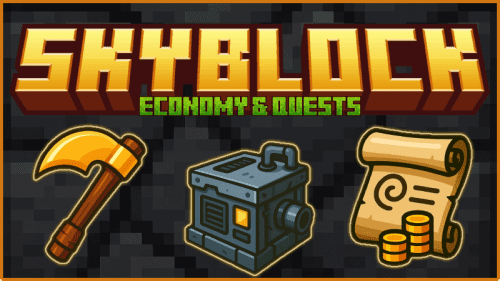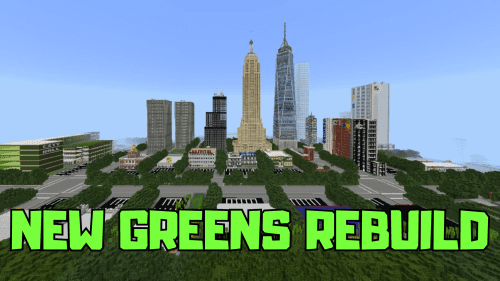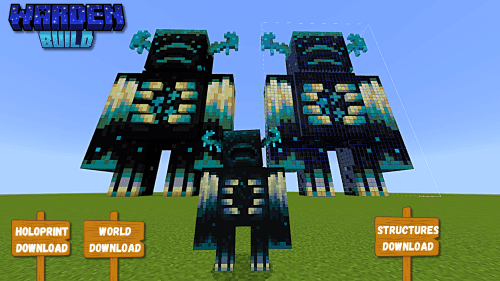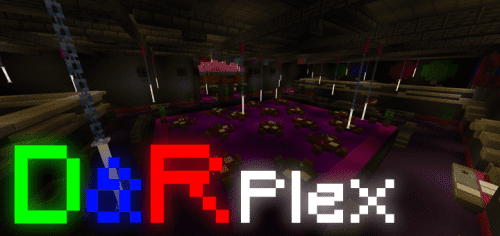Kit PvP Map (1.21) – MCPE/Bedrock
Kit PvP Map (1.21) consists of three main areas: lobby, equipment selection room and PvP arena. Players can choose equipment sets in the equipment room and then teleport to the arena to start fighting.

Features:
- Lobby: Starting area, where activities are selected before joining the match.
- Dressing Room: Includes 5 separate kit selection rooms. When entering the room, equipment such as armor, swords, bows, arrows, golden apples and many other PvP items will be automatically provided.
- PvP Arena: After selecting equipment, players can teleport to the arena to start the confrontation battle.
Screenshots:

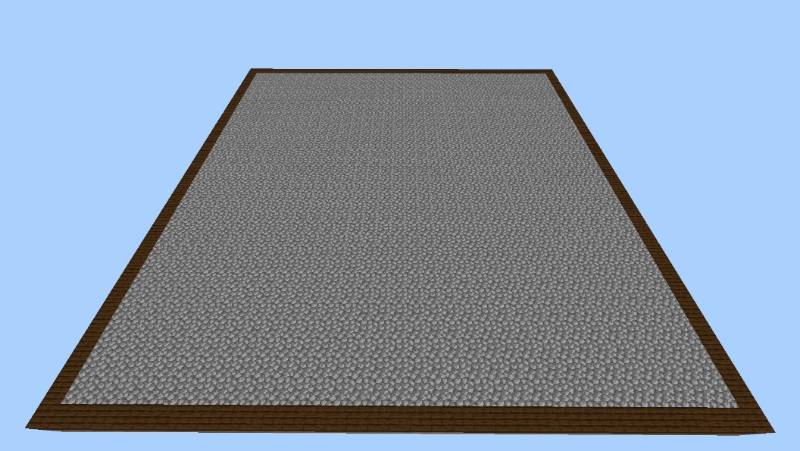



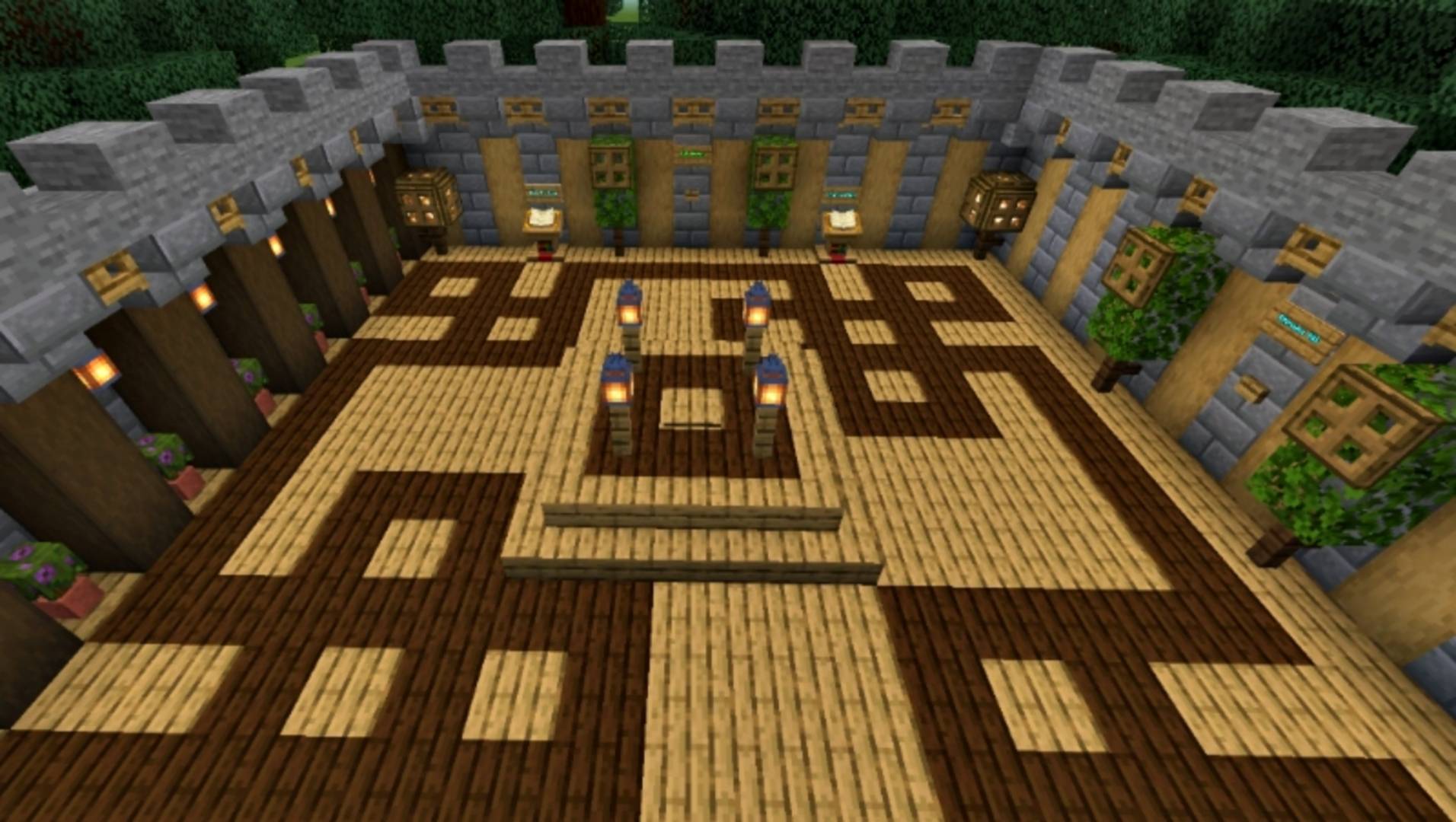
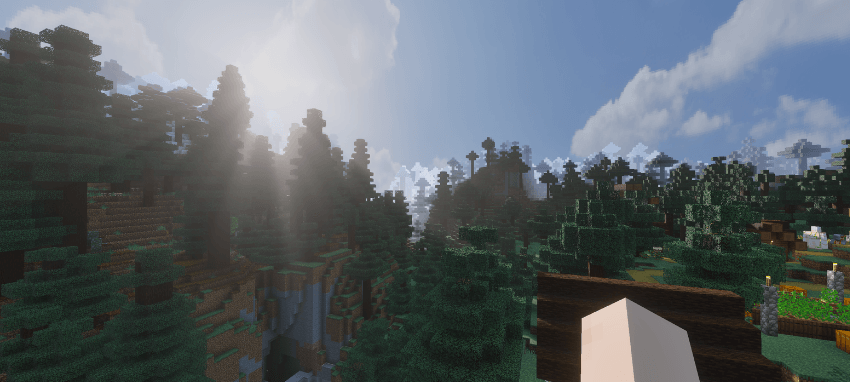
How to install:
How To Install Mod / Addon on Minecraft PE
How To Install Texture Packs on Minecraft PE
How To Install Map on Minecraft PE
Kit PvP Map (1.21) Download Links
For Minecraft PE/Bedrock 1.21
mcworld: Download from Server 1 – Download from Server 2
Click to rate this post!
[Total: 4 Average: 3.3]


 0
0  September 29, 2025
September 29, 2025