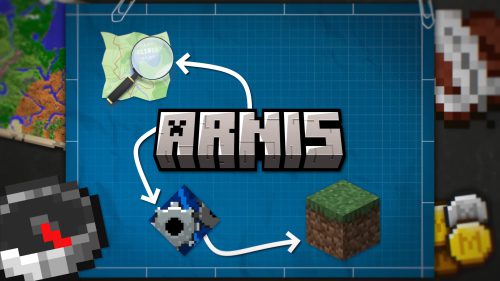Minecraft Fishing Bot – Ultra AFK Fishing
 24,831
24,831
 0
0
 October 21, 2024
October 21, 2024
Minecraft Fishing Bot allows you to fishing being AFK. It also gives you a maximum of 576 catches, rods with unbreaking enchant will allow you to go much further.

Screenshots:
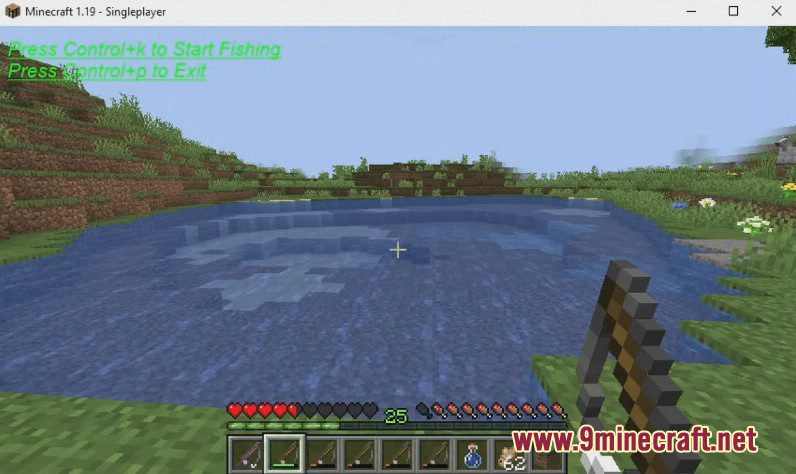



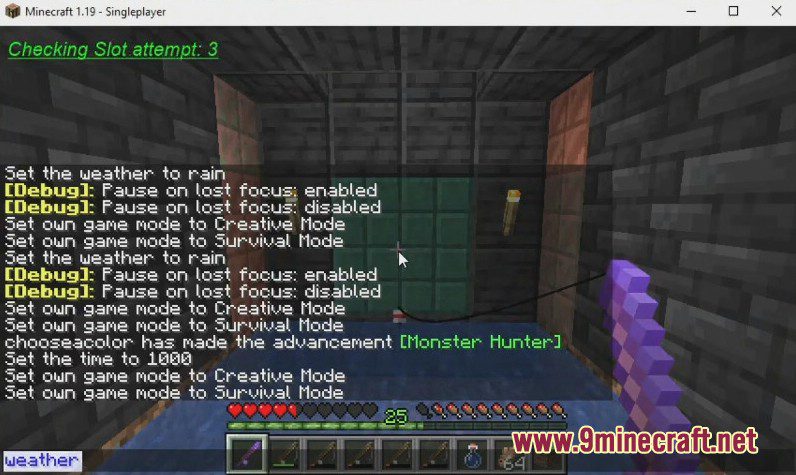
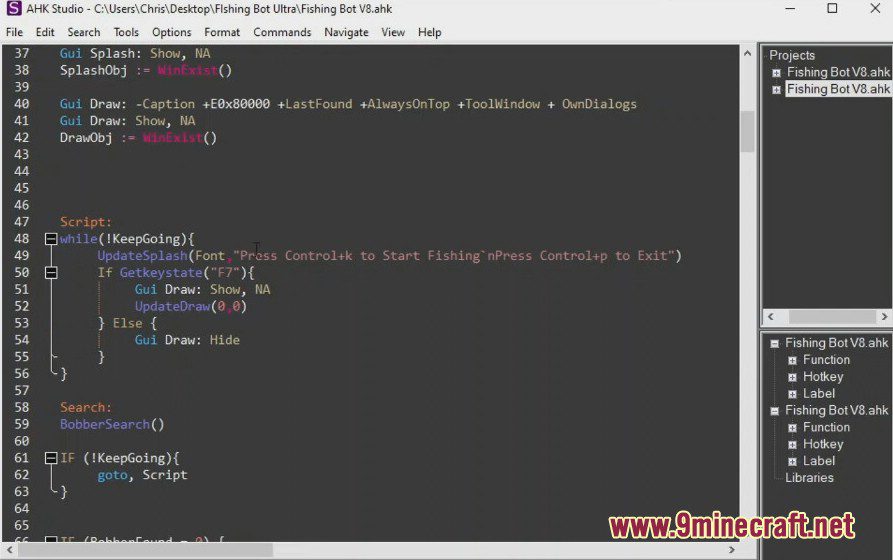
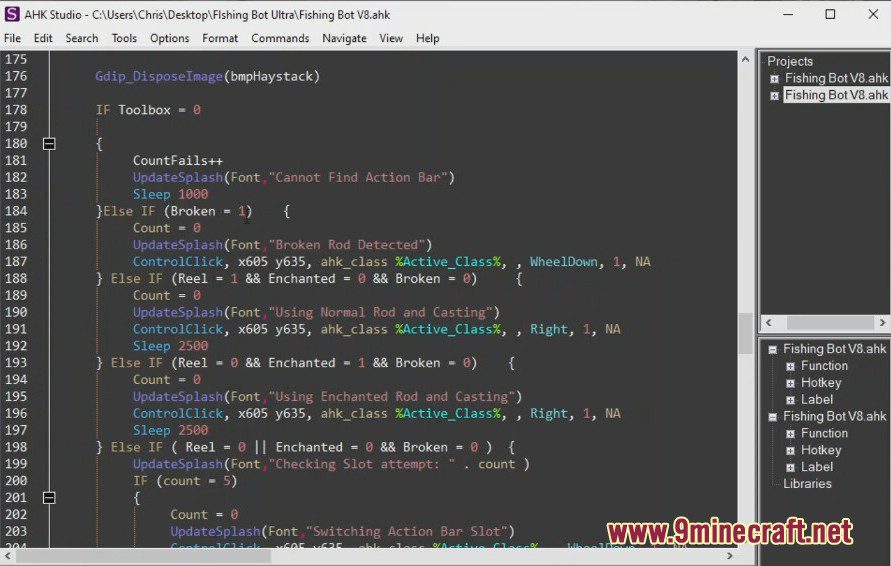

Requires:
How to install:
- Make sure you have installed AutoHotkey Minecraft Tool first.
- Download Minecraft Fishing Bot All Versions below.
- Unzip the file.
- Run Fishing-Bot.ahk and follow How to use below.
How to use:
- Must set video settings to Full brightness and partials on minimal and do not have Minecraft set to fullscreen.
- Start Minecraft as normal. go to well lighted fishing location and place a Fishing rod or Multiple Rods into your action bar.
- Press Ctrl+K to start Fishing.
- If Bot is identifying a different location press F7 and remove Red item or block.
- Press Ctrl+P to kill the program
- For optimal operation set GUI size to 2. so you can resize the screen to a full screen
- Ctrl+Alt+R to reset the bot.
- If you are getting Error -1001 -1001 -1001 -1001 try putting the bobber into the water and starting the bot.
Minecraft Fishing Bot Download Links
Click to rate this post!
[Total: 9 Average: 1.7]