MT Manager – The Best APK File Editors for Minecraft
 976
976
 0
0
 August 10, 2025
August 10, 2025
MT Manager is an advanced file management application for Android, similar to a file explorer but more powerful. It allows editing APKs (decompile/recompile), modifying code, resources, and re-signing APKs without requiring root access. In Minecraft modding, it is used to apply patches, edit the UI, or add features like Night Vision.

Screenshots:
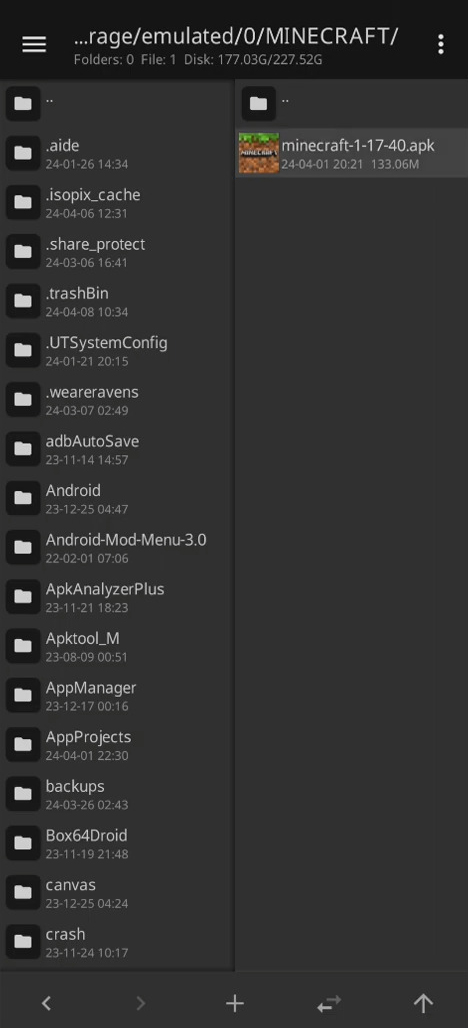
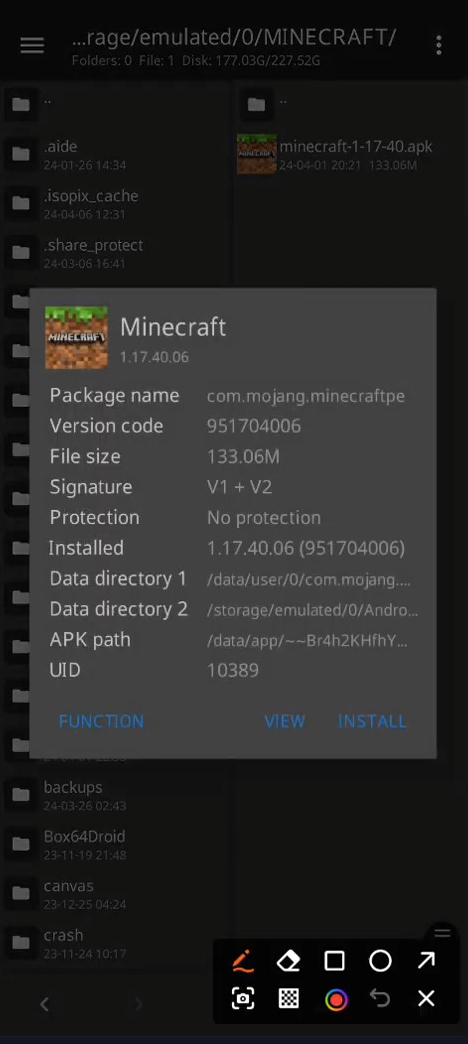
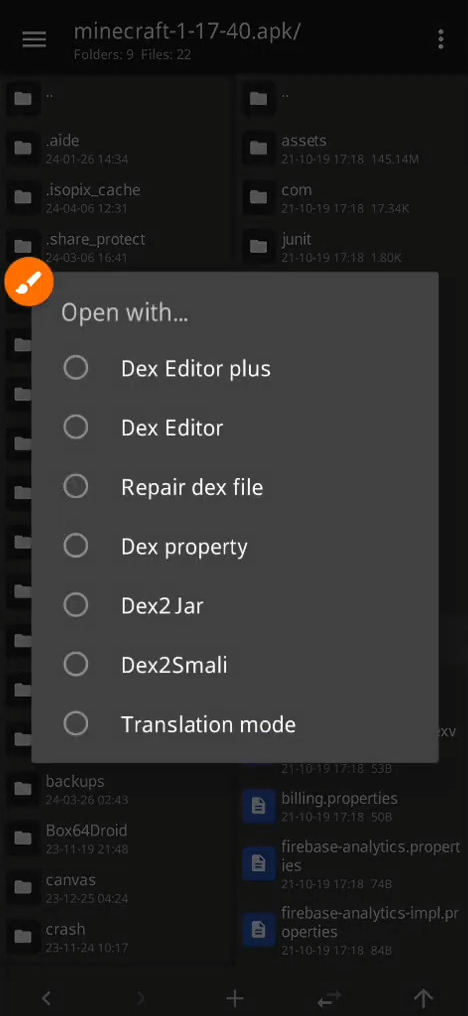
How to install:
- Download the MT Manager APK file from the link below.
- Go to Settings > Security (or Privacy, depending on the device) > Enable Install from Unknown Sources for the browser or file manager you’re using (you may be prompted to grant permission when opening the APK file).
- Open a file manager (or an app like Files by Google) > Locate the APK file in the Download folder.
- Tap the APK file > Select Install. Wait a few seconds for the installation to complete.
- Open MT Manager for the first time and grant Storage permission (allow file access).
MT Manager Download Links
APK arm64_32: Download from Server 1 – Download from Server 2
Click to rate this post!
[Total: 1 Average: 5]


















