Slime Chunk Finder Mod
331
views ❘
April 19, 2013

Original by KingCold999, update by calebmanley. Sick of looking for slime chunks manually? This mod adds a new GUI map tool to help you find them!
Screenshot:
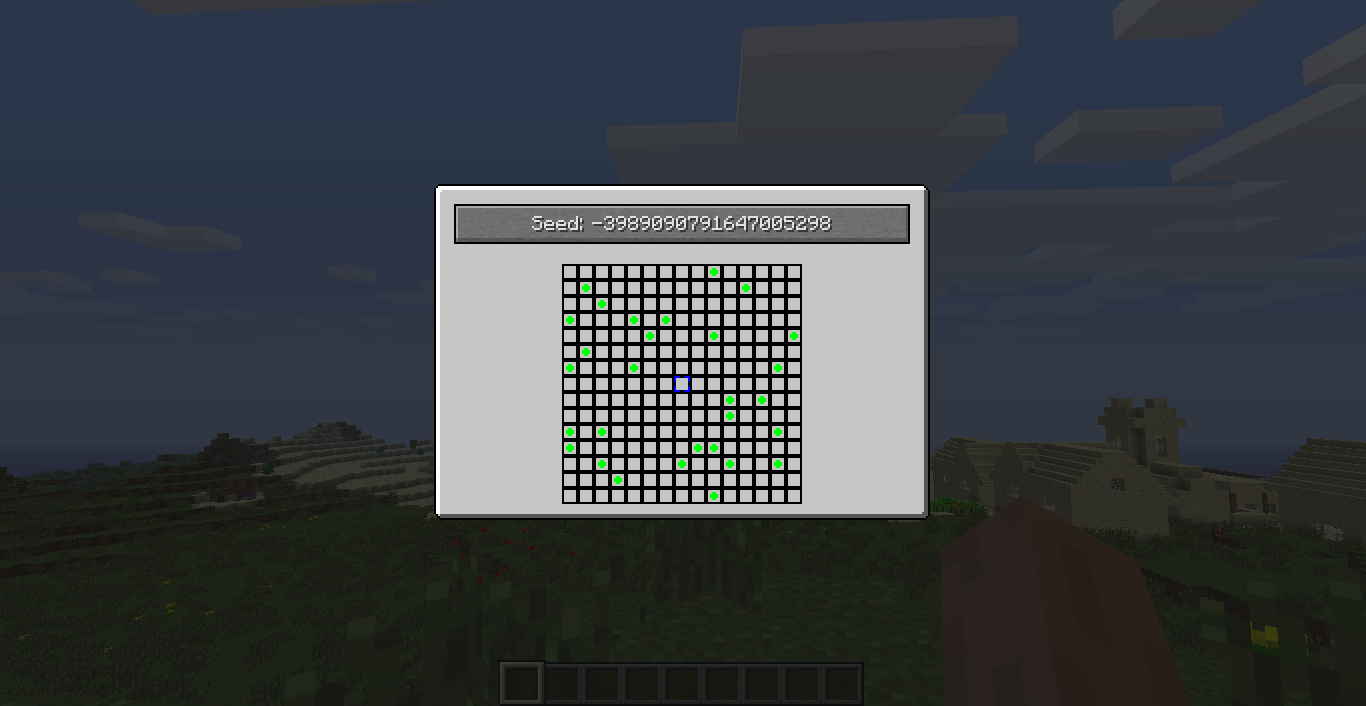
How do I use this?
- Once you have the mod installed, all you need to do is press the slime chunk GUI keybind (Default: “M”).
- This will pop up an empty GUI with a button up top asking you to get the seed.
- Press the button and it will display a map of all the chunks around you and whether they can spawn slimes or not.
Alright, I’m convinced, how do I install this wonderful tool?
- This mod requires Minecraft Forge, so you will need to install that first.
- Next just drop the mods .zip folder into the /mods folder.
- All done! Simple, right?
Does this work on multiplayer?
- It all depends on whether you have access to the /seed command.
Changelogs:
v1.0b
- Fixed java reflection code bug

Click to rate this post!
[Total: 4 Average: 4.8]















