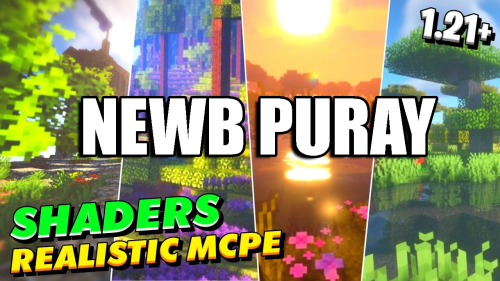Homepage » MCPE 1.20 Shaders » Page 9
MCPE 1.20 Shaders
261 posts
MCPE 1.20 Shaders are modifications that change the way the game’s graphics are rendered. Shaders can be used to add special effects to the game, such as more realistic lighting and shadows, improved water and terrain, and more. To use a shader in Minecraft Pocket Edition, you will need to install a shader pack, which is a collection of files that contain the shader code and any resources it needs to run. You can find many popular MCPE 1.20 Shaders on websites like 9minecraft. To install them, you need to download the .mcpack or .zip file and open it with MCPE. Then you can activate the shader in the world settings.
Newb Complementary Shader (1.21) is a Newb variant inspired by Minecraft Java Edition’s shaders, including Complementary, Nostalgia Shader, Vanilla Plus Shader, Astralex Shader, and Overimagined Shaders. This shader brings the…
ZiNi Shader (1.21) is a lightweight, realistic shader pack designed for Minecraft Bedrock Edition (including MCPE) to enhance the game’s visuals while maintaining performance on low to mid-range devices. Compatible…
Newb X Daylight Shader (1.21) enhances your visual experience with a lovingly created vanilla shader, perfect for mid-range devices. It features a new sky and animation for the End, more…
Vanilla Reforged Shader (1.21) upgrades the default 16×16 textures to 128x resolution, adding cinematic detail, realistic lighting, and PBR effects. It enhances visuals with biome-specific fog, custom cloud shapes, and…
Newb X Pureray Shader (1.21) revolutionizes the visual experience in Minecraft Bedrock Edition by introducing a suite of stunning graphical enhancements, including directional lighting (Dirlight), vibrant colored lighting, and fake…
Enhance your gameplay for Minecraft Bedrock RenderDragon with Newb Firelight Shader (1.21). It features new sky colors, improved lighting, a new End color, and enhanced water. Experience the most beautiful…
Vibrant Visuals Extreme Shader (1.21) brings your world to life with vivid colors, lifelike lighting, and spectacular effects! Experience crystal-clear, dynamic water, enriched color grading for striking contrast and saturation,…
BSL Shader (1.21) transforms your Minecraft world with ultra-realistic cinematic lighting, vibrant colors, glowing lights, and animated skies, fully optimized for mobile devices. Features: Dynamic lighting & smooth shadows Boosted…
R135 RD Shader (1.21) is a lightweight shader pack designed for low-end devices, offering stunning visual enhancements for Minecraft Bedrock Edition on patched versions 1.21.20+ or with MB Loader. This…
Are you looking for stunning, vibrant, and cinematic Minecraft shaders? Visual Shader (1.21) is the perfect choice for you. This shader pack delivers a high-quality visual experience, realistic lighting, vivid…
Reborn MC Shader (1.21) is originally crafted for Reborn RPG’s Survival Server and is now freely available for public use. Enhances Minecraft Bedrock Edition with stunning realism effects, including new…
Yummy Sheep Shader (1.21, 1.20) is a shader modpack made by a team of Minecraft Bedrock lovers, this shader gives a better experience in the real world. The modpack changed…
Lunac Shader (1.21) transforms Minecraft with RTX-like graphics without an RTX GPU! Enjoy realistic water, shadows, reflections, global illumination, and dynamic lighting. Features: Ray Tracing Effects: Stunning visuals with vibrant…
Prizma Visuals Pack (1.21) is a dynamic Vibrant Visuals pack crafted for the new Vibrant Visuals mode, requiring the latest MCPE Beta/Preview (incompatible with the standard Minecraft app). Fully supporting…
AziFy Revive Shader (1.21, 1.20) is the enchanting upgrade that transforms your Minecraft experience into something truly extraordinary! Imagine stepping into a realm where every pixelated block whispers its own…