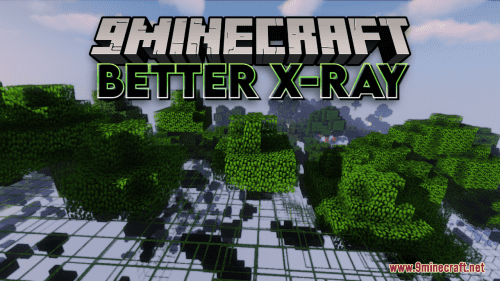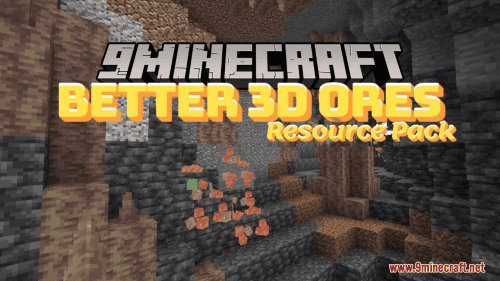8BitCraft 2 Resource Pack (1.21.5, 1.20.1) – Texture Pack
8BitCraft 2 Resource Pack (1.21.5, 1.20.1) for Minecraft was created as a sequel for the first one with a sore purpose to polish, improve, and adding a new variation of blocks into the already very successful first Pack. Although there has already been dozen of a different kind of 8Bit Pack, this one still truly shines as one of the most elaborate and intricate. As you already expected, 8-bit managed to tones down quite a bit of detail from vanilla Minecraft in which scaling down the game blocks and UI making it feel a lot smaller. Despite reducing the overall game details, this is not a downgrade by any means but rather a unique choice of art style. The Pack full-color palette is, of course, very similar to that of vanilla Minecraft, but it does look just a slight bit brighter and, therefore, more vivid as well. It’s no doubt a step down from the vanilla version, but if you want an alternate version of Minecraft while having a somewhat bad PCs specs, this is definitely the choice for you as not only you stay relevant but having a unique style for your own as well.

Screenshots:


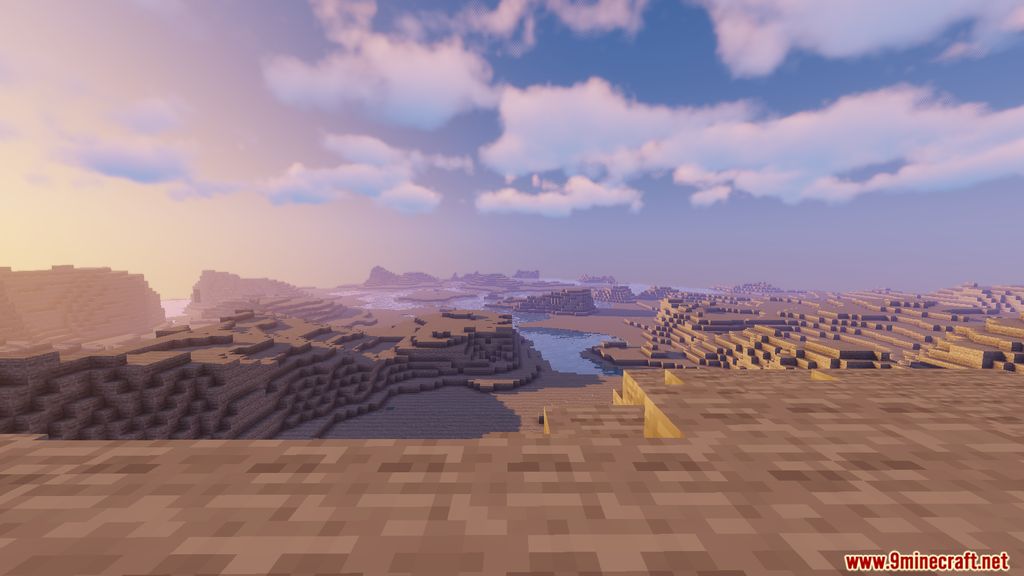
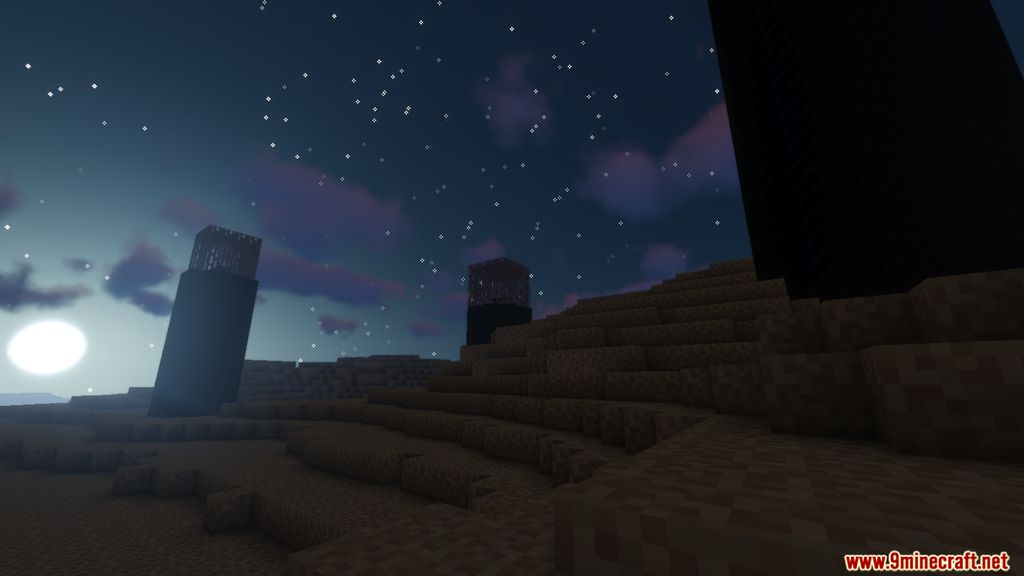
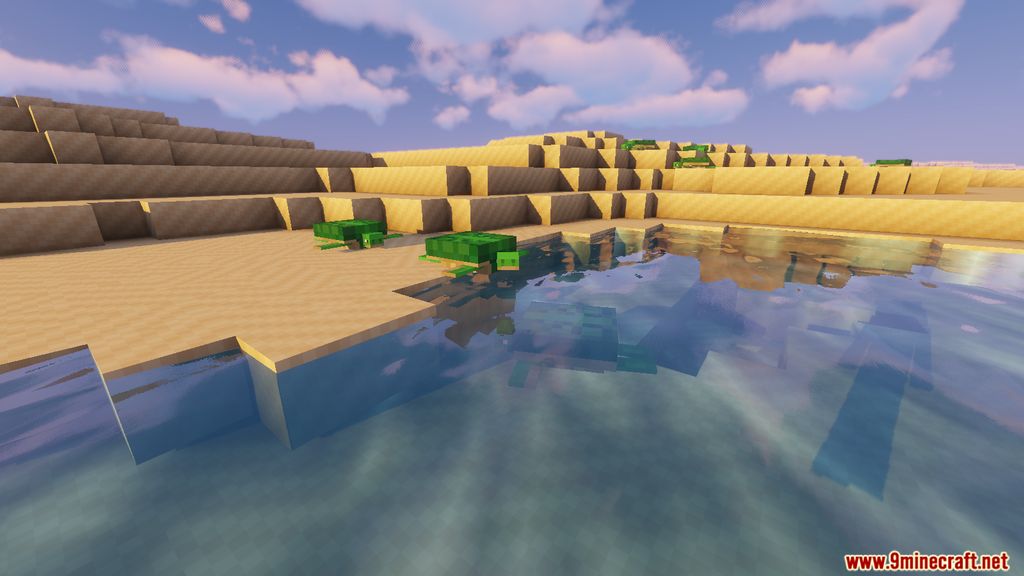








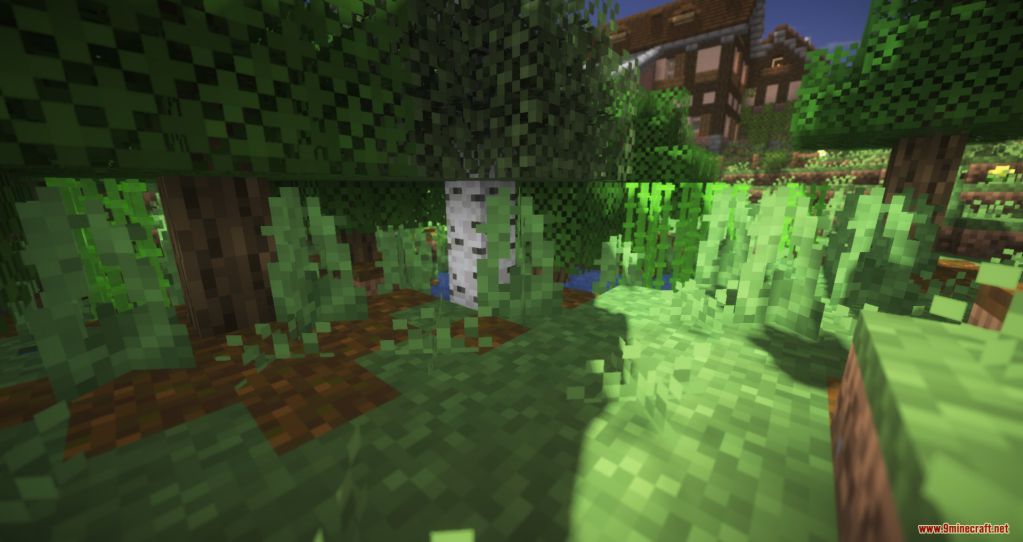






Requires:
How to install:
- Please visit the following link for full instructions: How To Download & Install Resource Packs
- Don’t miss out today’s latest Minecraft Resource Packs