Allegro Resource Pack 1.12.2, 1.11.2
4,121
views ❘
May 8, 2018
Allegro Resource Pack 1.12.2, 1.11.2 for Minecraft is known to be extremely high-quality, and from what we’ve experienced, it’s definitely worth its description of being one of the most impressive Packs to be released this season. It’s designed to make Minecraft look a lot more vibrant and appealing, getting rid of the dull and repetitive look of the vanilla version. Allegro provides players an immersive and refreshing visual experience.
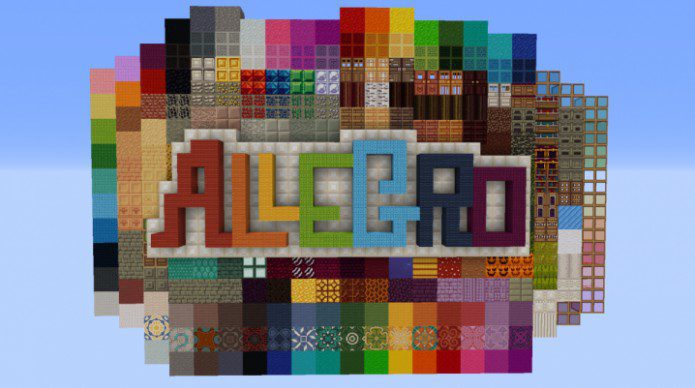
Screenshots:




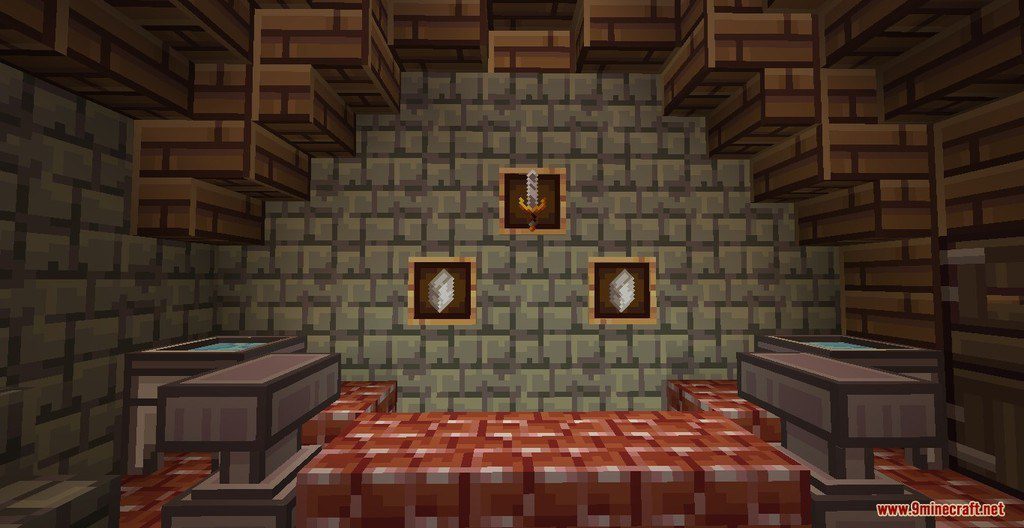


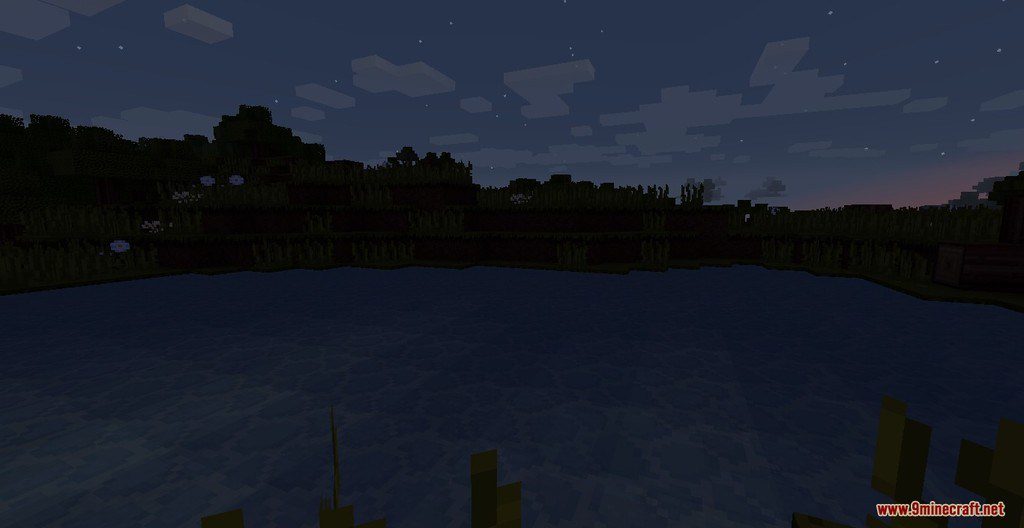



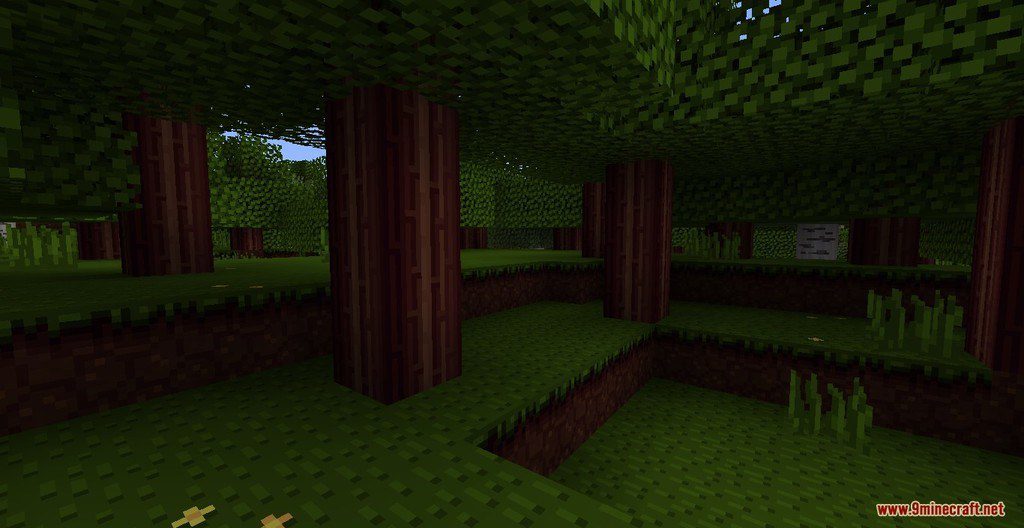

How to install:
- Please visit the following link for full instructions: How To Download & Install Resource Packs
Allegro Resource Pack 1.12.2, 1.11.2 Download Links
for Minecraft 1.12.2, 1.11.2
Click to rate this post!
[Total: 0 Average: 0]


















