Better Crossbows Command Block 1.14.3
36,265
views ❘
July 10, 2019
Better Crossbows Command Block brings six new crossbows to your Minecraft world. Just activate the command, then throw two required ingredients for each crossbow, then you will get the new powerful crossbow on the ground.
But remember that this command block is not for multiplayer.
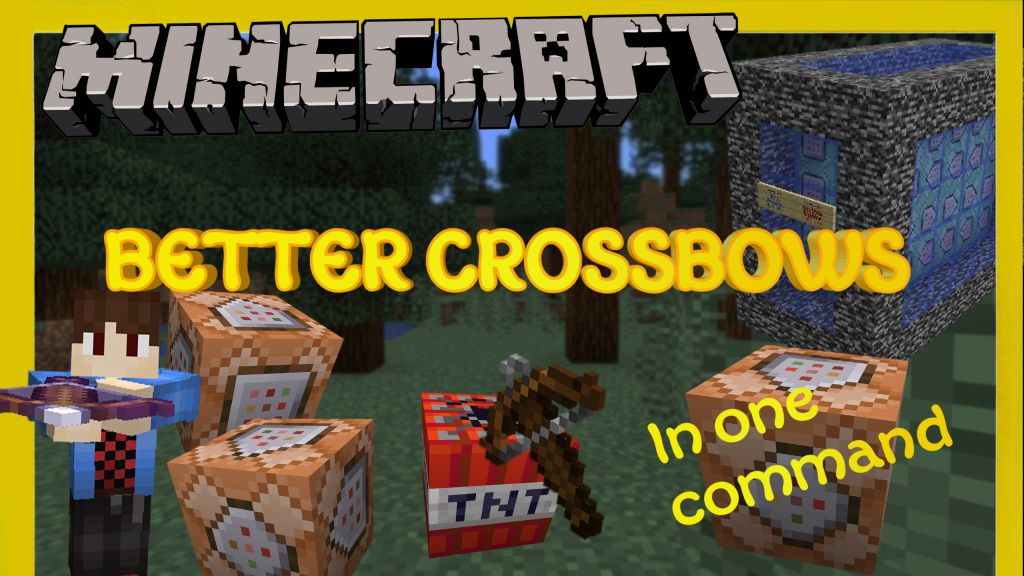
Screenshots:












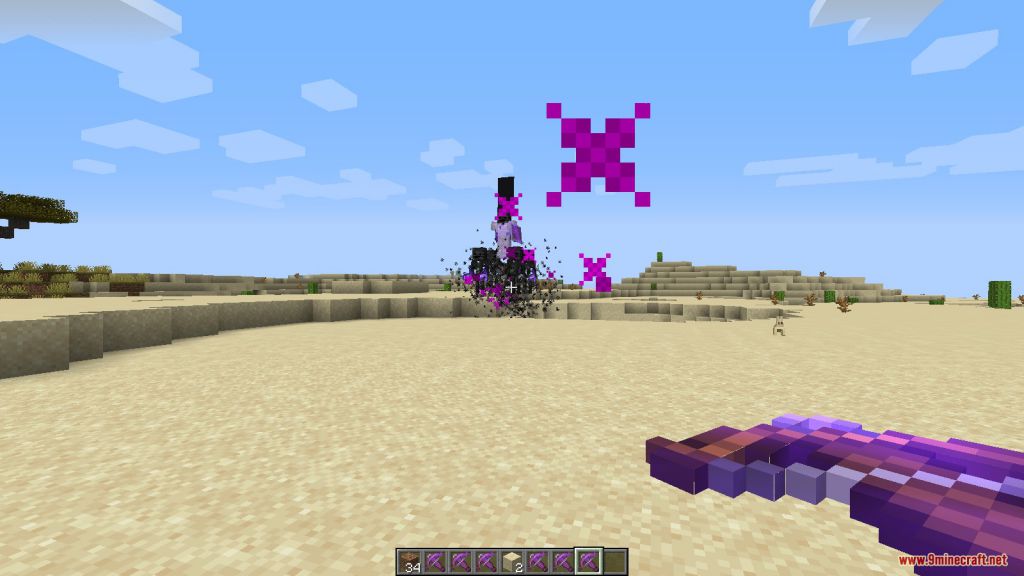
How to install:
- To add any one-command creation to your world, first give yourself a command block with /give @p minecraft:command_block.
- Place command block on the ground (change gamemode to Creative if you cannot place the block), then right click on the command block and paste the command downloaded from the link below into the blank.
- Use a redstone block or pressure plate or any that can trigger a command block to activate the command.
Better Crossbows Command Block Download Links
For Minecraft 1.14.x
To download, right click the link and choose Save as…
Click to rate this post!
[Total: 0 Average: 0]

















