Boruto Uzumaki Command Block 1.12.2, 1.12
63,215
views ❘
February 20, 2018
Boruto Uzumaki Command Block 1.12.2, 1.12 adds Boruto Armor with tons of effects to Minecraft.

Screenshots:
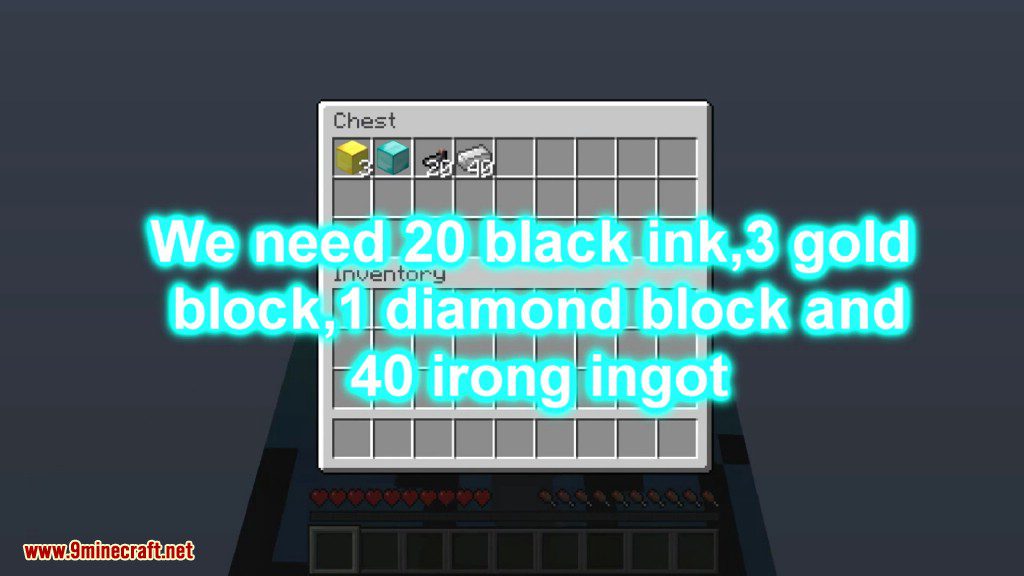


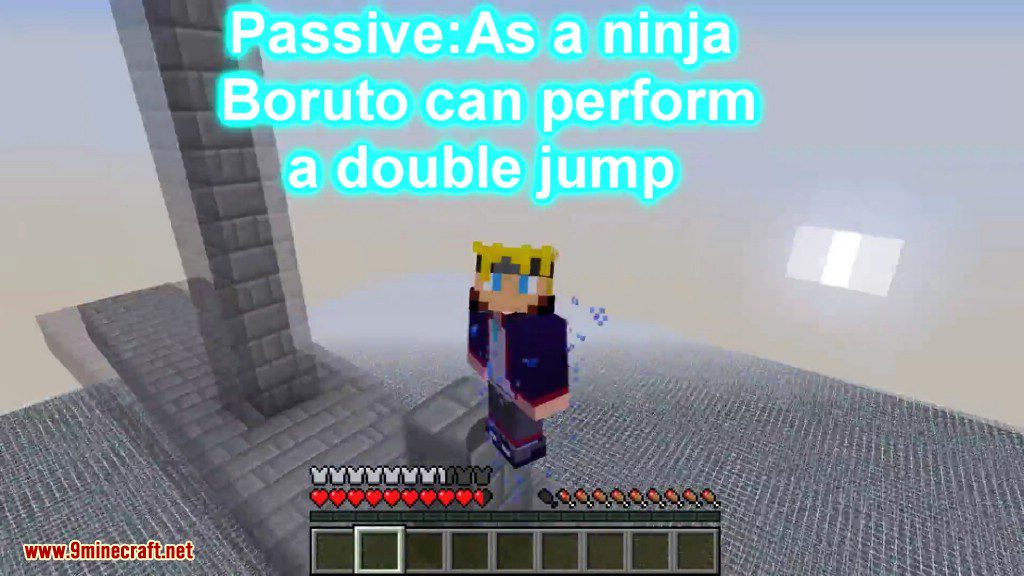

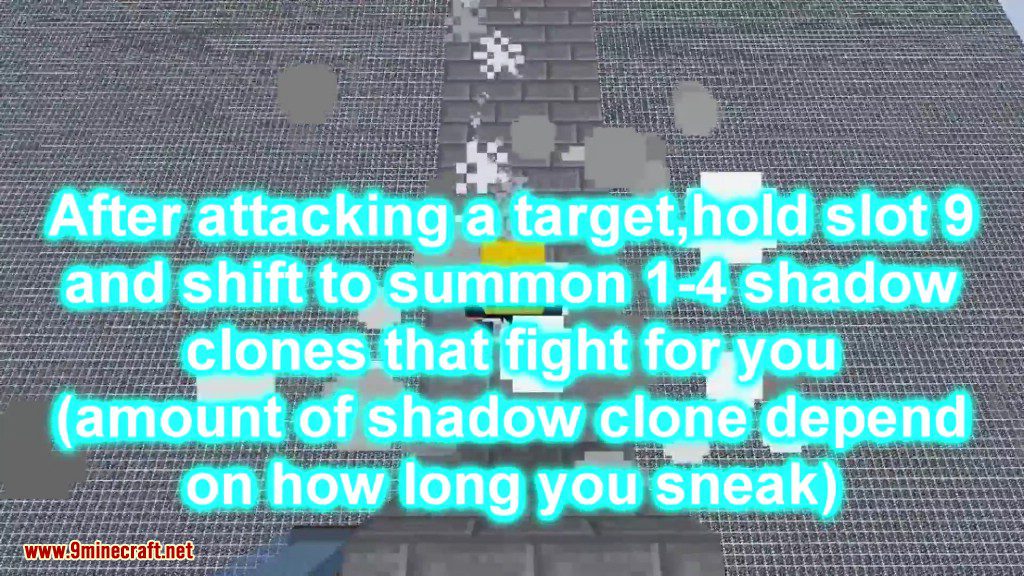
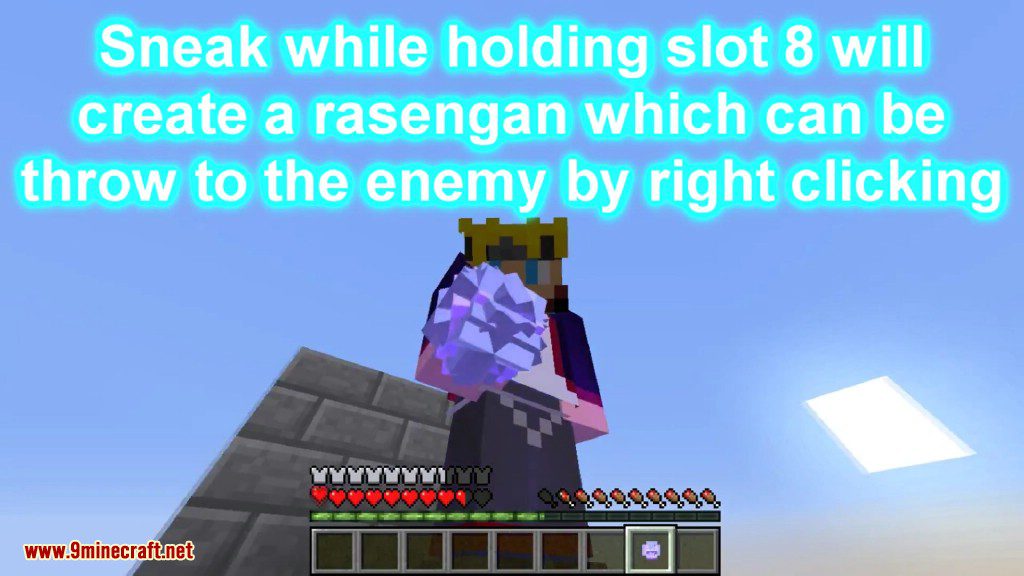
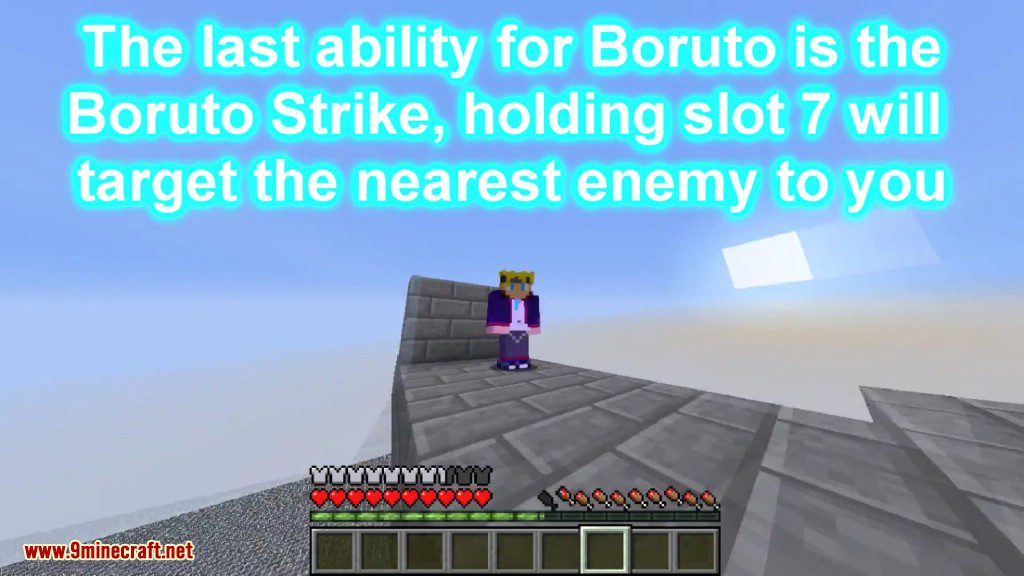
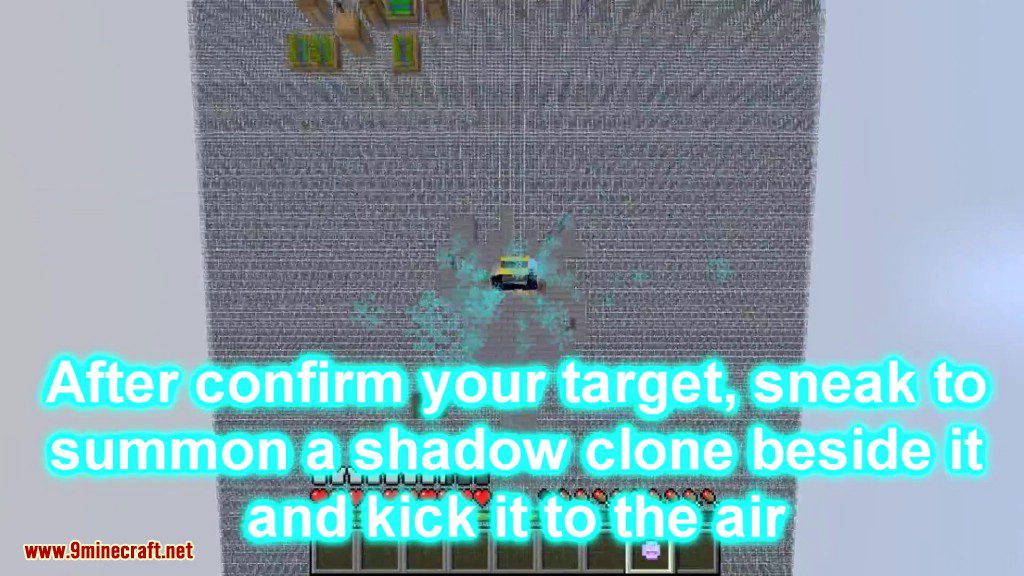
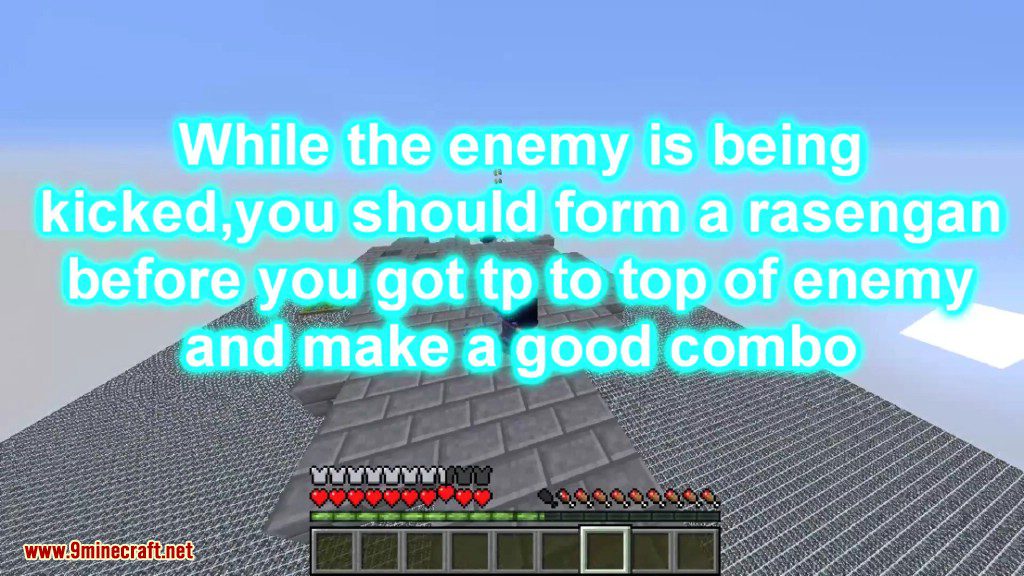


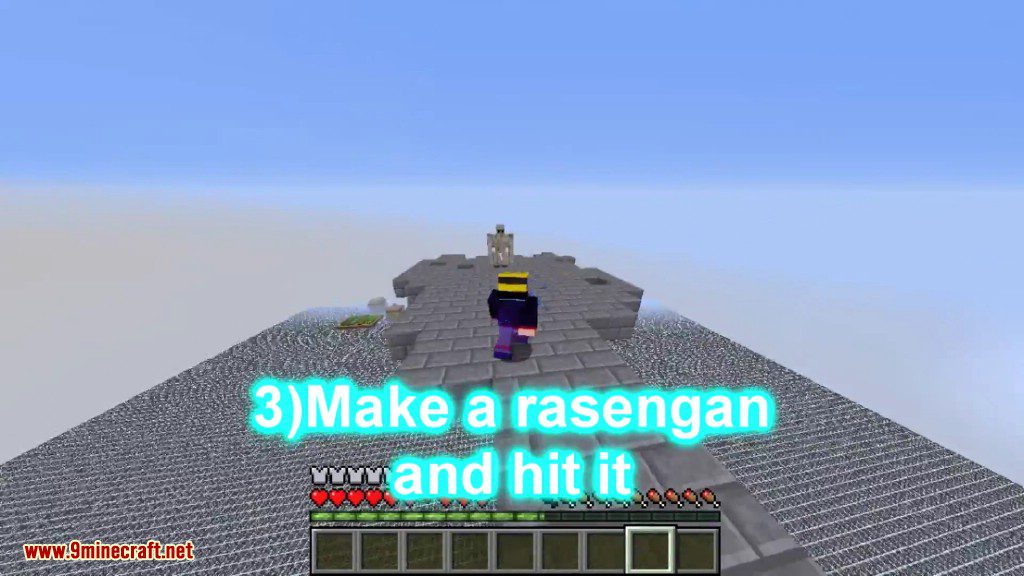
How to install:
- To add any one-command creation to your world, first give yourself a command block with /give @p minecraft:command_block.
- You have to place 2 command blocks on top of each other. Paste the 1st command in the bottom one and the 2nd command in the upper one.
- Once you pasted all the commands, you have to activate with a redstone block just the command block at the bottom.
Boruto Uzumaki Command Block 1.12.2, 1.12 Download Links
For Minecraft 1.12.2, 1.12.1, 1.12
1st Command
2nd Command
Boruto Uzumaki Resource Pack:
Click to rate this post!
[Total: 0 Average: 0]
















