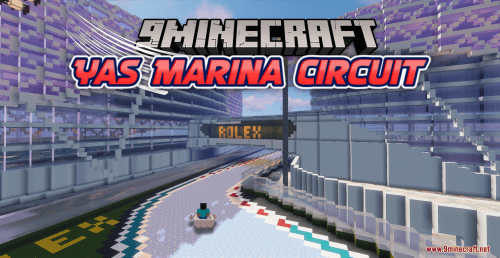Cognition Map 1.12.2, 1.12 for Minecraft
1,624
views ❘
June 6, 2018
Cognition Map 1.12.2, 1.12 for Minecraft is an adventure map created by Izzule. This is a very good and unique map that make you going through a passage that is filled with puzzles. The map is not for those who are always rush and want to finish the game as fast as they can. Relax, slow a little bit and think more carefully, that are the keys to win this game. Download the map from the link below and try to challenge yourself.
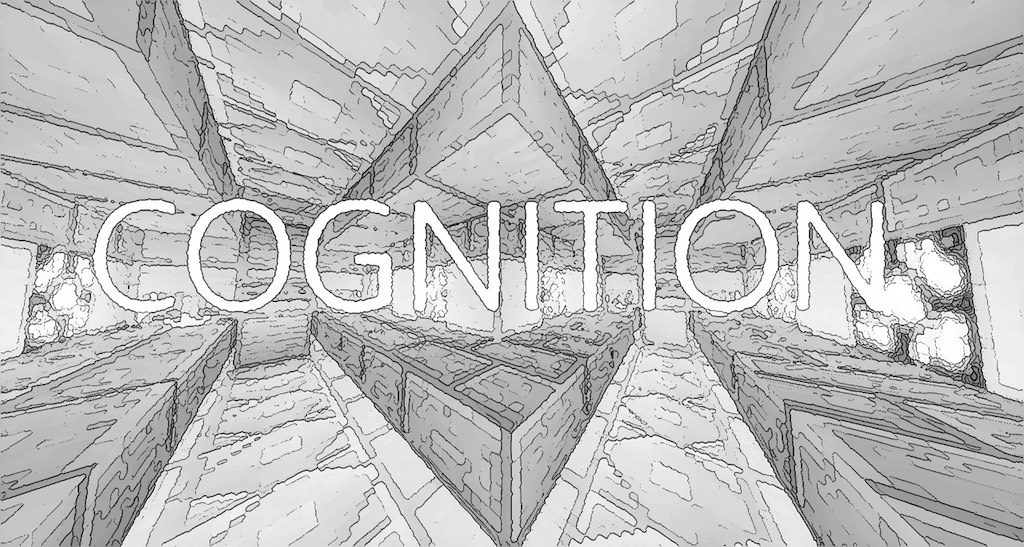
Screenshots:


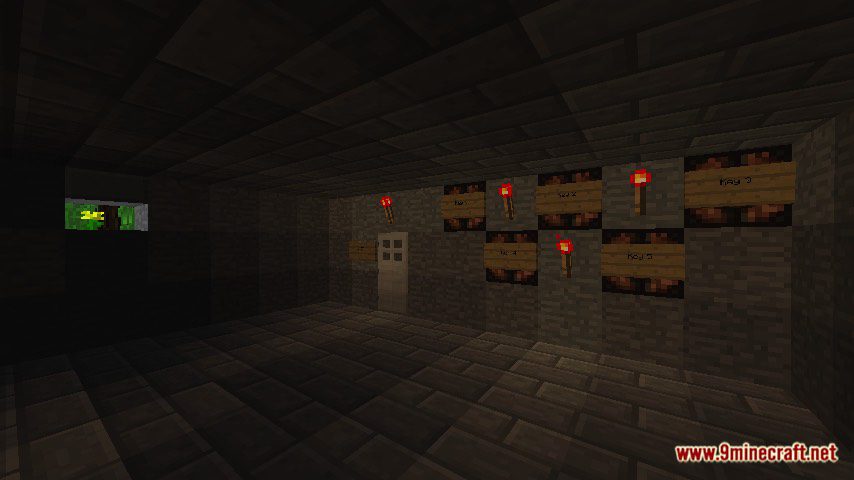
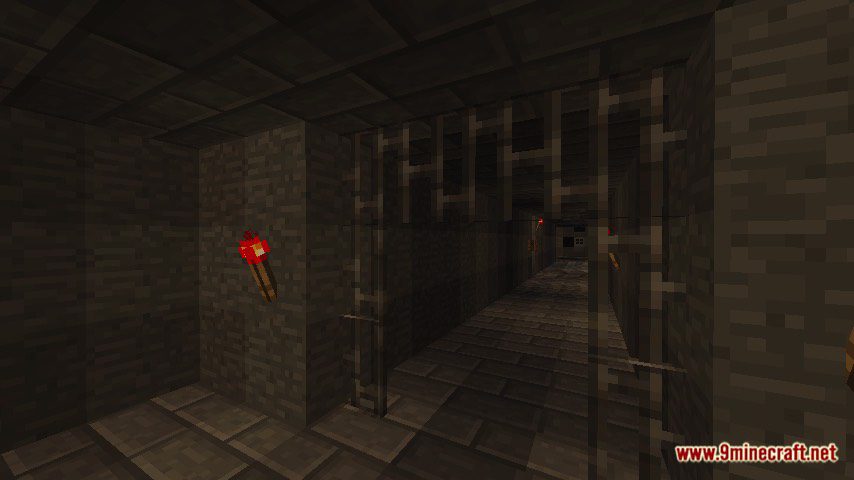

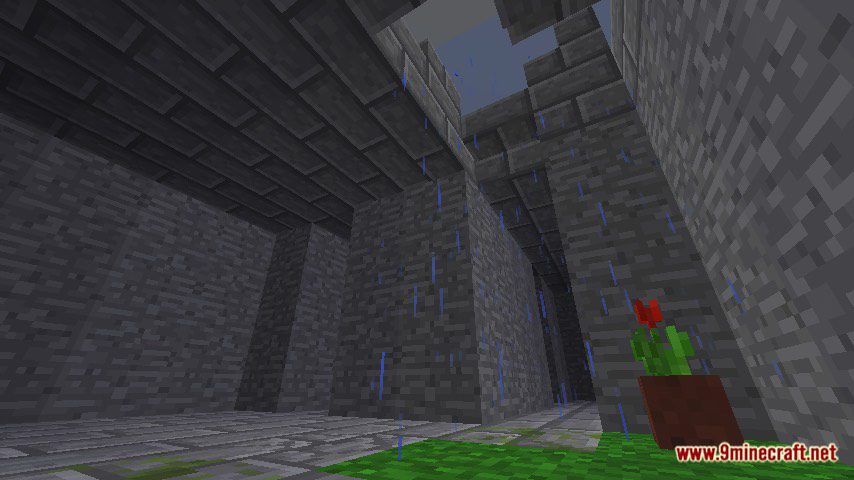
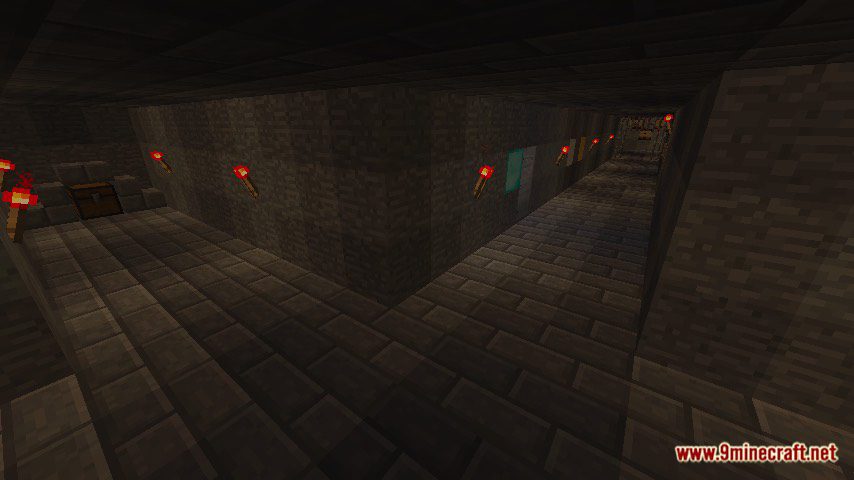

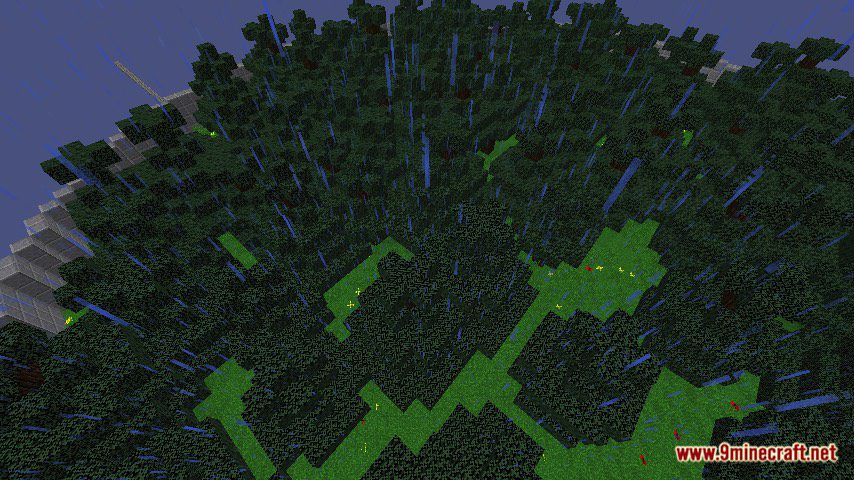
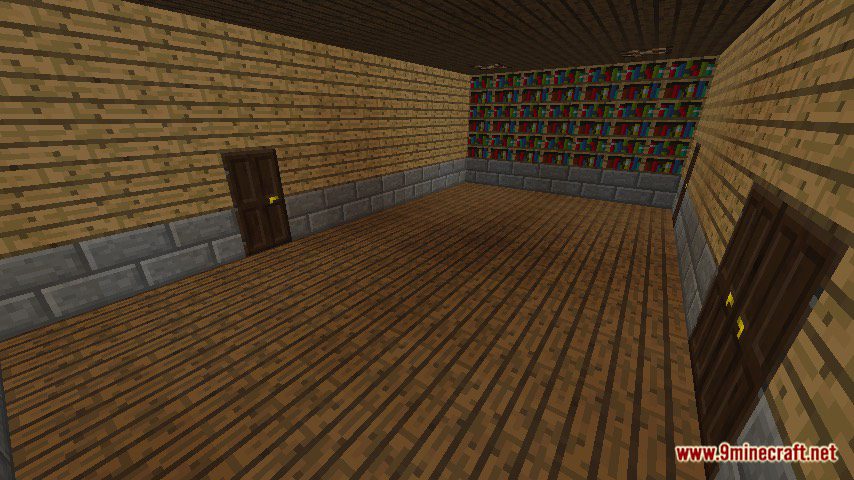

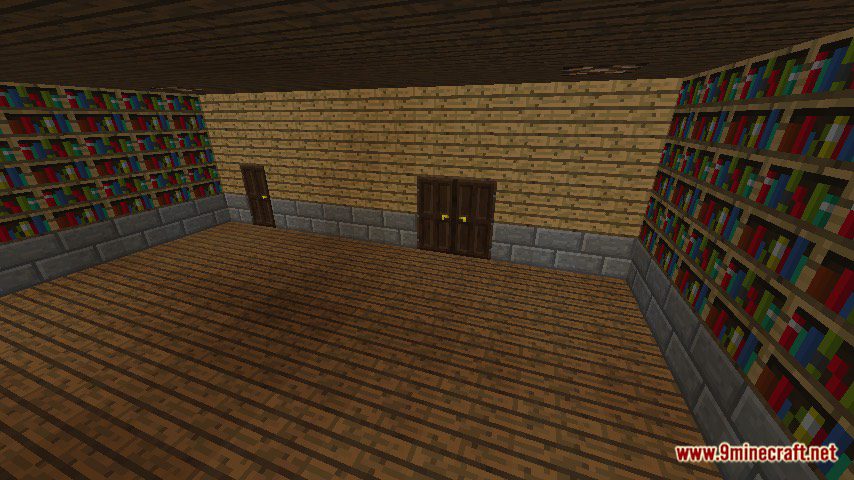
Notes:
- Please do not play on any other version or it may not work!
- Do not cheat.
- You should set Render Distance to 12 or upper.
How to install:
- Please visit the following link for full instructions: How To Download & Install Minecraft Maps
Cognition Map Download Links
For Minecraft 1.12.2, 1.12
Click to rate this post!
[Total: 0 Average: 0]