DefStyle Resource Pack 1.8.9, 1.7.10
67
views ❘
May 23, 2018
DefStyle Resource Pack 1.8.9, 1.7.10 is a retouched default style Pack containing new HUD graphics, Modified Terrain and many other changes to the default. It’s a massive improvement toward the vanilla textures. Features such as making blocks a lot cleaner, adding shadows to them, allowing ores to pop out with the color pattern during the night. Everything was done significantly to satisfy the average Minecraft players.

Screenshots:
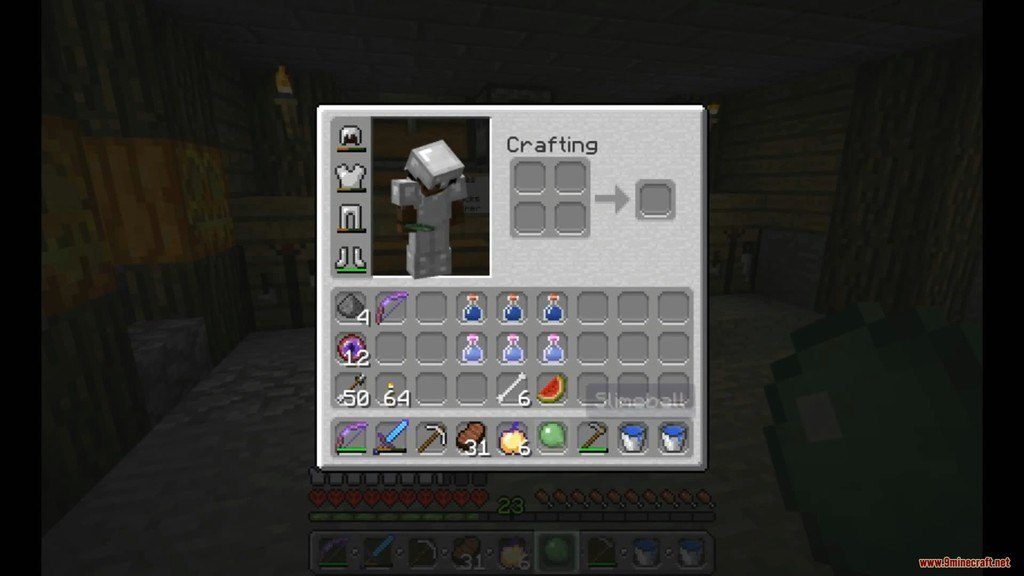




How to install:
- Please visit the following link for full instructions: How To Download & Install Resource Packs
DefStyle Resource Pack 1.8.9, 1.7.10 Download Links
for Minecraft 1.8.9, 1.7.10
Click to rate this post!
[Total: 0 Average: 0]




















