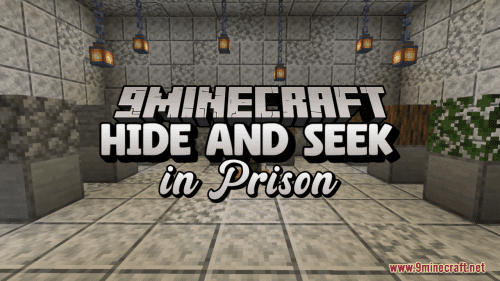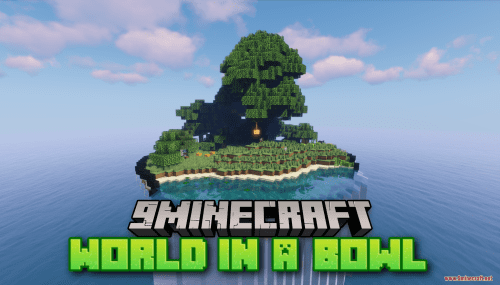Find the Button – Lost In Buttons Map (1.21.7, 1.20.1)
49
views ❘
September 15, 2016
You have been captured by a mysterious person trying to make you search for buttons just for his amusement
Will you fail or escape this Find the Buttons – Lost In Buttons Map…? -itimmc-

The map rules:
- If you make a youtube video please credit me….
- Render distance should be 10 or more chunks
- Play in adventure mode
- Don’t cheat, or else……….Nothing
- Playtime is around 16 minutes depending on your finding skills


How to install:
- Please visit the following link for full instructions: How To Download & Install Minecraft Maps
Download Links for Find the Button – Lost In Buttons Map (1.21.7, 1.20.1)
Click to rate this post!
[Total: 0 Average: 0]