Flying Helicopter Data Pack (1.16.5, 1.13.2) – Travel Around With Style
8,248
views ❘
May 9, 2022
Flying Helicopter Data Pack (1.16.5, 1.13.2) add to your Minecraft world a new transportation method, a helicopter! So if you identified as an Apache Attack Helicopter, the vehicle doesn’t have weapons on them but this is the closest you can get to a helicopter in Minecraft. So what are you waiting for? hoping and enjoy the ride.

How to Use:
- After installing the data pack you need to type the command /reload.
- The game will give you some fuel and a structure block.
- Place the block where you want to position your heliport, then right click the block.
- Chose how tall, wide, long your heliport will be (I recommend 0 : 0 : 0 as it will spawn a default).
- Click Load 2 times to spawn in your heliport and push the “spawn helicopter” button.
- Throw your fuel on the helicopter (1 should be enough) and press right click to enter.
- Open chat to start the engine, then you will receive three different glass panes with that you can control the altitude and the movement.
- You can turn the helicopter if you look in the direction you want to fly.
Screenshots:
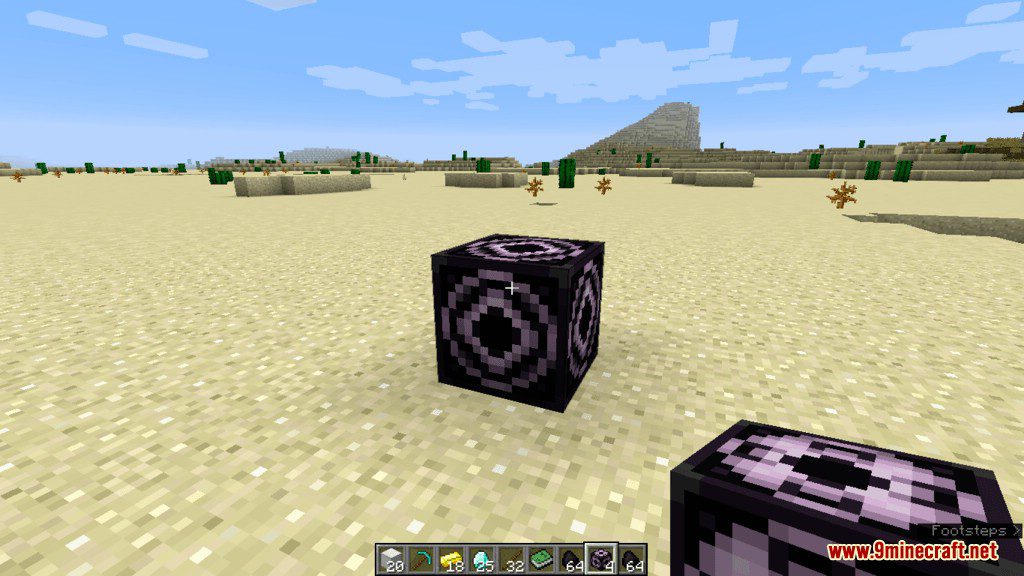



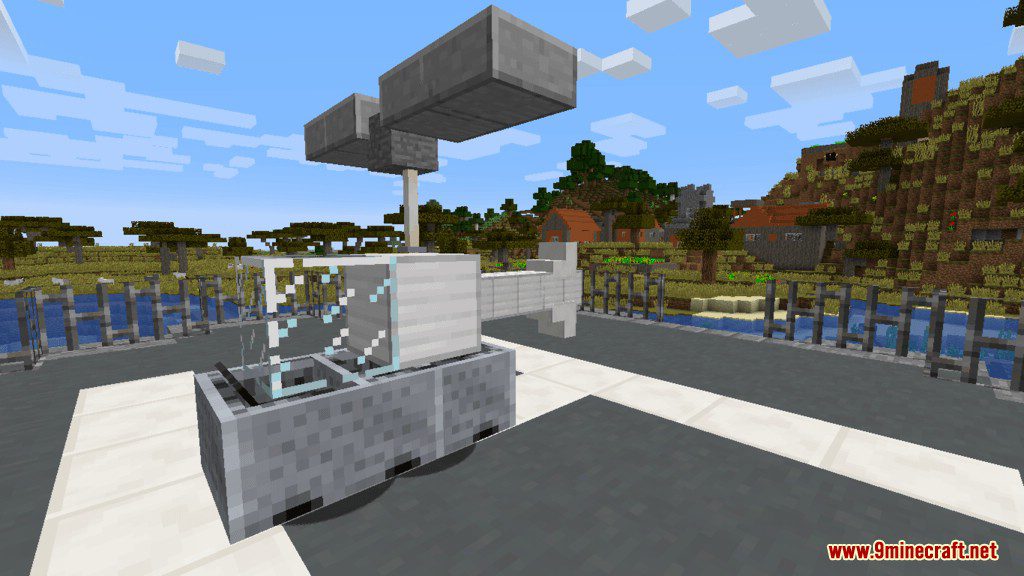




How to Install:
Please visit the following link for full instructions: How To Download & Install Data Packs
Flying Helicopter Data Pack (1.16.5, 1.13.2) Download Links
For Minecraft 1.16.5, 1.13.2
Click to rate this post!
[Total: 0 Average: 0]


















