GLSL Shaders OF Mod (1.4.7)
351,402
views ❘
September 16, 2016
All credits go to the original GLSL Shaders OF Mod (1.4.7) creator daxnitro

Screenshots:
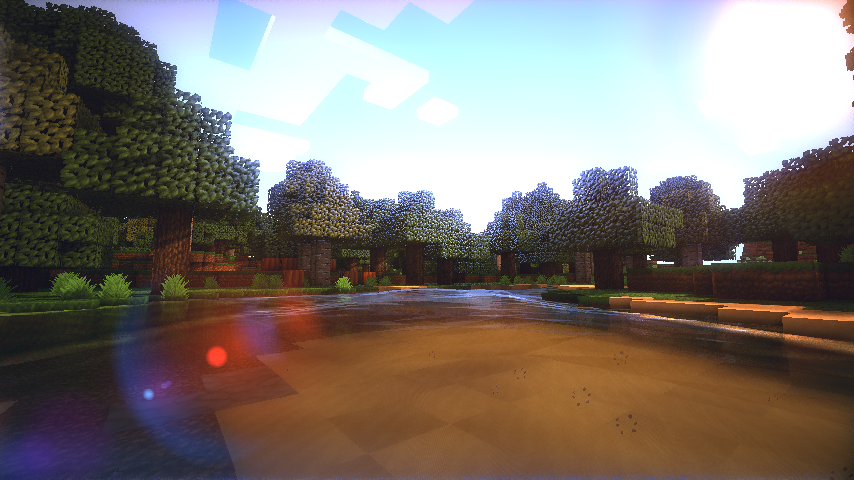
Using Sonic Ethers shaders

Installation GLSL Shaders OF Mod 1.4.7
- 1. Download GLSL Shaders OF and Optifine
- 2. Extract Optifine into Minecraft.jar
- 3. Delete INF-META
- 4. Open game and check for Optifine (If you see Optine 1.x.x then you are done with this step. If you don’t see it,back to step 2)
- 5. Extract GLSL Shader OF to Minecraft.jar
- 6. Open the Game and go to Option > Shaders and Click on the Shaders Folder buttons (It should open new windown)
- 7. Download Sildur’s shader or Zeeekes complete shaders/Chocapic13’s shaders! to your .minecraft/shaders Folder
- 8. Back to Game and choosing the shaders you downloaded
- 9. Finish and enjoy the game
Or using Magic Launcher to install it automaticly
Download Links for GLSL Shaders OF Mod 1.4.7
GLSL Shaders OF has been stopped development. Newest version updated here: https://www.9minecraft.net/glsl-shaders-mod/
Other Versions:
Click to rate this post!
[Total: 1 Average: 5]


















