Grey Goo Mod 1.4.7
21,242
views ❘
September 5, 2016
Grey Goo Mod 1.4.7 update adds rainbow goo and Plague world, two features that have been in the works for a VERY long time. It also adds a sort of ‘backup’ dimension that you can access through the Goo Portal (under machines).

Screenshots:



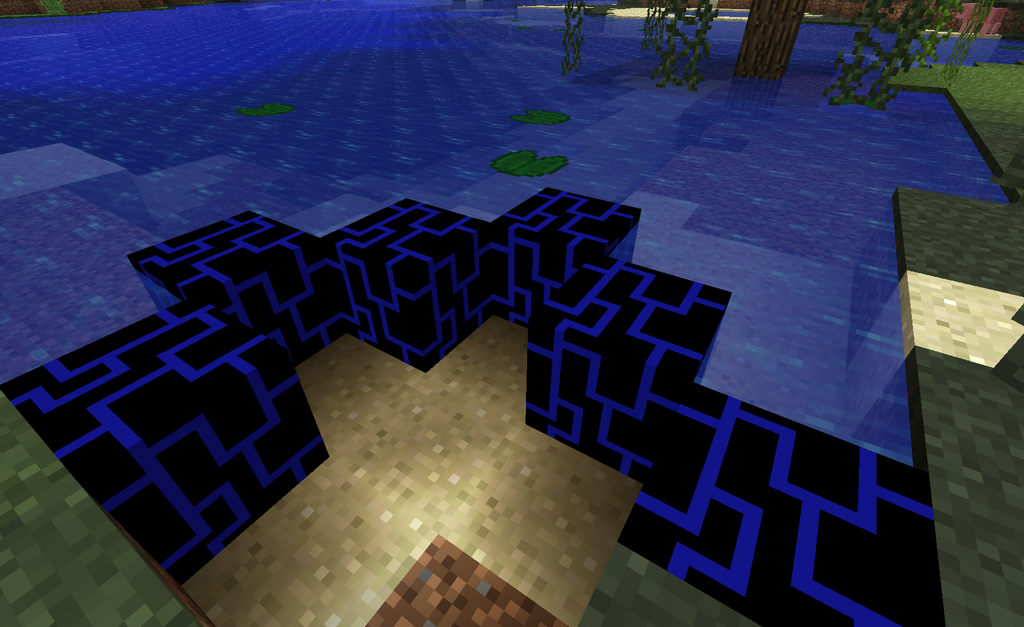
Recipes:
There 5 machines, and 4 types of items, all described below.
Items
Machines:
MultiBlock Structures- EMP Array and Goo Portal:
Grey Goo Mod Installation:
- To install, install modloader, and run minecraft once to generate the mods folder. Simply place the included .zip folder into the mods folder, located in .mincraft->bin->mods. Enjoy!
- Compatibility with other mods is completely unknown, so test and tell me. It doesn’t modify any base files, and it comes with a config file to help with blockID conflicts, because it uses quite a few.
- I also recommend backing up your saves, in case you loose control of the mean goos. They can get out of hand.
Grey Goo Mod Changelogs:
v2.3.3
- Update to Minecraft 1.4.7/1.4.6
Download Links for Grey Goo Mod 1.4.7
For 1.4.7/1.4.6
For Minecraft 1.4.5
Click to rate this post!
[Total: 0 Average: 0]
















