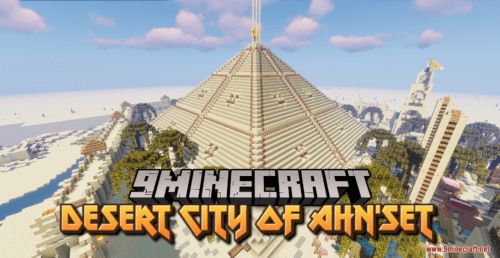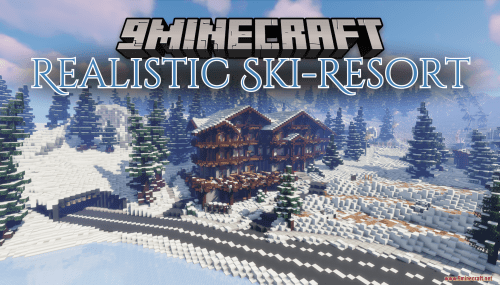History of Enslaved City Map 1.7.10 for Minecraft
History of Enslaved City Map 1.7.10 for Minecraft is an adventure map created by Grax.
The year 2037, Scientists were doing their dangerous and experimental research concerning demons. They were trying to open the Hellgate. But things have gone out of control… Once a busy, living planet was almost entirely enslaved and ruined. Few people that survived were forced to hide underground and live there because their homes were destroyed and families killed. People had no more hope, but one human was tired of hiding in a cellar, and now he wants his life and planet back! The Chosen One. The walking legend. The savior of remained people’s souls. He will defeat all demons, close all the Hellrifts and decapitate their leader. The future of the humanity is in your hands because YOU are the Chosen one.
The map is based on game Hellgate: London but has an entirely different history, enemies, etc. It uses custom (well, I mean different, HL OST) soundtrack included in a pack. This map is pretty hard and long (5 to 8 hours gameplay). I hope that you’ll enjoy your game experience. Play, enjoy and save the humanity! God bless you, stranger…

Screenshots:

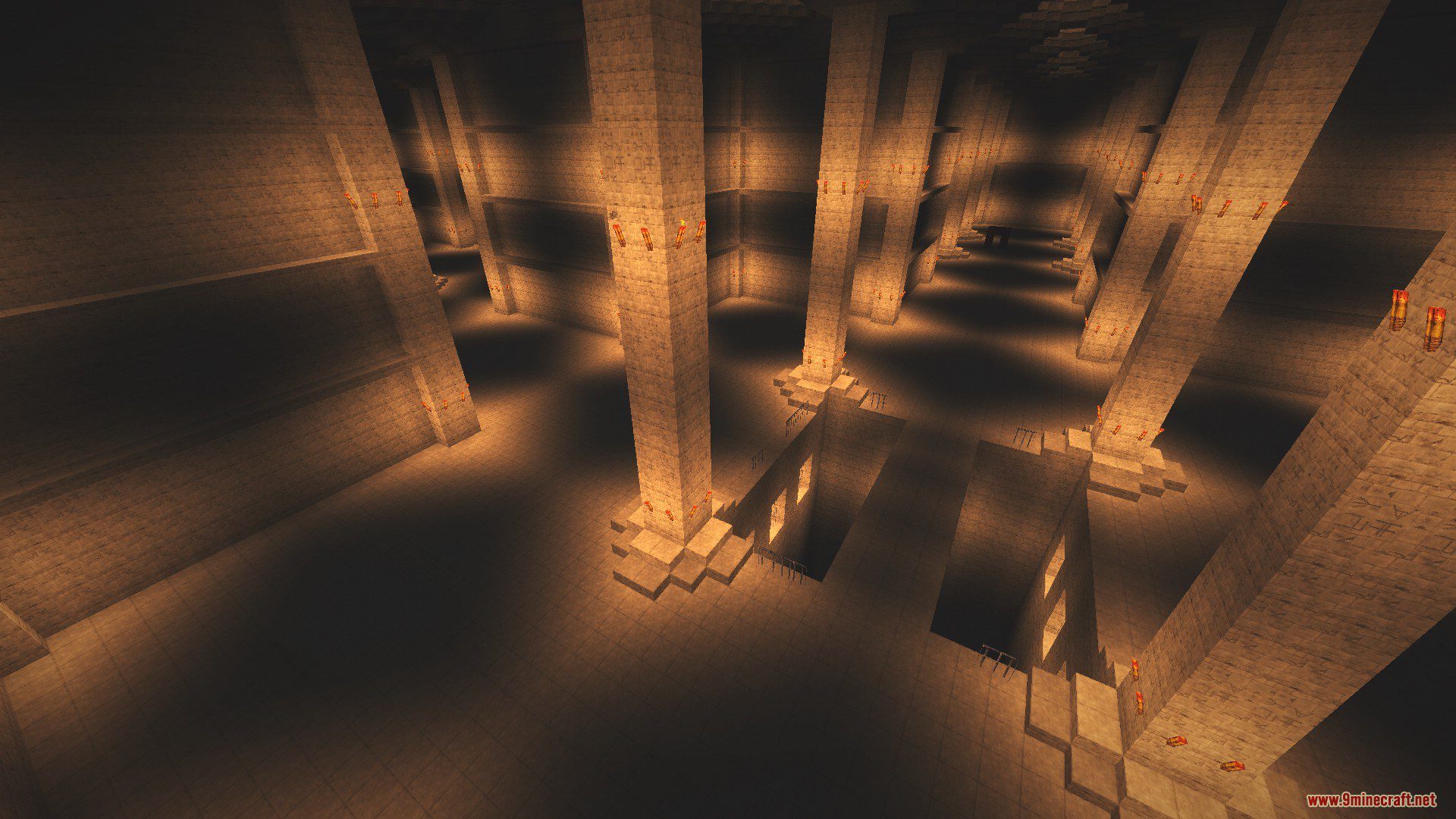
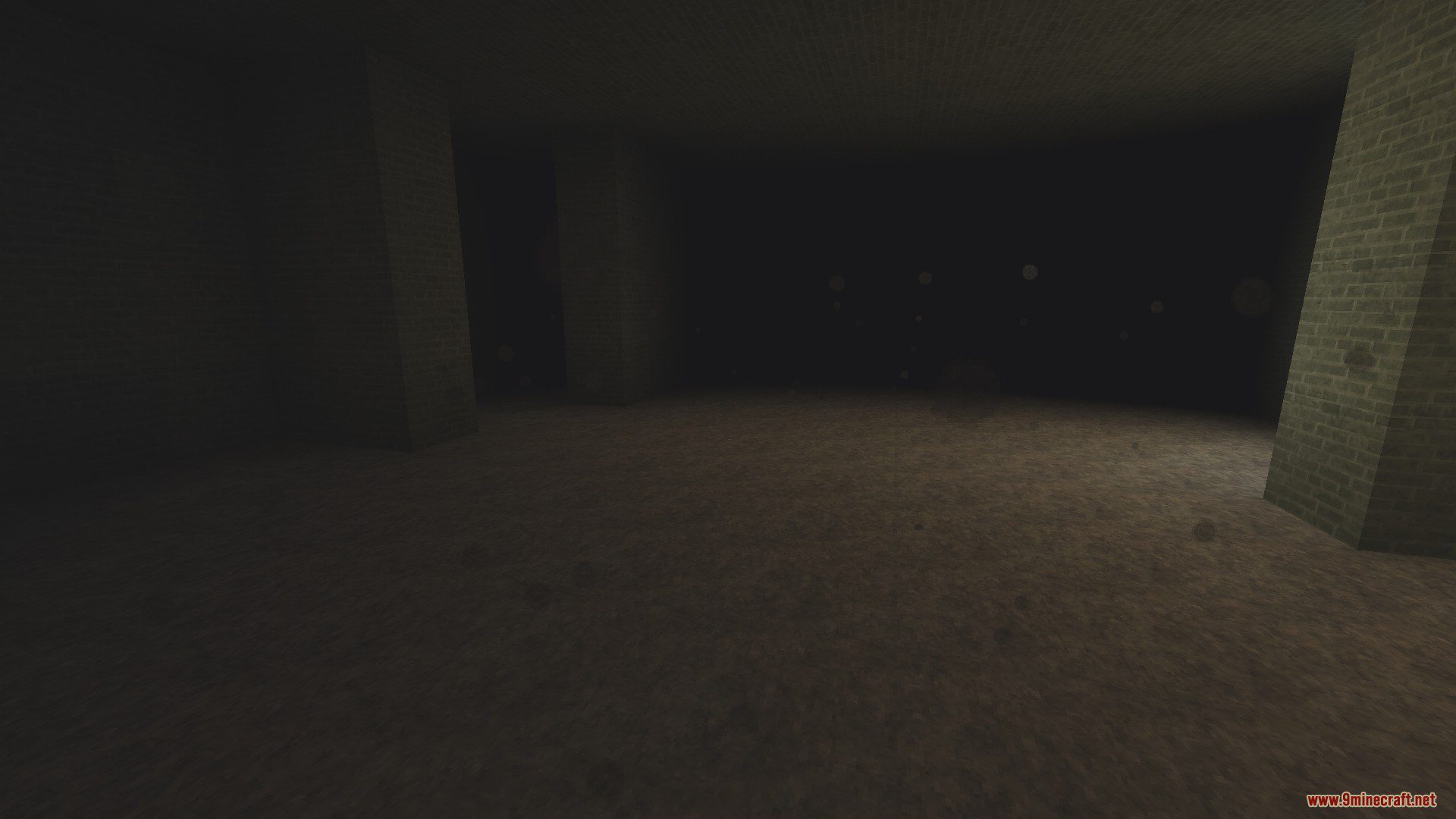
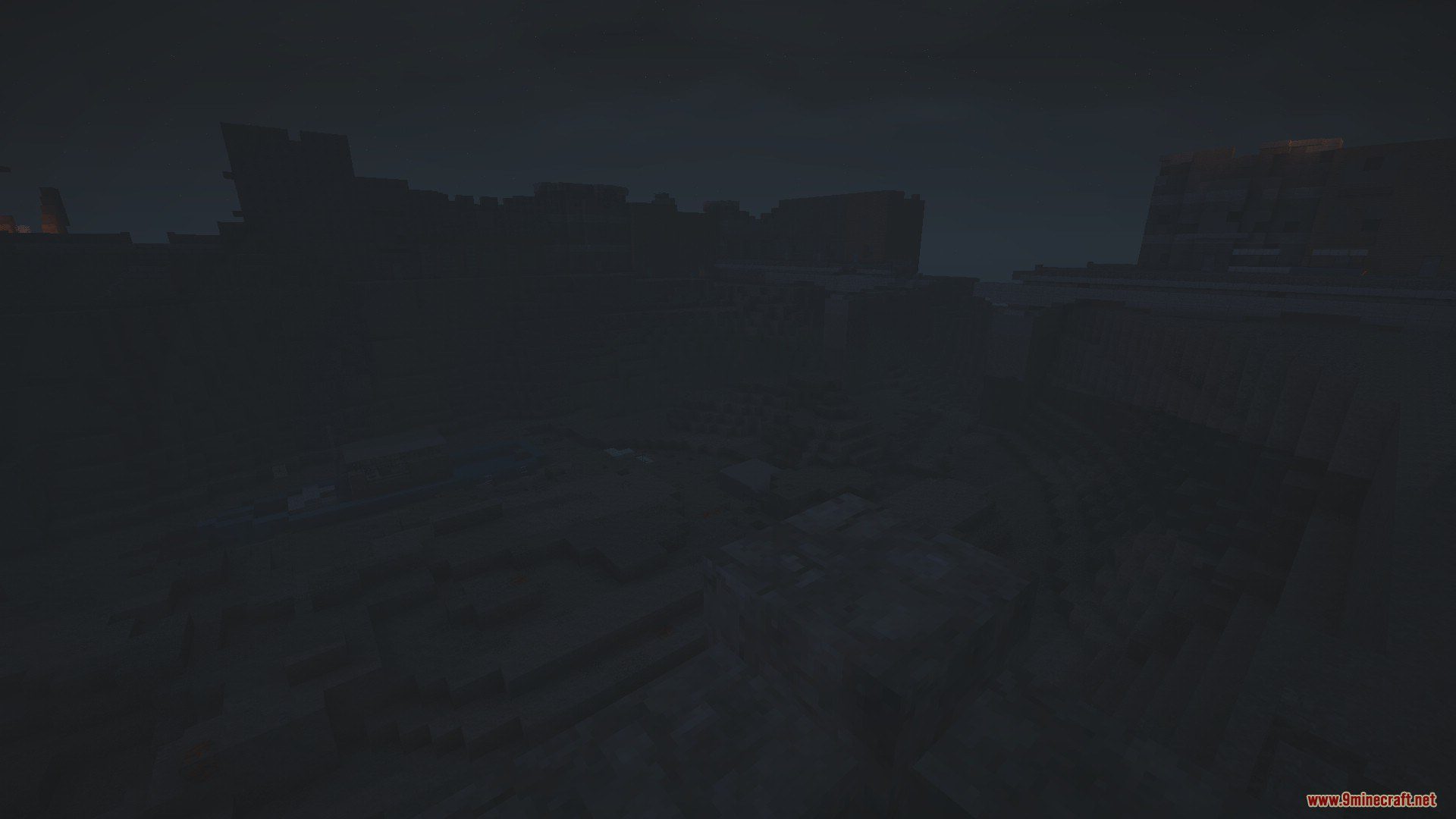
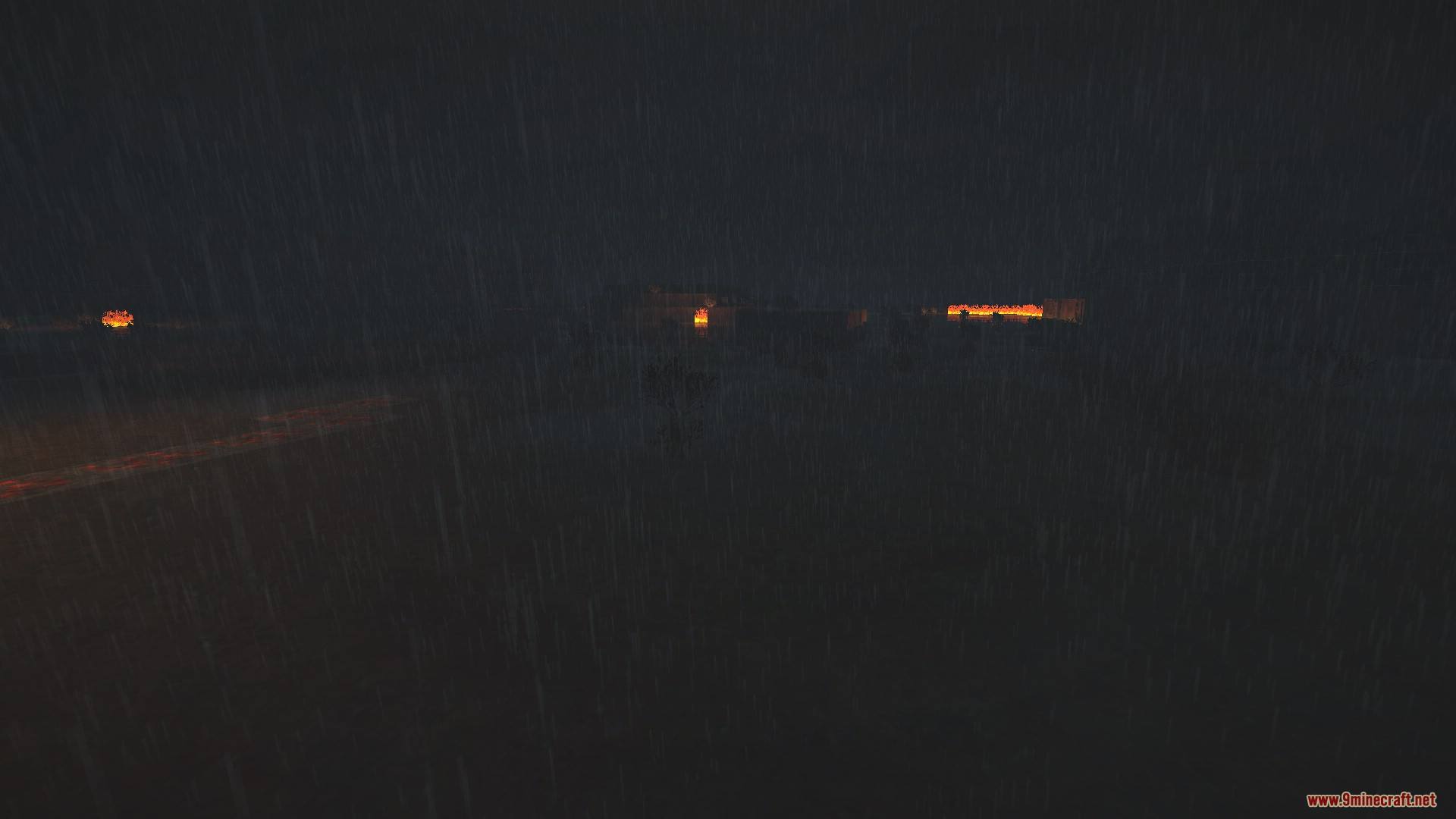



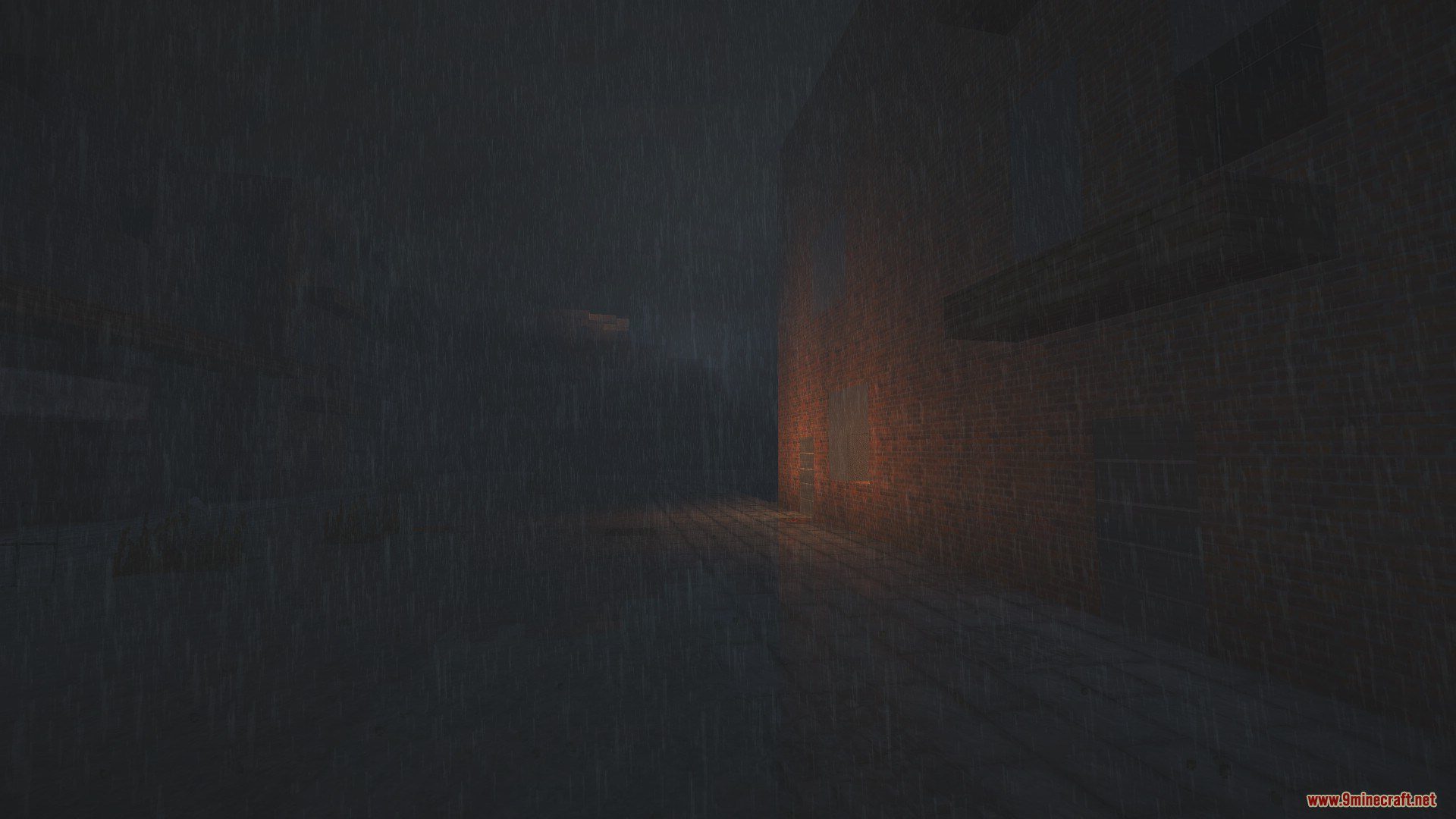

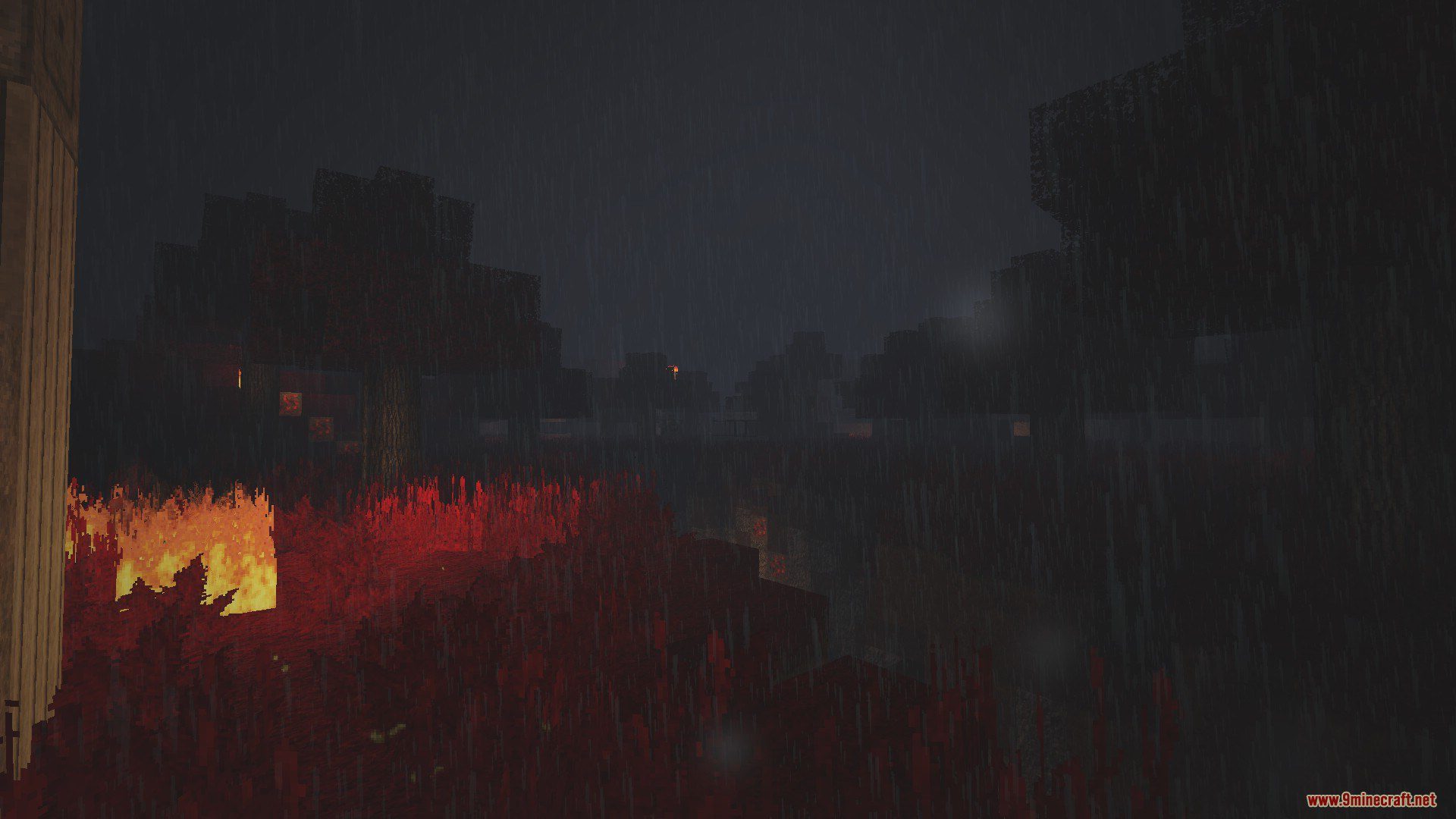

Notes:
- Please do not play on any other version or it may not work!
- Don’t break or craft anything (except for repairing items in inventory or anvil).
- It is recommended to complete quests in order.
- Do not use any mods except for Damage Indicators and Minimap (with Cave Mode toggled On).
How to install:
- Please visit the following link for full instructions: How To Download & Install Minecraft Maps
- Hold down Windows key, then press R key on the keyboard (or you can click Start, then type Run into search, after that click Run)
- Type %appdata% into the Run program, then press Enter.
- Open .minecraft folder.
- Drag the extracted map folder in the extracted folder you have done in step 2 into saves folder.
- Drag the resource pack folder in the extracted folder in step 2 into resourcepacks folder.
- Start Minecraft, the map is in Singleplayer mode.
History of Enslaved City Map Download Links
For Minecraft 1.7.10