INVedit – Minecraft Inventory Editor
Here is some informations about INVedit – Minecraft Inventory Editor for Minecraft Frostburn that you can need before download it
Screenshot:
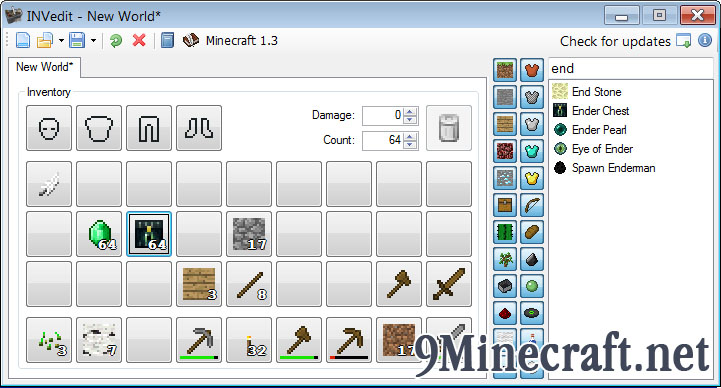
INVedit is the (more like “some kind of”) successor of NBTedit. With it you can create your own porta- wait, wrong game. You can use it to edit your inventory both Singleplayer and Multiplayer, if you’re the server host.
Features:
- Add, edit and remove enchantments on items.
It is possible to give any item any enchantment with any level. - Edit books. This includes title, author, content and whether it’s “signed”.
- Loads blocks and items from the enclosed files.
This means anyone is able to update INVedit themselves, add items from mods, etc. - Groups for faster access of individual blocks.
- Search box lets you filter items.
- If possible, displays item damage as bar.
- Stacks items almost like in the game itself.
- Tabs for editing multiple inventories simultaneously.
You can move items between tabs. - Quick load and save.
- Automatic updating.
INVedit usually is forward-compatible with new versions of Minecraft, new items will just be missing.
You will need the .NET Framework 4.0 (Client Profile) to run this – you usually have this already installed. May also work with Mono or Wine on Linux and Mac, but there is no guarantee or support. If you’re an unexperienced Mac or Ubuntu user, this is probably not the right tool for you. There are a few unofficial tutorials on how to do it, but I really suggest using a different tool or mod.
















