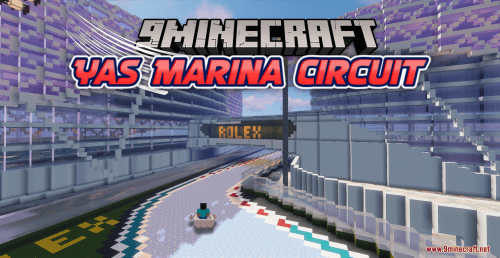Isolation Map (1.21.7, 1.20.1) for Minecraft
91
views ❘
May 31, 2018
Isolation Map (1.21.7, 1.20.1) for Minecraft is a survival map created by Insane_97. You are the only survivor left of an ancient civilization, and now you are trapped in a small piece of land after the apocalypse. There used to be others, but famine and violence kill themselves. Two children are still alive; one is you, and the other does not wake up yet. There is a strange big tree in the middle of the island. Will it bring a miracle to you or it is just radiation that makes it that big? Download the map from the link below and find the stories yourself.
Screenshots:
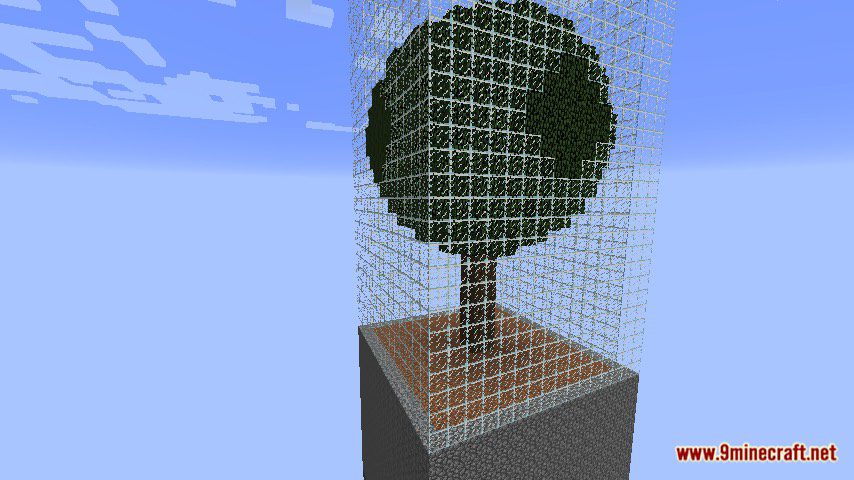
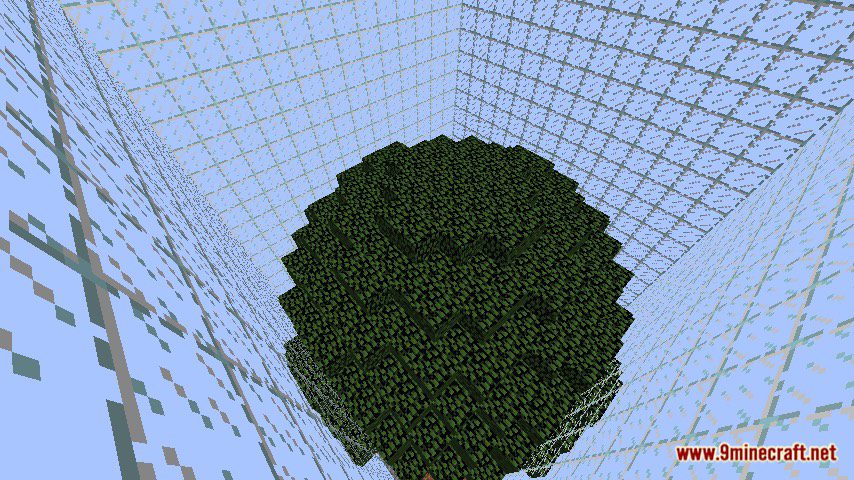
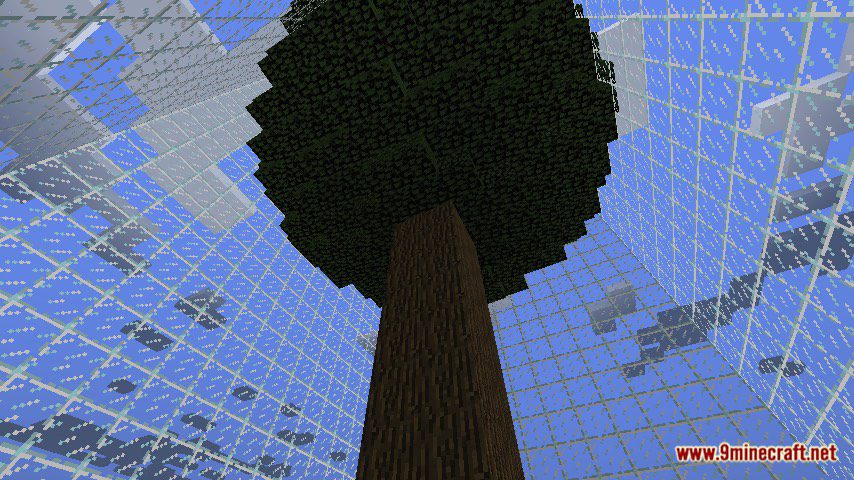
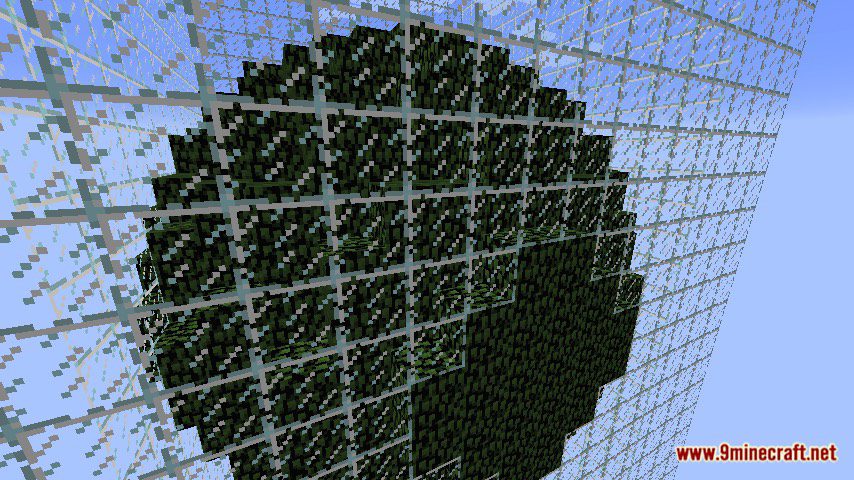
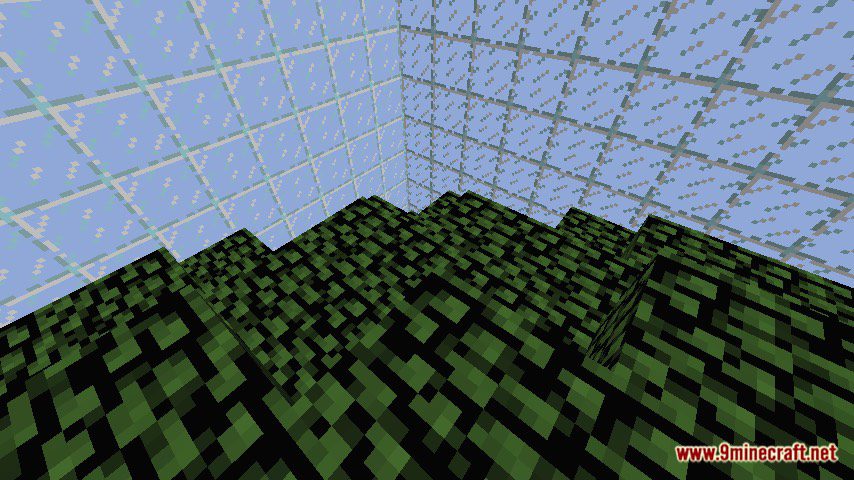
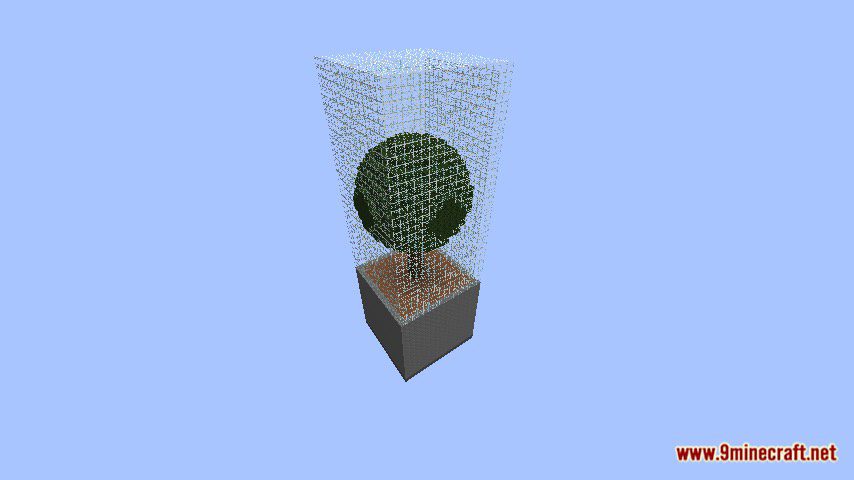
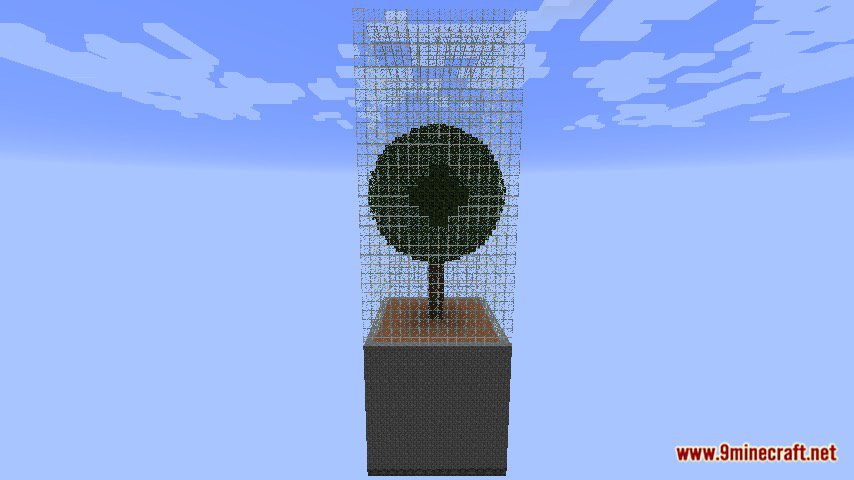

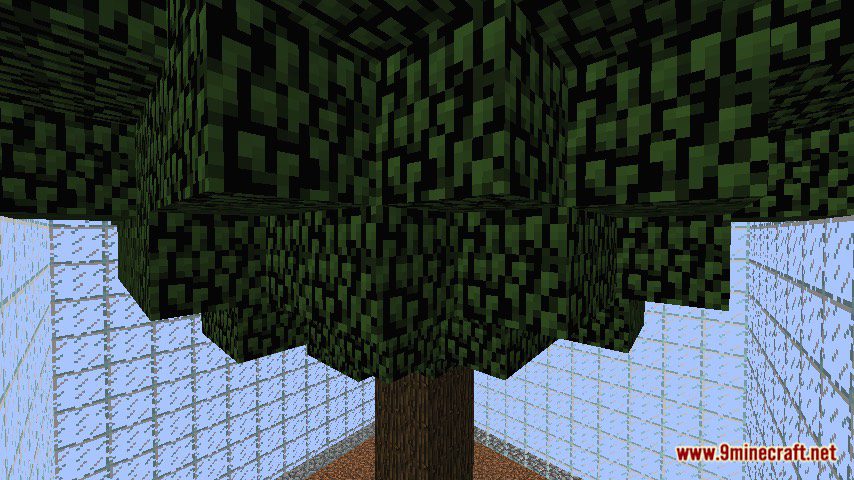
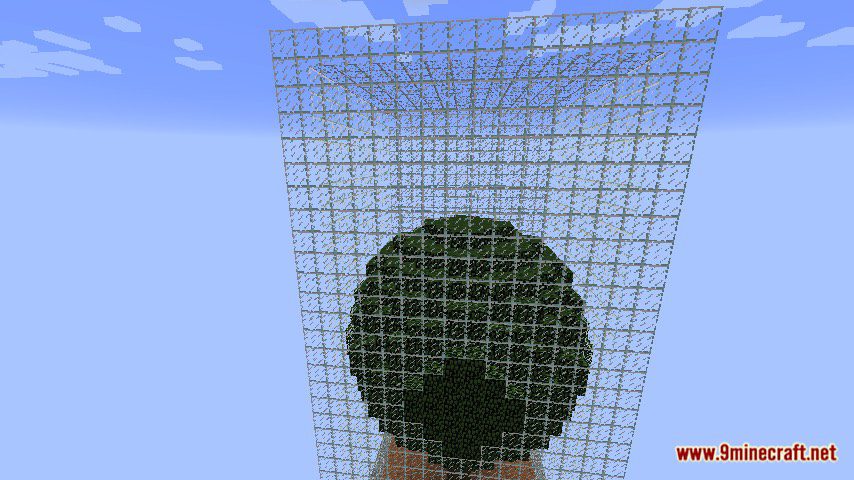
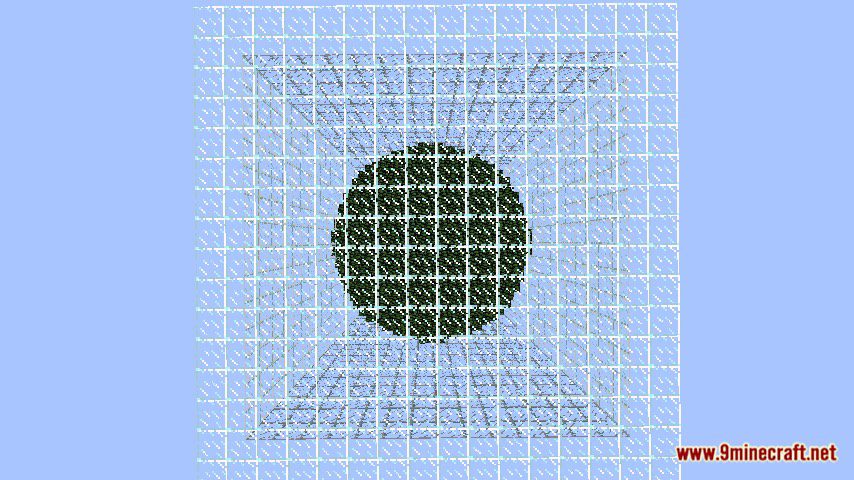
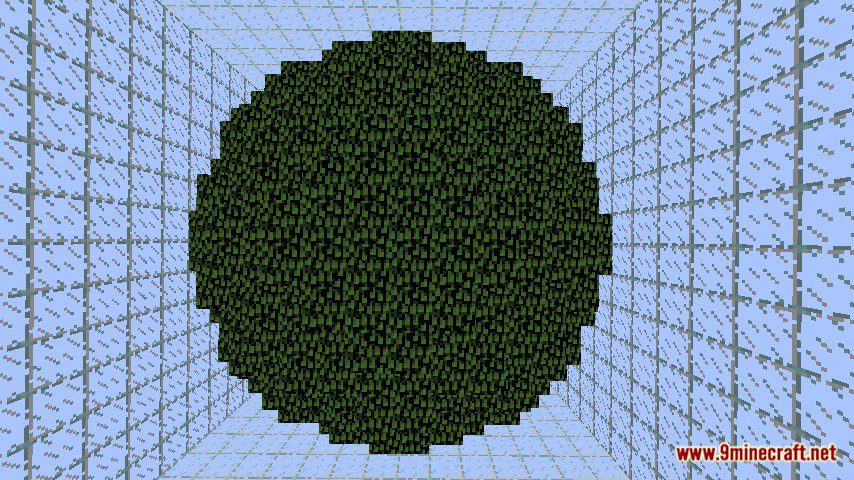
Notes:
- Please do not play on any other version or it may not work!
- Do not cheat.
- You should set Render Distance to 12 or upper.
How to install:
- Please visit the following link for full instructions: How To Download & Install Minecraft Maps
Isolation Map (1.21.7, 1.20.1) Download Links
Click to rate this post!
[Total: 0 Average: 0]