Matrix PvP FPS Boost Resource Pack 1.11.2, 1.10.2
161
views ❘
November 16, 2016
Matrix PvP FPS Boost Resource Pack 1.11.2, 1.10.2 is a themed texture back that was inspired by movie “Matrix”, It still needs some little bit updates, but the most of it is done, With this texture pack your FPS (frames per second) will increase, and you will be able to PvP much faster and better. Also, the author made the swords better for PvP. GeneralSmogy has made the texture pack, and you can check the trailer out for the texture pack on youtube.



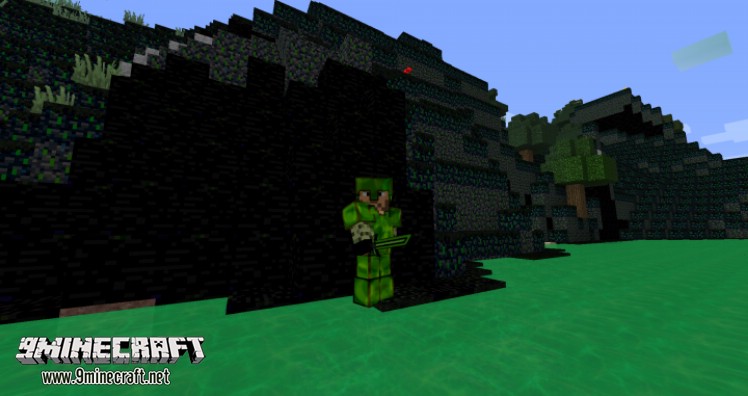
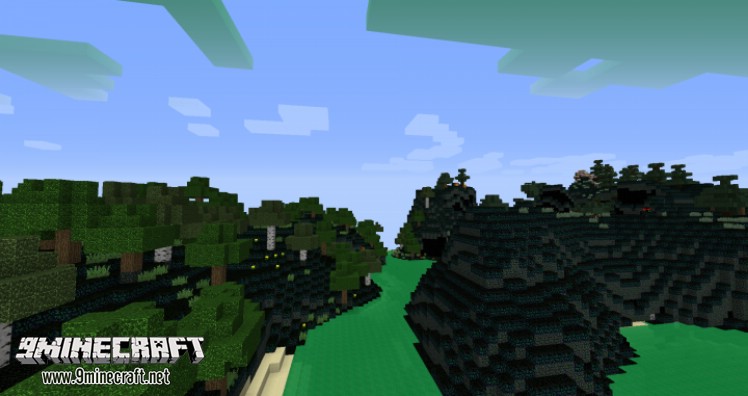

How to install Matrix PvP FPS Boost Resource Pack 1.11.2, 1.10.2:
- Download Matrix-PvP-Resource-Pack.
- Start Minecraft then click “Options” in the start menu.
- Click “resource packs” in the options menu.
- In the resource packs menu, click “Open resource pack folder”.
- Put Matrix-PvP.zip file you downloaded in the resource pack folder.
Download links for Matrix PvP FPS Boost Resource Pack 1.11.2, 1.10.2
for Minecraft 1.9.4, 1.10.2, and 1.11
Click to rate this post!
[Total: 0 Average: 0]



















