MCPatcher HD 1.9, 1.7.10
MCPatcher HD 1.9, 1.7.10 is a software designed by Java. It helps players install many features like: Convert texture, Better Glass, Connected Textures… Particularly, you can easily customise resource packs like changing their colors or fonts. MCPatcher is the most up-to-date mod when new versions of Minecraft are released.

MCPatcher HD Features:
- Custom item textures!
- Better Glass! More transparency options for glass textures.
- Better Skies. Add your own textures to the day and night skies. Many options for fading and blending.
- Connected Textures.
- Custom Colors mod. Texture pack authors can now customize many colors in the game including swamps, lighting, and more. See Misa’s texture pack for examples.
- Balthichou’s RandomMobs mod.
- Extended animation, mipmapping, and font support.
- Ability to load other mods like ModLoader. See “Installing other Mods” for details.
- Ability to save and load mod profiles and switch between them easily. Also organize your mods by the Minecraft version they go with.
Screenshot:
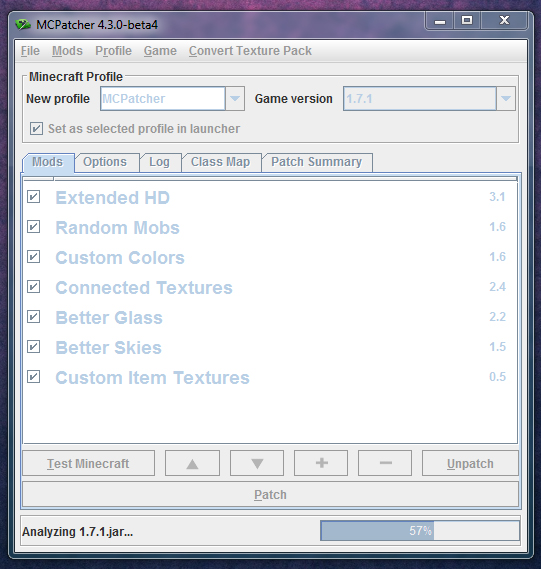
How to install MCPatcher HD 1.9, 1.7.10
- Download at the link below.
- Open MCPatcher.
- Then click ‘Patch’ button, you don’t have to select any texture packs yet.
- Start Minecraft.
- Click Mods and Texture (Resource) Packs.
- Click open Texture (Resource) Packs folder.
- Copy all your Texture (Resource) Packs into that.
- Enjoy the game!
MCPatcher HD 1.9, 1.7.10 Download Links
Other Versions:
For Minecraft 1.5.2
Windows only: Download from Server 1 – Download from Server 2 – Download from Server 3 – Download from Server 4
All other platforms: Download from Server 1 – Download from Server 2 – Download from Server 3 – Download from Server 4
For Minecraft 1.6.4/1.6.2
Windows only: Download from Server 1 – Download from Server 2 – Download from Server 3 – Download from Server 4
All other platforms: Download from Server 1 – Download from Server 2 – Download from Server 3 – Download from Server 4
For Minecraft 1.7.2
Windows only: Download from Server 1 – Download from Server 4 – Download from Server 3
All other platforms: Download from Server 1 – Download from Server 2 – Download from Server 3
For Minecraft 1.7.10
Windows only: Download from Server 1 – Download from Server 2
All other platforms: Download from Server 1 – Download from Server 2
For Minecraft 1.8.0 (Beta)
Windows only: Download from Server 1
All other platforms: Download from Server 1
For Minecraft 1.9.x/1.8.x
Windows only: Download from Server 1 – Download from Server 2
All other platforms: Download from Server 1 – Download from Server 2
























