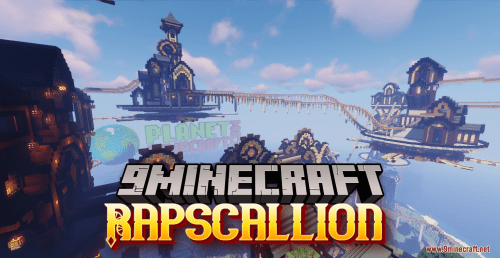Modern Office Building Map (1.21.7, 1.20.1) for Minecraft
6,200
views ❘
June 22, 2018
Modern Office Building Map (1.21.7, 1.20.1) for Minecraft is a building map created by MC_Nightmare. Another map from MC_Nightmare has come, and this time it is an office building map that is made in modern style. There are a total of 3 floors, each of them uses traditional furniture such as wooden tables and wooden chairs. You can also go to another nearby office to see more nice and detail structures. Download the map from the link below and enjoy this fantastic build.
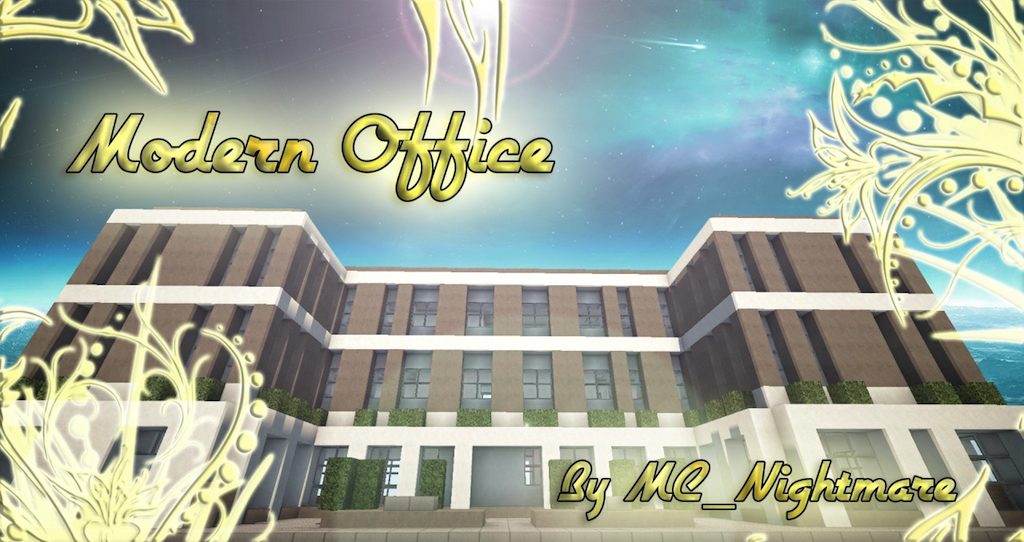
Screenshots:
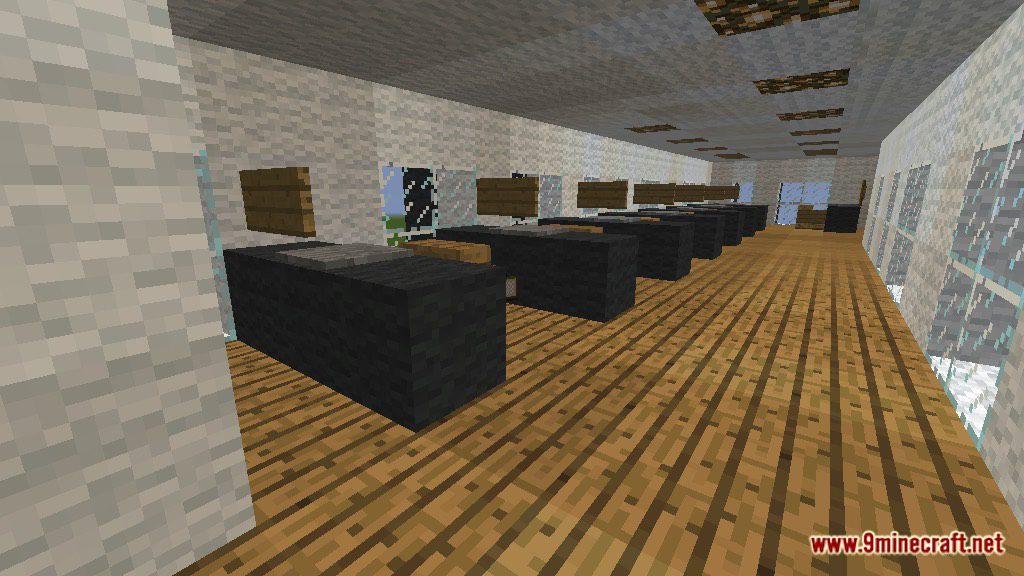


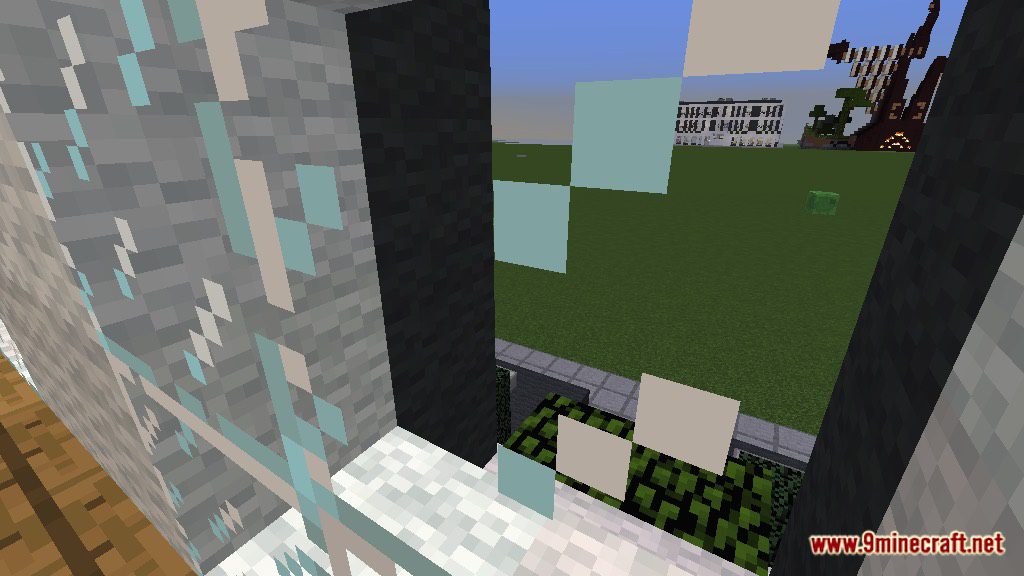

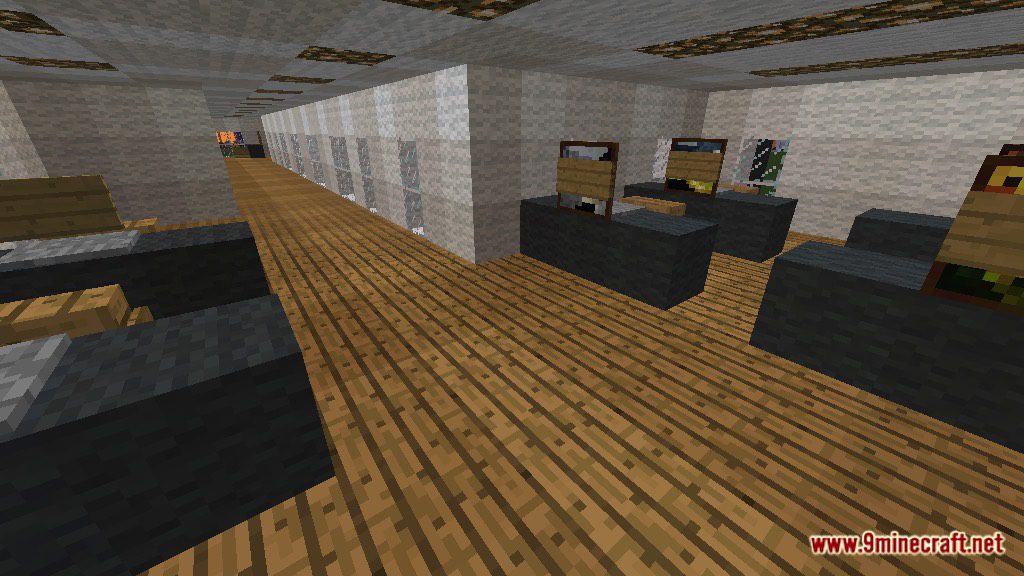
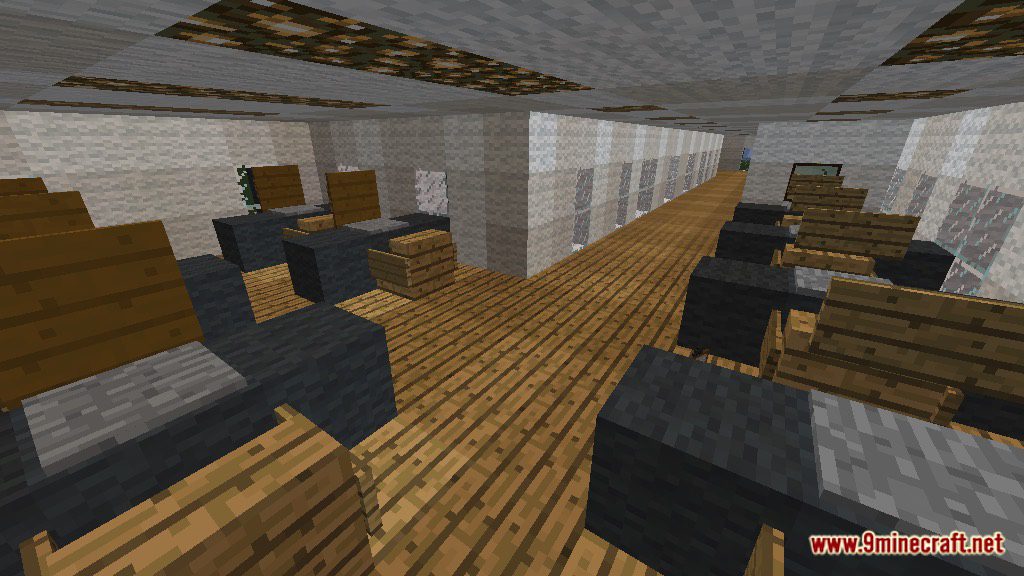
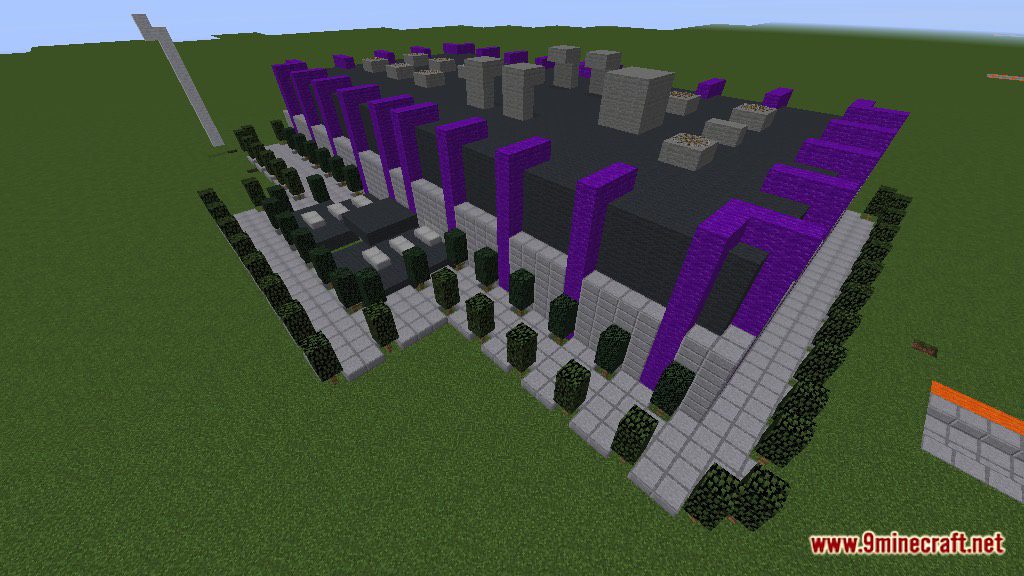


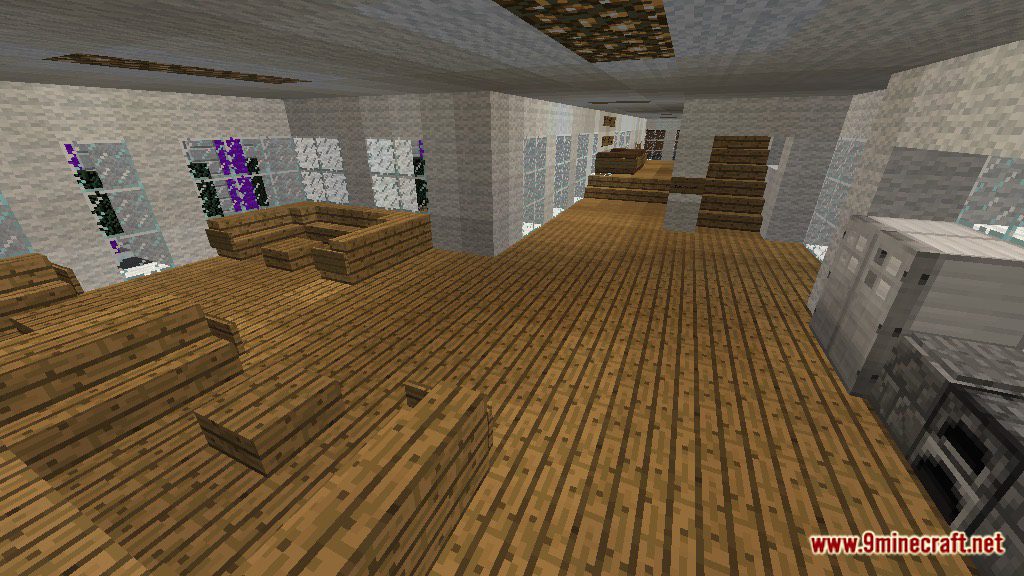

Notes:
- Please do not play on any other version or it may not work!
- Do not cheat.
- You should set Render Distance to 12 or upper.
How to install:
- Please visit the following link for full instructions: How To Download & Install Minecraft Maps
Modern Office Building Map (1.21.7, 1.20.1) Download Links
Click to rate this post!
[Total: 0 Average: 0]