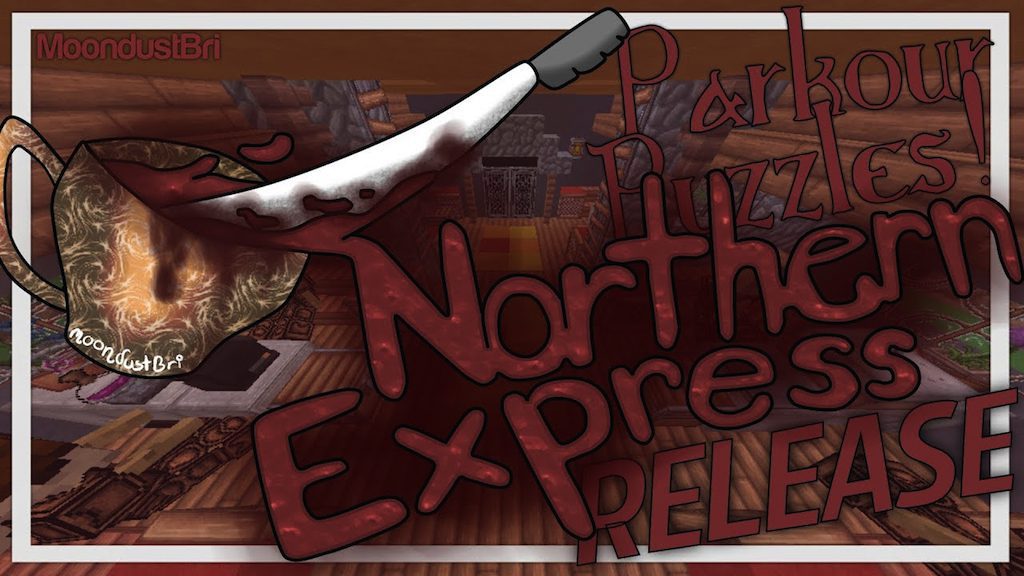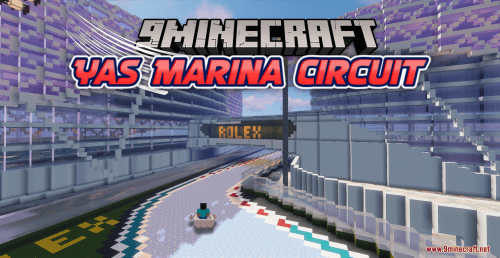Northern Express Map (1.21.7, 1.20.1) for Minecraft
3,404
views ❘
March 1, 2018
Northern Express Map (1.21.7, 1.20.1) for Minecraft is an adventure map created by MOONDUSTBRI. Carter Jones and his wife, Carrie Jones are on their way to vacation. Buying airline ticket is too much for them, so they decide to use the train instead. At first, everything is normal, but soon after that, people start being murdered. Playing as Carter, your goal is to solve puzzles on the train to discover who is the murderer and to put an end to this horrible trip. Can you do it? Download the map from the link below and try to challenge yourself.
Screenshots:

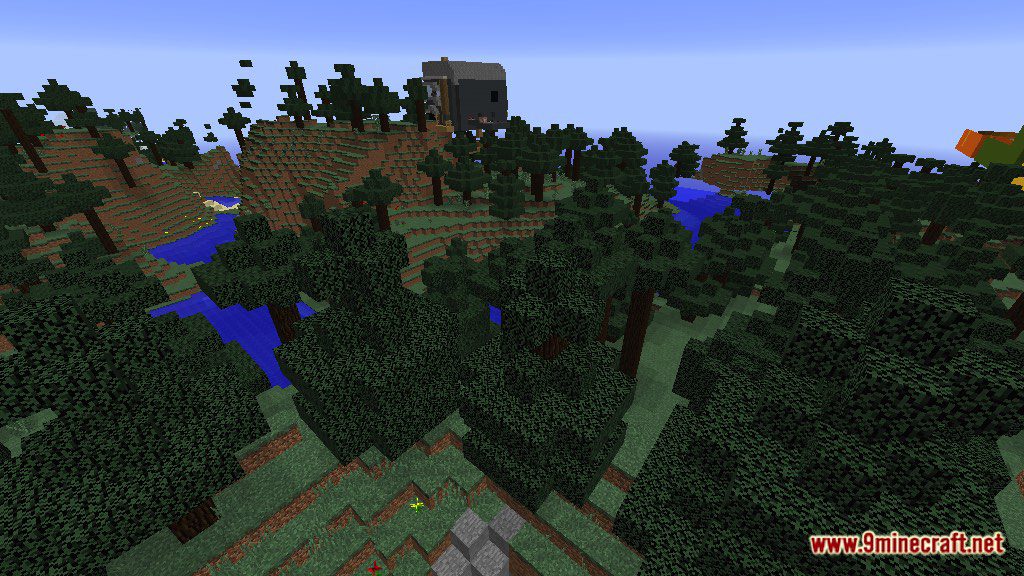


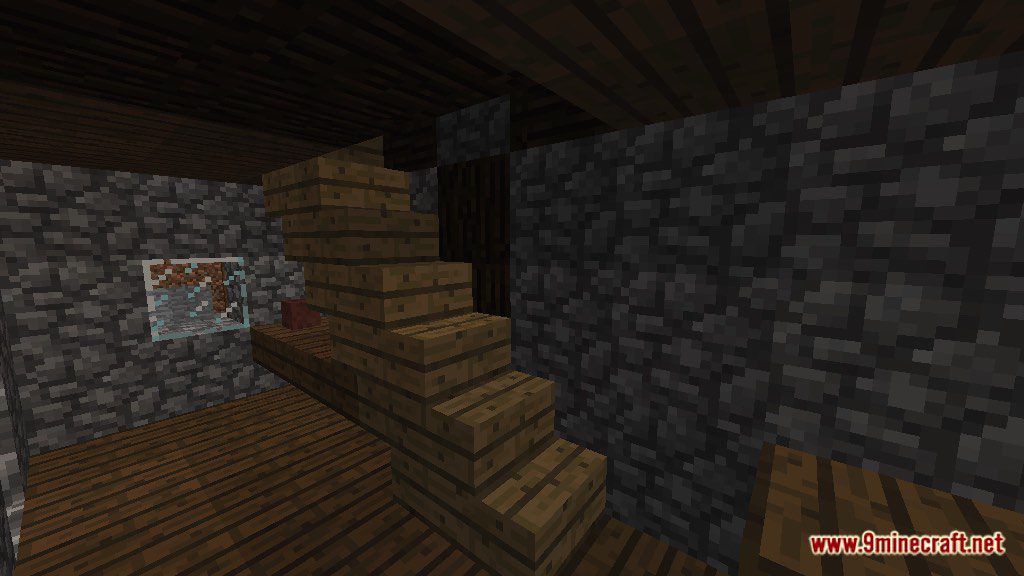

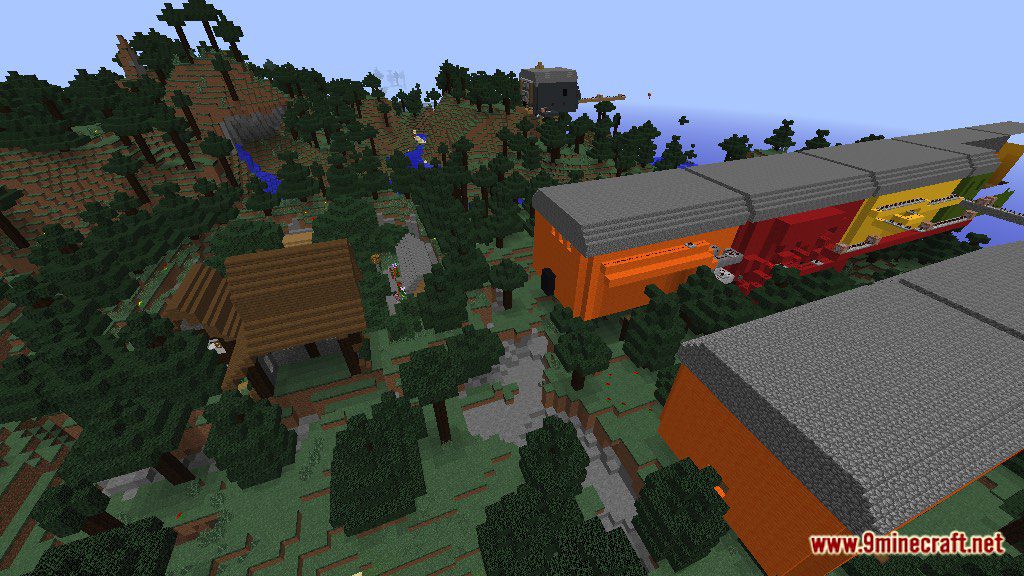


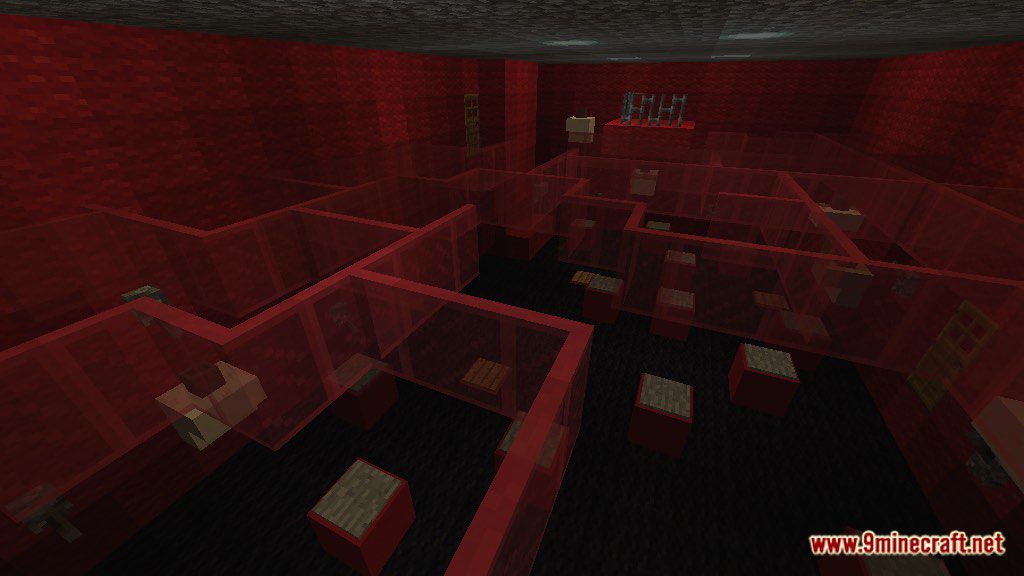
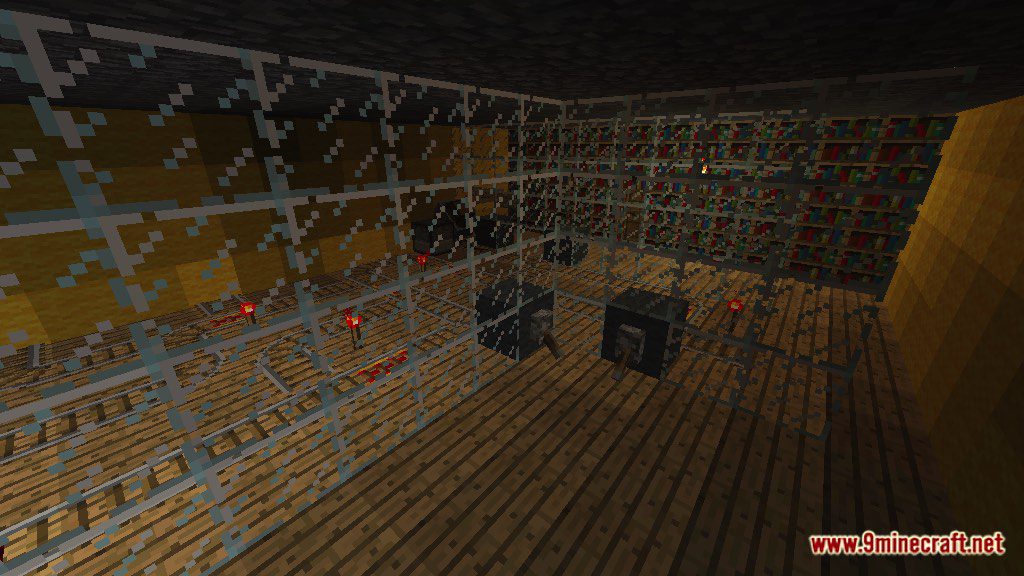
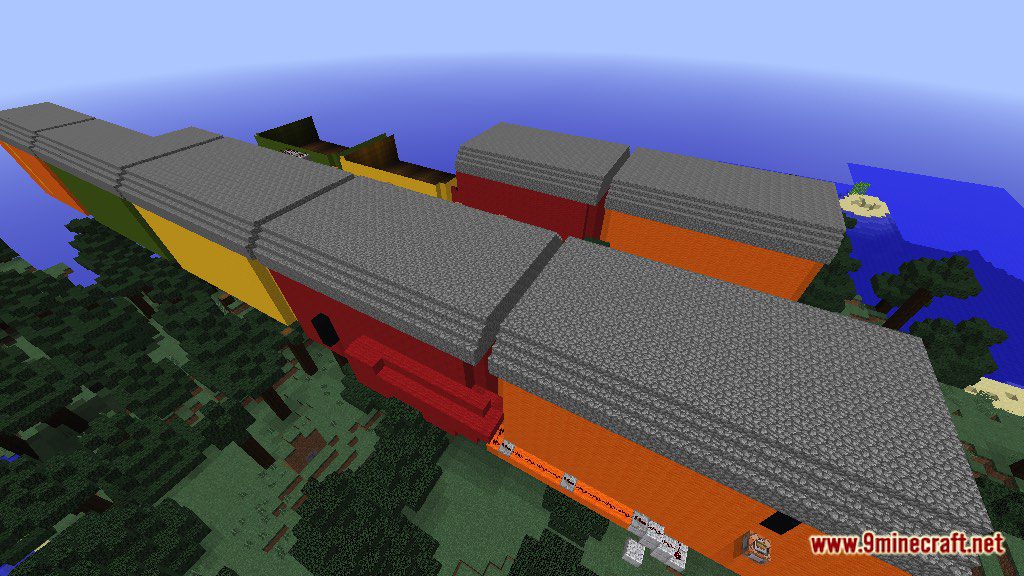
Notes:
- Please do not play on any other version or it may not work!
- Do not cheat.
- You should set Render Distance to 15 or upper.
- Do not press buttons or open chests more than once.
- Recommended Resource Pack: Grace & Fortune
How to install:
- Please visit the following link for full instructions: How To Download & Install Minecraft Maps
Northern Express Map (1.21.7, 1.20.1) Download Links
Click to rate this post!
[Total: 0 Average: 0]