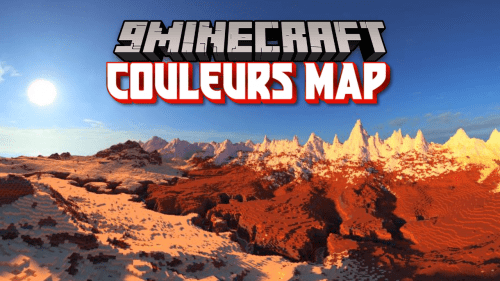One Chunk Survival Map (1.21.7, 1.20.1) for Minecraft
12,195
views ❘
May 30, 2018
One Chunk Survival Map (1.21.7, 1.20.1) for Minecraft is a survival map created by ItzBlazik. Just like its name, there are only one small 16×16 blocks. Under the main islands, there is a cave, ores, and lava at the very bottom of the map and you can even enter the nether if you want. Your goal is very simple, survive using all you have, no matter what. Download the map from the link below and try to challenge yourself.

Screenshots:






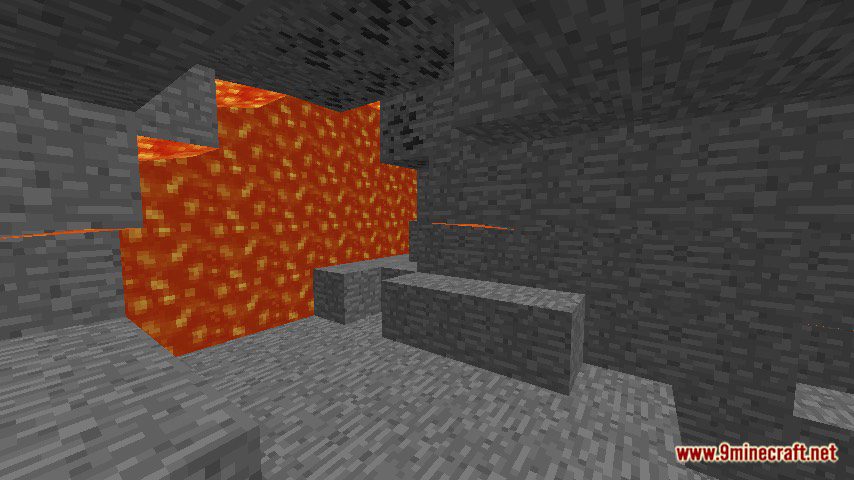
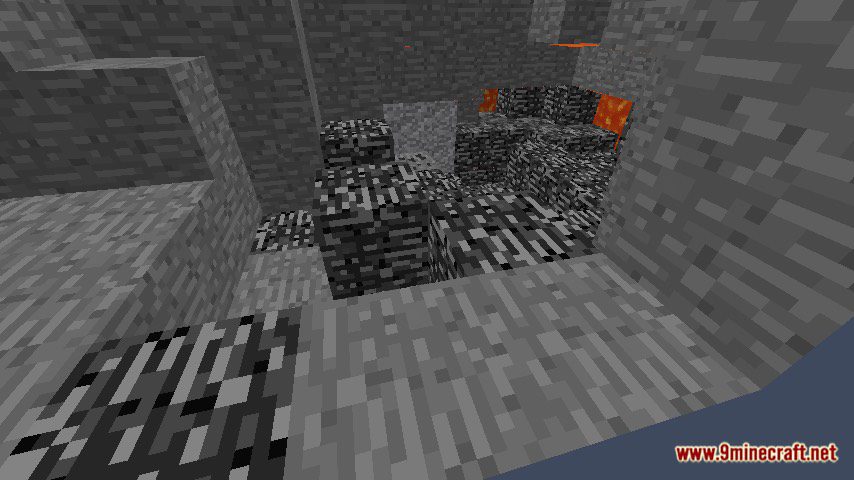
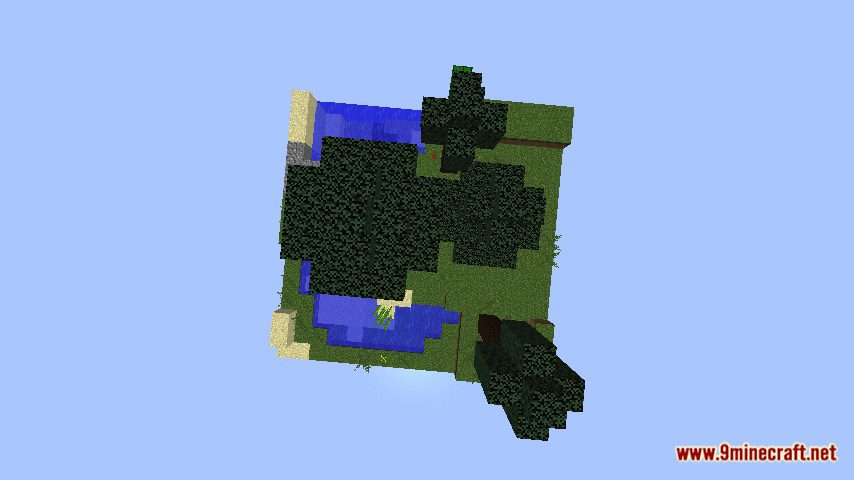

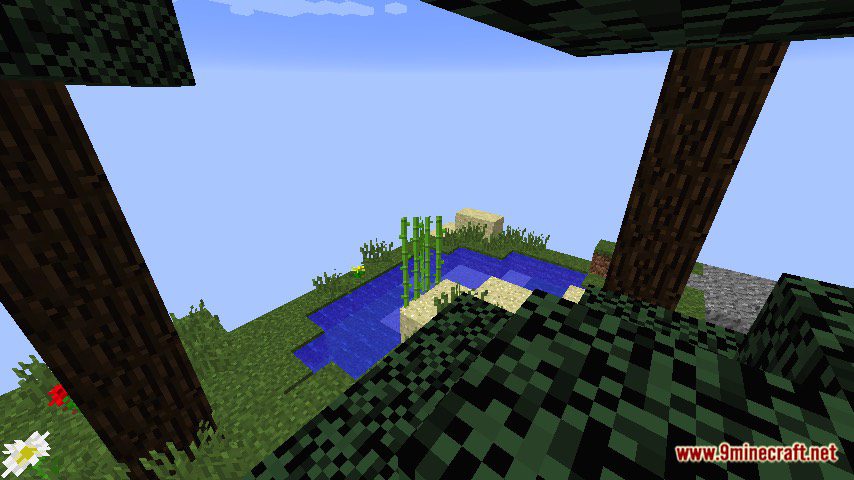

Notes:
- Please do not play on any other version or it may not work!
- Do not cheat.
- You should set Render Distance to 12 or upper.
How to install:
- Please visit the following link for full instructions: How To Download & Install Minecraft Maps
One Chunk Survival Map (1.21.7, 1.20.1) Download Links
Click to rate this post!
[Total: 1 Average: 5]