Pamplemousse Resource Pack 1.9.4, 1.8.9
235
views ❘
November 26, 2018
Pamplemousse Resource Pack 1.9.4, 1.8.9 aims to simulate the look and feel of an HD texture pack, within a compact 16×16 package. It blends simplicity with complexity in order to create a smooth, clean, and dynamic gaming experience. The theme of Pamplemousse is based on modern design and architecture, yet it still retains a very traditional style. This allows for creating anything you would like without having to use multiple texture packs. Is a new and vibrant texture with a very realistic view.

Screenshots:


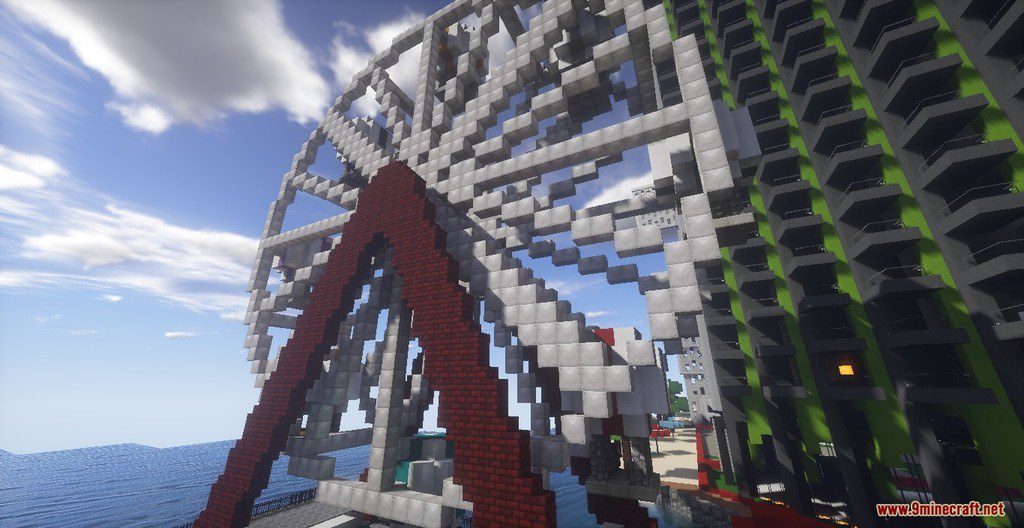


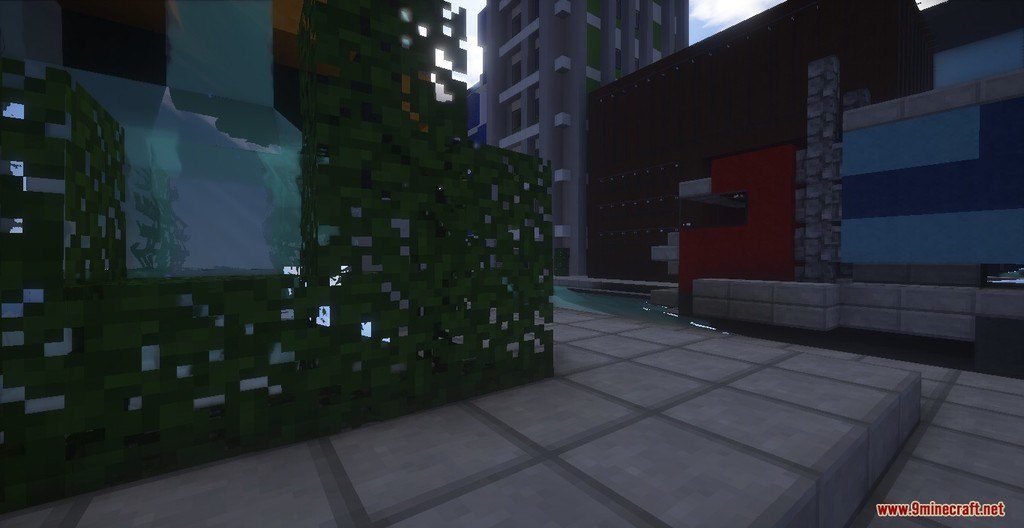



How to install:
- Please visit the following link for full instructions: How To Download & Install Resource Packs
Pamplemousse Resource Pack 1.9.4, 1.8.9 Download Links
for Minecraft 1.9.4, 1.8.9
Click to rate this post!
[Total: 0 Average: 0]



















