Realistic Adventure Resource Pack 1.14.4, 1.13.2
Realistic Adventure Resource Pack 1.14.4, 1.13.2 for Minecraft will bring you the most realistic look at your game! Maximize every little detail of a block; this Pack will no doubt make your game gorgeous. It’s no doubt to be an excellent Resource Pack with the primary task to make Minecraft as realistic as possible, even on weak computers. And on a powerful computer, it is recommended to use it together with the shaders to multiply the effect.

Screenshots:

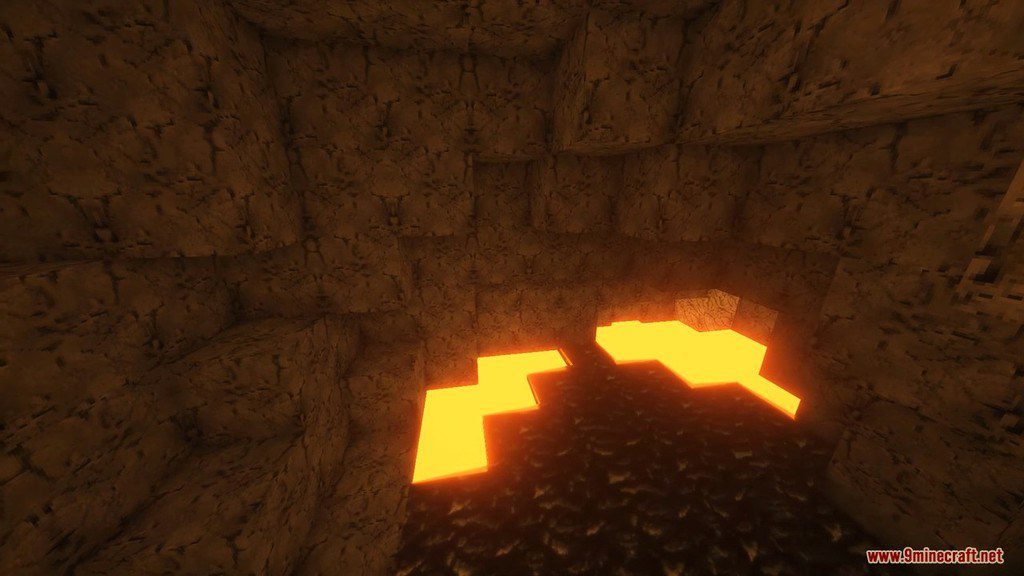


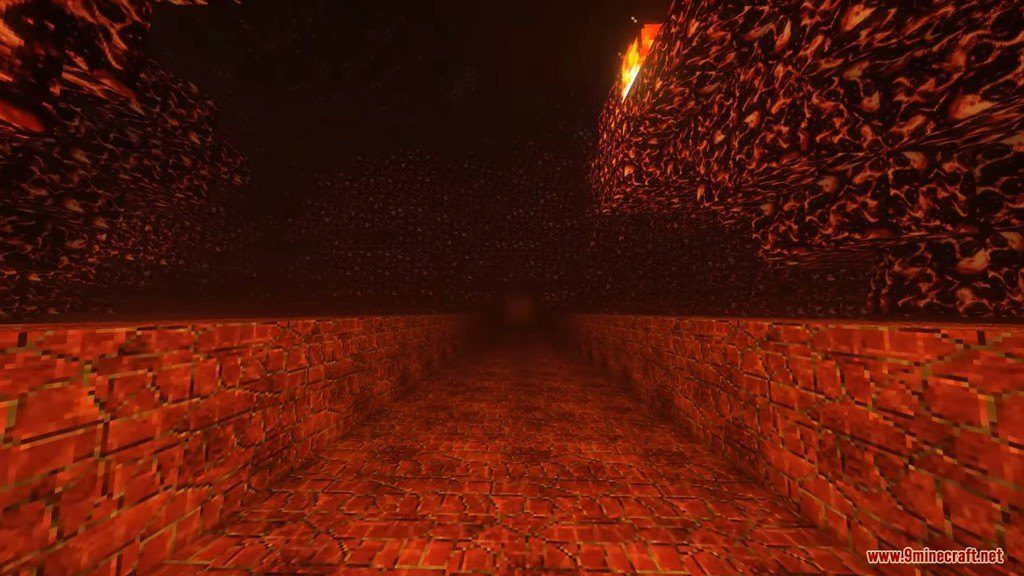

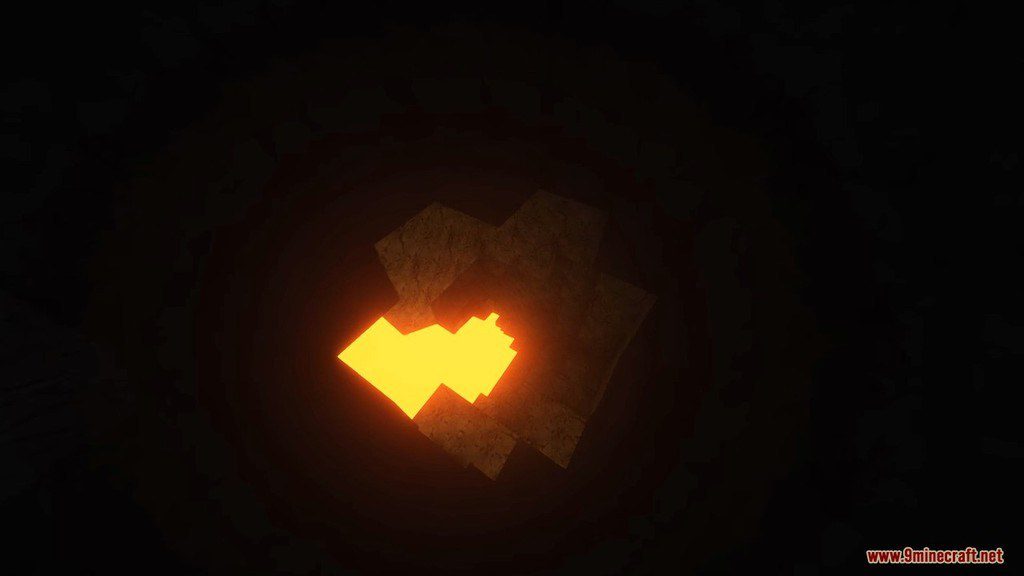








As you can see, the environment looks and feels more real than ever. The Resource Pack truly out-done itself in capturing the wilderness

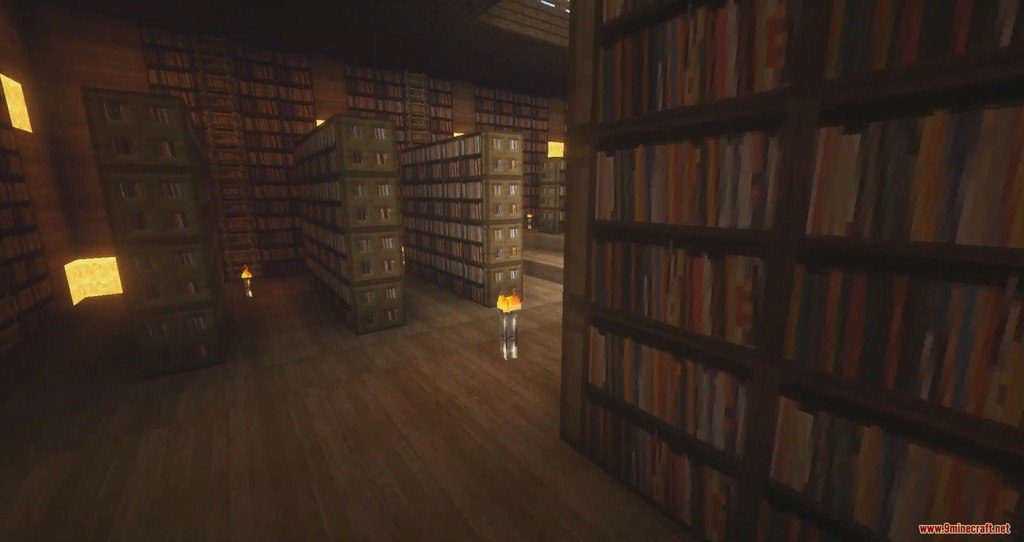



The structures also got upgraded to seems believable and not just some lifeless Cobblestone block anymore.
Requires:
How to install:
- Please visit the following link for full instructions: How To Download & Install Resource Packs
Realistic Adventure Resource Pack 1.14.4, 1.13.2 Download Links
Strongly recommend Continuum Shaders Mod.
For Minecraft 1.9.4
For Minecraft 1.10.2
For Minecraft 1.12.2
for Minecraft 1.14.4, 1.13.2



















