Redstone Turrets Data Pack 1.14.3, 1.13.2 (Defend Your Lawn)
Redstone Turrets Datapack 1.14, 1.13.2 for Minecraft comes with a variety type of features to provide you with entertainment once you have already tired with grinding mobs, and maybe you need something to protect your home, something better than the golems, perhaps some extra firepower? With a block of Redstone, an armor stand, and a dispenser, you can have a trusty turret that will shoot just about anything mean. Just set the turrets up and watch them unleash volleys of arrows on the mobs. It creates mainly for version 1.14 but the author has removed some features for the 1.13 version to work as well.

How to Use:
- To craft a Redstone Turret. you need to place an armor stand on top of a Redstone block, then throw the dispenser on to it.
- In addition to turrets, there are also Boosters (they are made the same way but replace the dispenser with an observer), Boosters increase detection range of turrets and make arrows go further.
- Only in the 1.13 version, you can tag an entity with “tur_hostile” to target it with a turret
- The 1.14 version allows you to apply potion effects on arrows by dropping the potion into a turret, each potion equates to 16 shots and you can add more by dropping more potion onto it.
Note: the 1.13 version has some visual limitation, mainly the arrows are not rendered properly but they still hit their target accurately.
Screenshots:
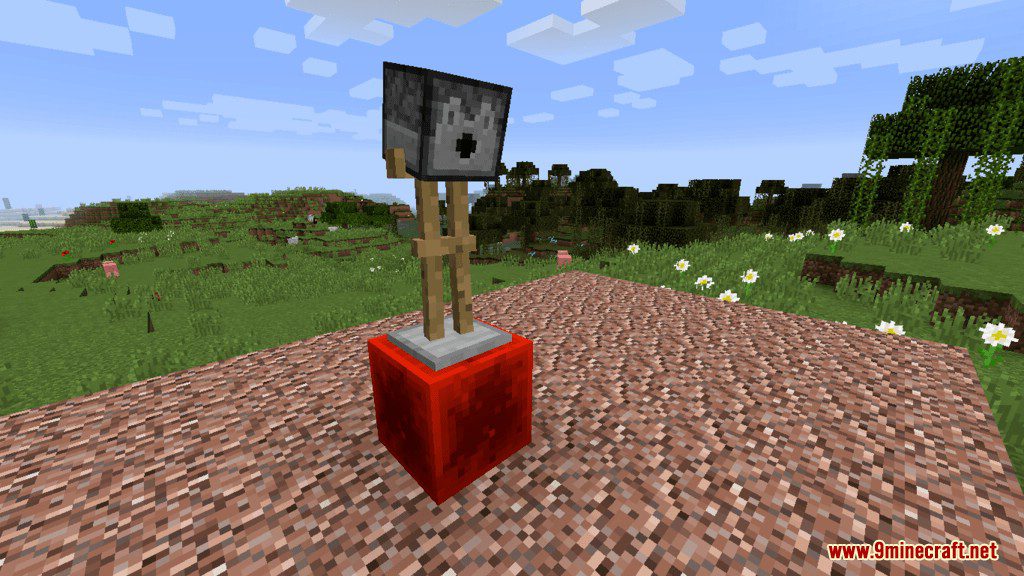
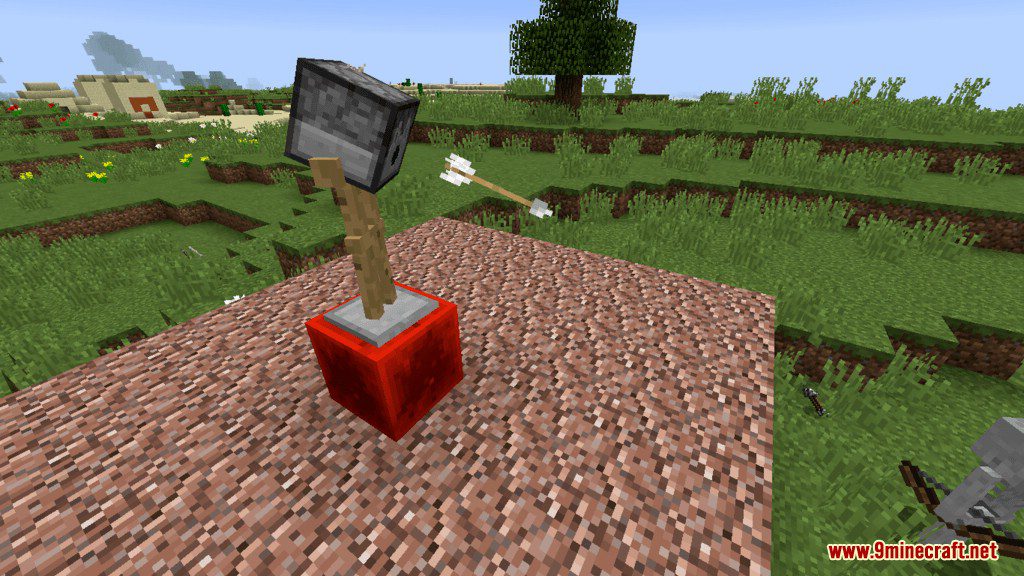



How to Install:
Please visit the following link for full instructions: How To Download & Install Data Packs
Redstone Turrets Datapack 1.14, 1.13.2 Download Links
For Minecraft 1.13.2
For Minecraft 1.14.3, 1.14.2

















