Retro 8-bit Resource Pack
126
views ❘
August 22, 2016
About Retro 8-bit Resource Pack
Welcome to Retro 8-bit Resource Pack, It is a 8-bit pack which means this pack uses 4 colors per sprite. This pack is great for sprite art. If you scroll though you will see a couple of examples. This bright and colorful pack is finished.

Retro 8-bit Pack Screenshots


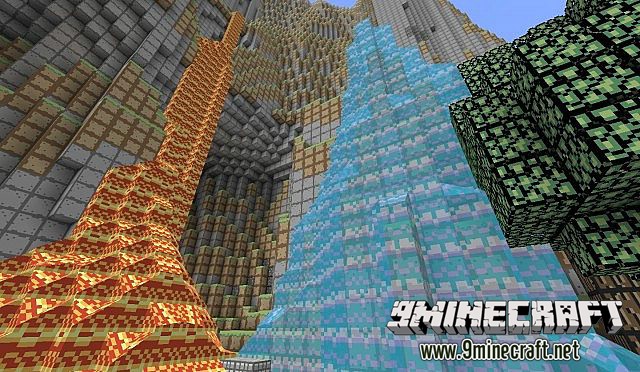



See more images here
How to install Retro 8-bit Pack:
- Download the resource pack.
- Open Minecraft, and go to Options->Resource Packs->Open Resource Packs Folder.
- Drag the zip file you downloaded into that folder.
- Select the pack, and you’re done!
Download links for Retro 8-bit Pack:
Click to rate this post!
[Total: 0 Average: 0]























