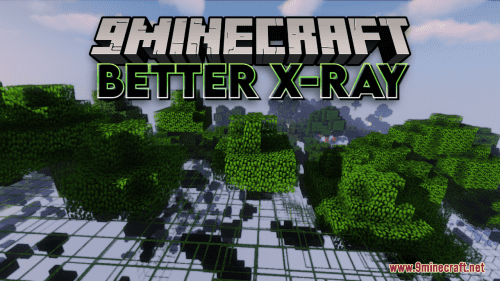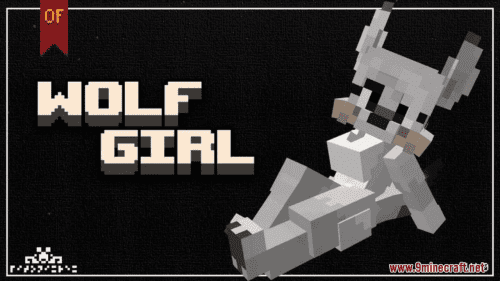Soartex Fanver Vanilla Resource Pack (1.21.5, 1.20.1) – Texture Pack
15,229
views ❘
October 25, 2022
The “fan-version” of Soar49’s Soartex delivers a smooth and clean aesthetic to Minecraft. This graphic continuation is built on public contributions from the forum and is curated by graphic designers. Soartex Fanver Vanilla Resource Pack (1.21.5, 1.20.1) emulates the style of Soar49’s original work closely. Optifine or MCPatcher is recommended for a well-blended pack and balanced color scheme. The Lite Download has a smaller footprint and fewer textures, making it more compatible with slower computers.

Screenshots:











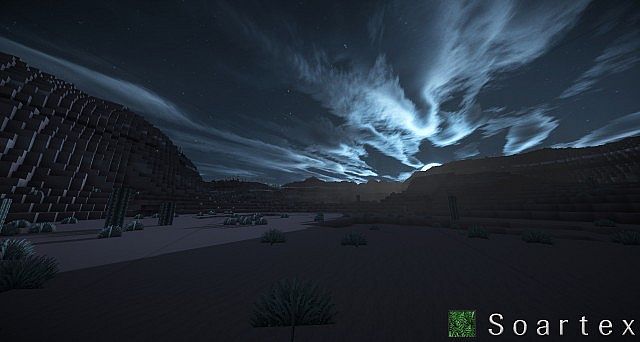

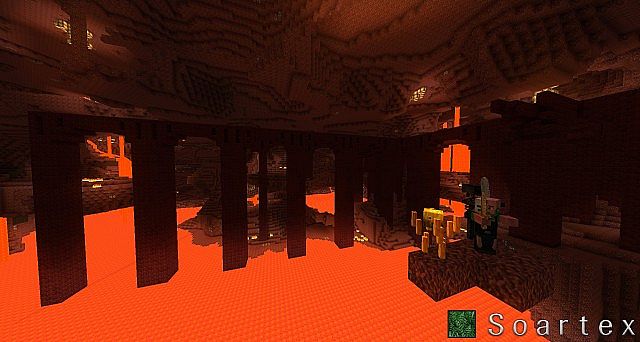
How to install:
- Download the Resource Pack.
- Start Minecraft then click “Options” in the start menu.
- Click “resource packs” in the options menu.
- In the resource packs menu, click “Open resource pack folder”.
- Put the .zip file you downloaded in the resource pack folder.
Soartex Fanver Vanilla Resource Pack (1.21.5, 1.20.1) Download Link
For Minecraft 1.8.X
For Minecraft 1.16.5
For Minecraft 1.21.5, 1.21.1, 1.20.6, 1.20.1, 1.19.3, 1.19.2, 1.18.2
Click to rate this post!
[Total: 6 Average: 4.2]