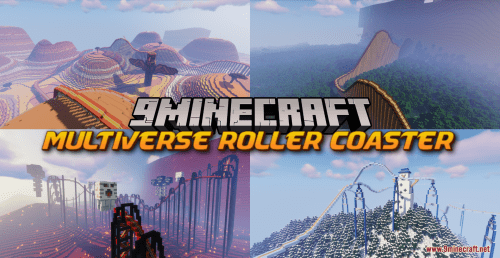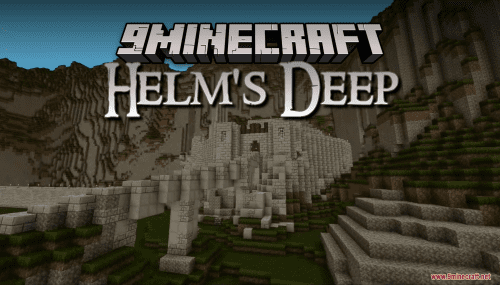Tomb Raider IV Adventure Map (1.21.6, 1.20.1)
47
views ❘
September 18, 2016
Let’s play Tomb Raider IV Adventure Map.
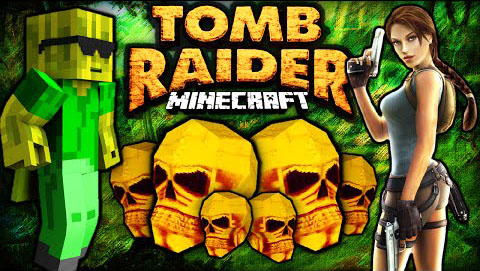
How to install:
- Please visit the following link for full instructions: How To Download & Install Minecraft Maps
- Don’t miss out today’s latest Minecraft Maps
Download links for Tomb Raider IV Adventure Map (1.21.6, 1.20.1):
Click to rate this post!
[Total: 0 Average: 0]